
If you find yourself with some audio files with .au extension and need them in a more universally accepted format like MP3, this guide is tailored for you.
Below, we explore two straightforward methods to convert AU files to MP3, ensuring your audio content is accessible and playable across a broader range of devices.
One of the most reliable methods to convert AU files to MP3 is by using WonderFox HD Video Converter Factory Pro. While primarily a video converter, it also excels in transforming audio files, including AU, into various formats. Here's how it works:
Install and runInstall and run the application. Go to "Converter", then click "Add Files" to import the AU file you wish to convert. A quick drag-and-drop is also allowed.
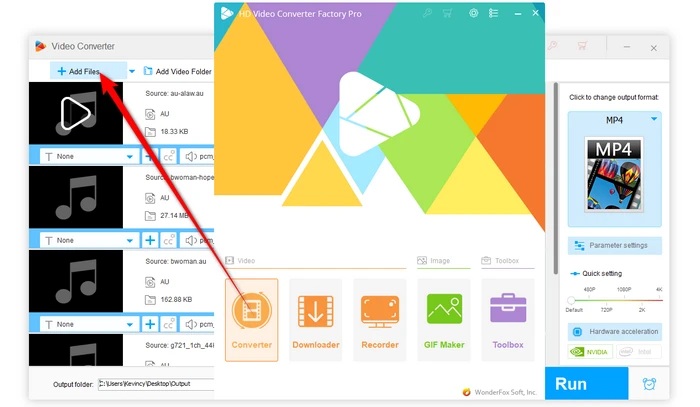
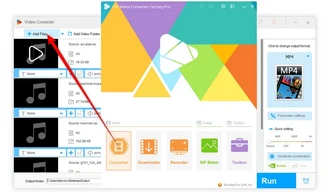
Expand the built-in format library, navigate to the "Audio" category, and choose "MP3".
Optional. Go to "Parameter settings" to adjust MP3 bitrate, sample rate, etc. as needed.
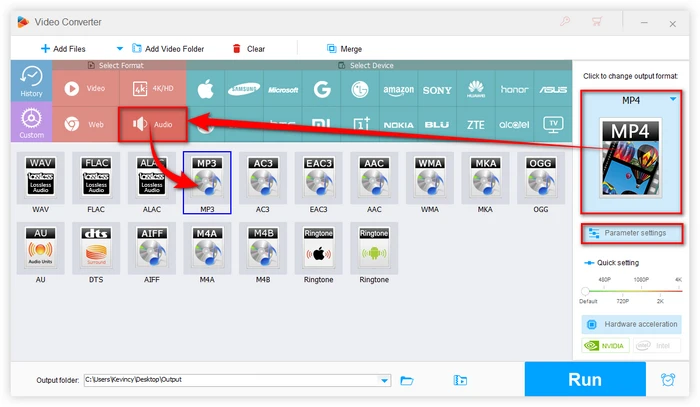
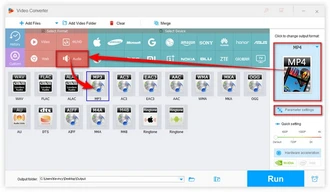
Choose a destination location at the bottom. Then hit "Run" to initiate the AU-to-MP3 conversion process. The software efficiently handles the batch conversion, providing a progress bar for tracking.
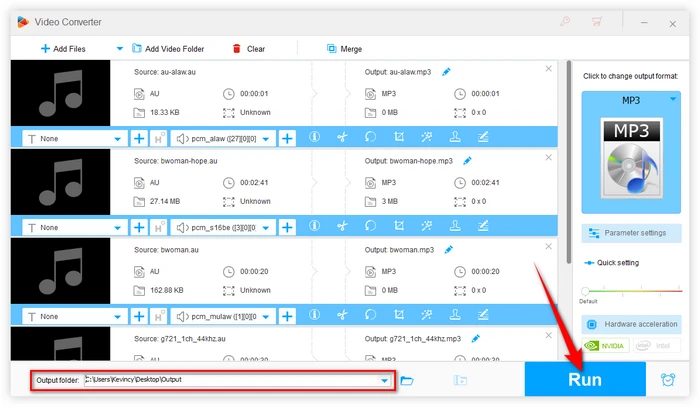
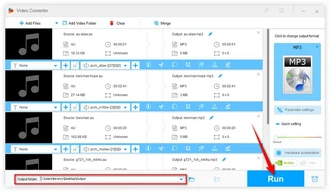
If you'd prefer not to download any software, some online platforms provide a quick web-based solution. Two of the better options are:
Here's a general guide on how to use online AU to MP3 converters:
The process is very straightforward - just upload your AU file(s), choose MP3 as the output format, and click Convert. Once processed, you can download the resulting MP3 files.
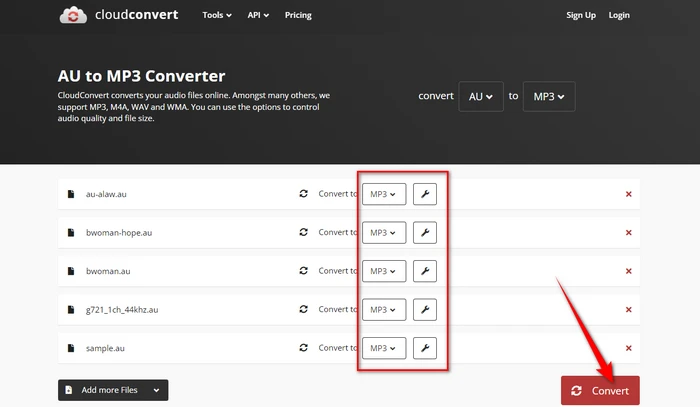
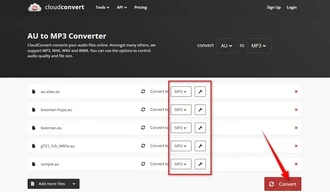
While fast and convenient, online services have some drawbacks compared to desktop audio converter software like:
Still, they can get the job done for basic AU to MP3 conversion when you don't have a converter installed locally.
A: In a nutshell, an AU file is an audio format developed by Sun Microsystems, mainly used on Sun, NeXT or other Unix-based machines, and on early Web pages. It's less common compared to formats like MP3 or WAV, and might cause compatibility issues on standard playback devices.
A: You can use VLC media player, QuickTime player, or other multimedia software that supports AU file format.
A: Yes, you can try programs like X Lossless Decoder, Audacity, or MediaHuman Audio Converter. Some may have a steep learning curve.
A: Some mobile apps support audio file conversion, but online converters accessible via web browsers are more universally available options for mobile devices.
While the AU audio format made sense in Sun's Unix ecosystem, the reality is that MP3 has become the standard for compressed digital audio worldwide. Converting your AU audio files to MP3 will give you the flexibility to listen to them anywhere, anytime, on virtually any device. Whether you choose a robust software solution or prefer the convenience of an online converter, the process is straightforward and user-friendly.
Terms and Conditions | Privacy Policy | License Agreement | Copyright © 2009-2026 WonderFox Soft, Inc. All Rights Reserved