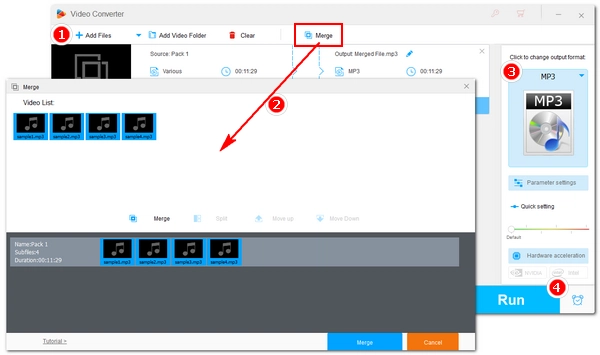
Do you need to merge multiple .mp3 tracks into one audio file? You've come to the right place. In this article, we'll introduce an easy-to-use audio joiner and show you how to merge MP3 files in Windows 10 quickly.
Without further ado, let’s get started.
To join MP3 files together, it's recommended to use a practical and fast program such as WonderFox HD Video Converter Factory Pro. This is an all-in-one application that serves as a great audio joiner for Windows 10/11.
It allows you to add and combine multiple MP3 files into one with a few simple clicks. At the same time, you can flexibly change the output format, bitrate, channels, sample rate and volume to control the output quality and size. Besides MP3, it can also merge WAV, FLAC, AAC, Ogg, M4A, and even video files.
Now, let’s free download free download the MP3 merger and follow the steps to combine MP3 files in Windows 10/11.
Launch WonderFox HD Video Converter Factory Pro on your Windows. On the home interface, click Converter to enter the converter module. Next, click + Add Files to import your MP3 files into the program (You can also drag and drop the files into the interface).
💡 The program lists files in the same order as in the folder where you stored these files. If you want to combine files in the correct order, make sure that you sort them into that order before you add them to the program. Otherwise, you will need to reorganize the files manually.
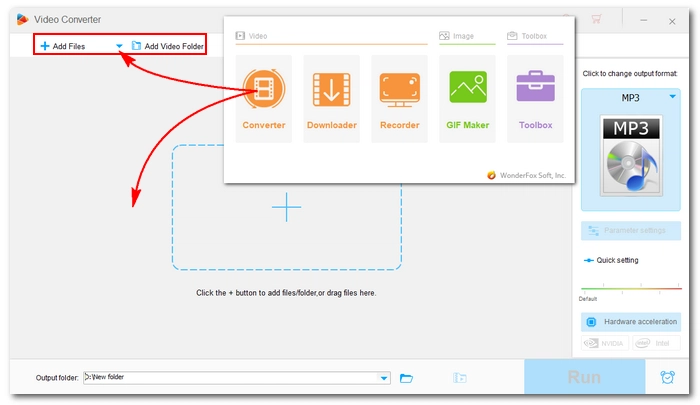
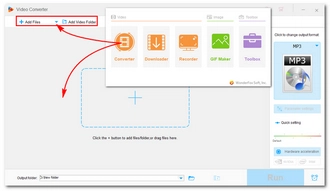
Click on the top Merge button to open the merger window. In the Video List, select all the MP3 files and click the middle Merge button to add them to a pack. The order is changeable and you can drag the subfile to rearrange it if needed. Then, click the bottom Merge button to add it to the task list.
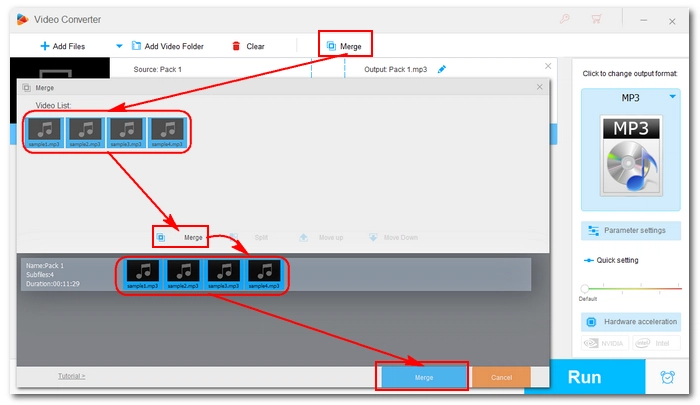
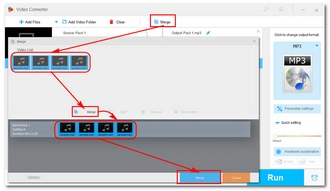
Now, click the format image to unfold the output format list. Go to the Audio section and choose your preferred output format.
💡 In the Parameter settings, you can further adjust the audio output settings, including the bitrate, sample rate, channel, and volume, to get a more personalized result.
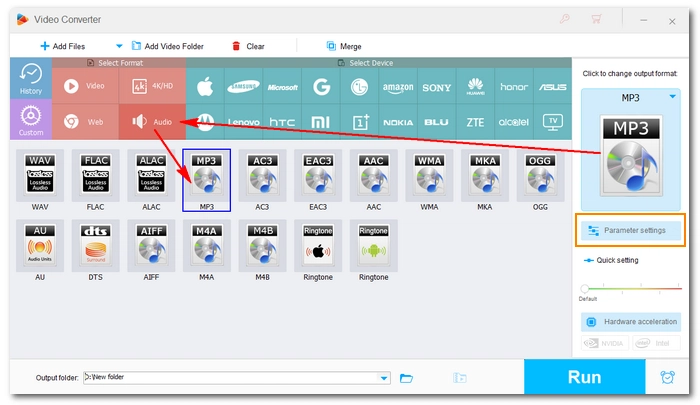
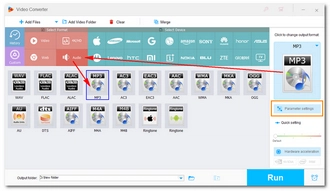
Before exporting, you can click the pencil icon to rename the merged file at the task profile. At the bottom of the interface, hit the ▼ button to set an output folder or leave it as default.
Finally, click the RUN button to output the final file. It should be done soon and you can view the merged audio file in the folder you just set.
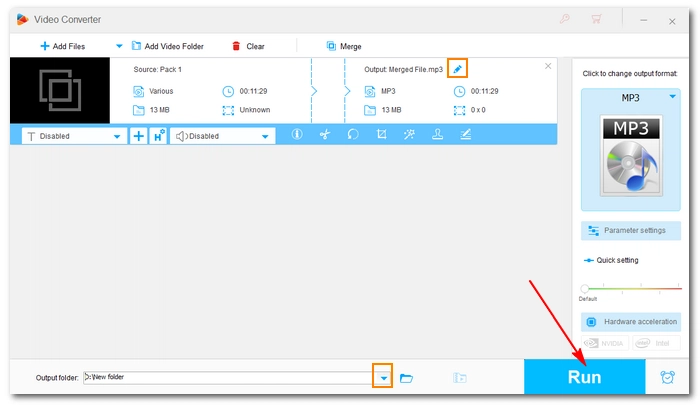
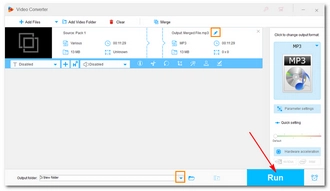
Merging MP3 files in Windows 10/11 is easy by using WonderFox. Moreover, the software is not limited to merging audio files but can also cut audio, extract audio from video, and join video files. It also has many useful features for handling audio and video. Download Download it now to explore more.
Additionally, you can use commands to stitch .mp3 files together on Windows, no software required. You can also use an online audio joiner like audio-joiner.com to combine MP3 files into one.
That’s all I want to share in this post, hope it’s useful to you. Thanks for reading!
You can use WonderFox HD Video Converter Factory Pro. It’s fast, easy, and supports many audio formats.
Yes. You can click the Merge button, select your MP3s, arrange them as you like, and click Merge again to confirm.
With WonderFox HD Video Converter Factory Pro, you can merge many other audio files, including WAV, AAC, M4A, FLAC, Ogg, etc.
Terms and Conditions | Privacy Policy | License Agreement | Copyright © 2009-2026 WonderFox Soft, Inc.All Rights Reserved