Brightcove is a leading and full-featured video hosting and streaming provider which focuses on enterprise video cloud solution. Many companies adopt Brightcove to host, deliver, manage and monetize videos in a wide range of fields. But meanwhile, it also makes it harder to download Brightcove videos. If you're still in trouble, the following 3 methods may be helpful to you.
Here's the most efficient freeware to download videos from Brightcove and other 500+ hot sites: https://www.videoconverterfactory.com/download/hd-video-converter.exehttps://www.videoconverterfactory.com/download/hd-video-converter.exe
It's quite normal that the method of downloading videos becomes invalid now and then. Just similar to the famous YouTube, Vimeo, Facebook and the like, Brightcove will also update the algorithm in case of illegal downloads. Now, most Brightcove videos are delivered using HTTP Live Streaming (HLS) so that only a limited number of applications still work for Brightcove video download, and Free HD Video Converter Factory is the lucky one. It is a combination of video downloader and converter that allows you to download Brightcove videos and then convert the format.
DownloadDownload this freeware and follows the instructions below.

Go to find a Brightcove video, copy the video URL from the browser address bar.
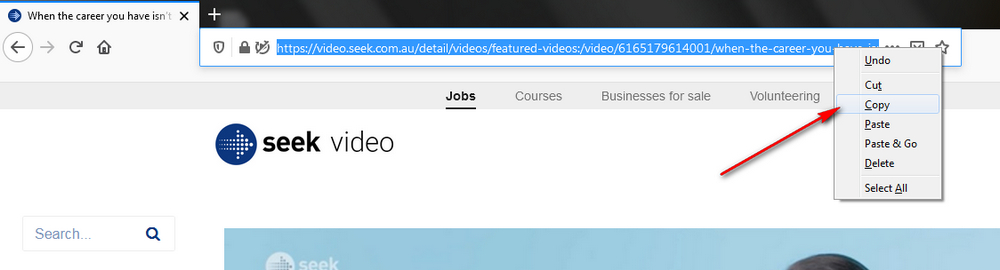
Launch Free HD Video Converter Factory and open Downloader. Click on "New Download" button to pop up a new window. Press "Paste and Analyze" button to parse the link. After a short while, it will display all available resolutions in MP4 format below. Select your desired quality and click OK to add this download task. With the same steps, you're allowed to add multiple Brightcove videos for batch downloads.
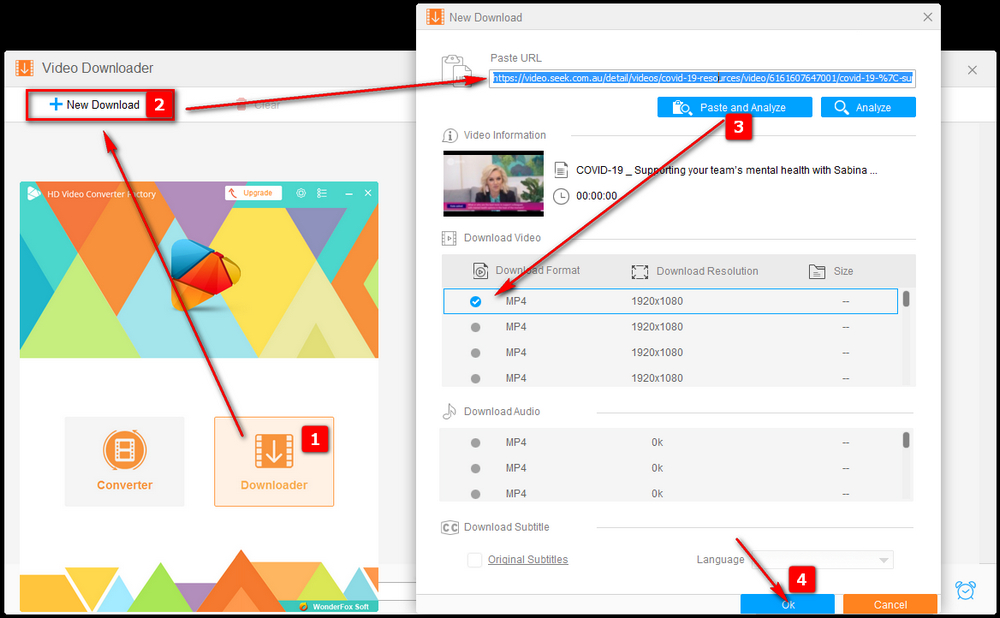
Specify an output directory to save your downloaded Brightcove videos. Finally, hit "Download All" to start the downloading process.
Also Read: Flowplayer Downloader | Download HTML5 Video
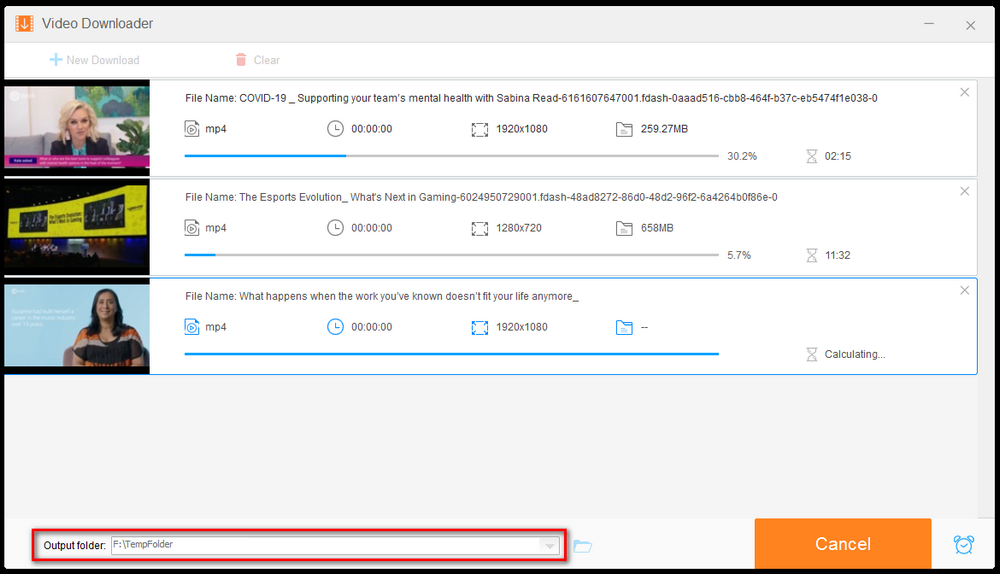
After the downloading, if you're interested, close the Downloader and import videos to Converter for further editing and converting.
Disclaimer: Watch out for your download behavior. I must warn you beforehand. Please make sure your downloading behavior is legal in your country. WonderFox takes a firm stand against Brightcove video download for illegal sale, distribution and any commercial purpose. The end-users should be solely responsible for your own behaviors.
We have discussed the specific methods to download embedded videos before, however, it may not work for the videos hosted and powered by some independent video hosting providers like Brightcove. So in the next paragraph, I'll explain another two methods to download Brightcove videos with ease.
Copy Brightcove video URL you want to download.
Visit https://www.tubeoffline.com/download-BrightCove-videos.php, paste the link and click "GET video" button for analyzing.
Choose your preferred resolution and hit "DOWNLOAD".
Note: In my experiences, few online applications support Brightcove video download. TubeOffline did work, but most of the time, it only saved videos in .m3u8 format. In this situation, you have to convert M3U8 to MP4.
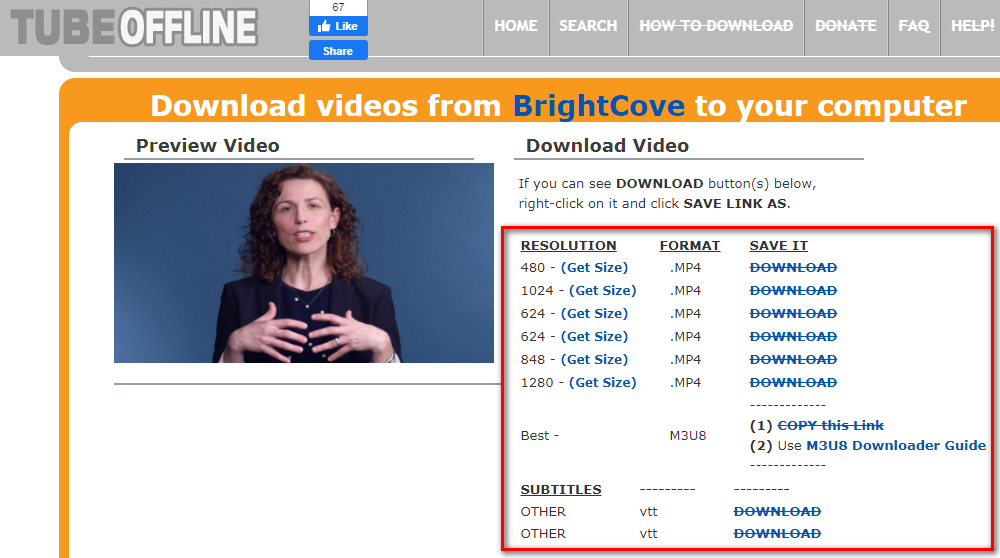
As you know, the Brightcove videos are embedded on different websites, so not every URL will work as demonstrated above. In this case, you have to find the real Brightcove video link.
The real Brightcove video address may hide in the share link, click on the "Share" button at the lower right-hand of the player to display the embed code. Now go back to Solution 1 and Solution 2, the URL is supposed to be analyzed normally.
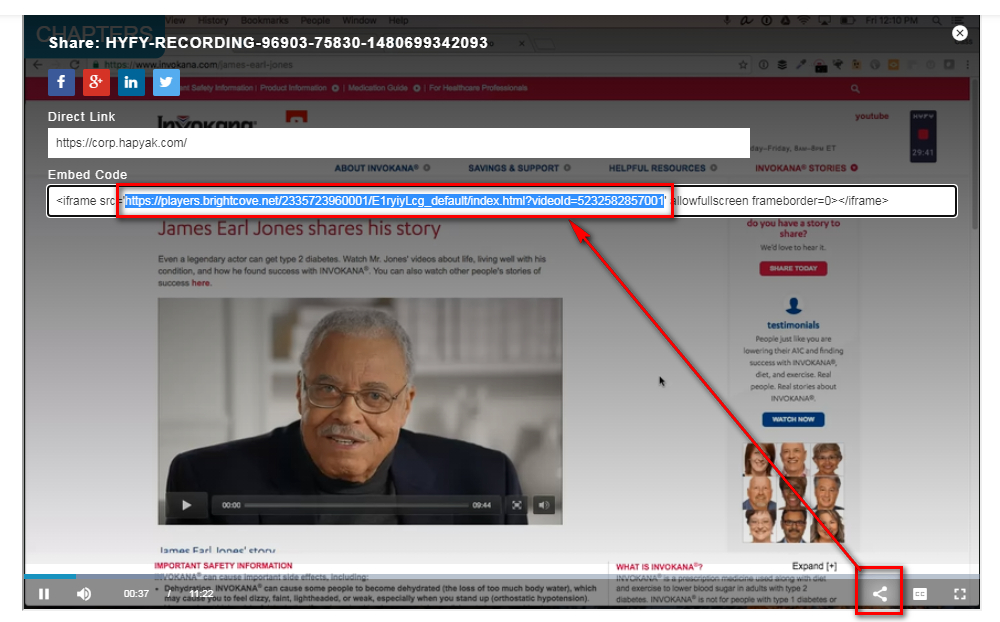
But if there is no "Share" button around the video player, right-click on the blank area of this webpage and select "View Page Source" option, or just directly press the hotkeys "Ctrl + U".
On the new pop-up page that full of codes, press "Ctrl + F" and search for "brightcove", then you'll find the real Brightcove video link that begins with "players.brightcove.XXXXXXXXXXXXX". Copy this link and go back to Solution 1 and Solution 2.
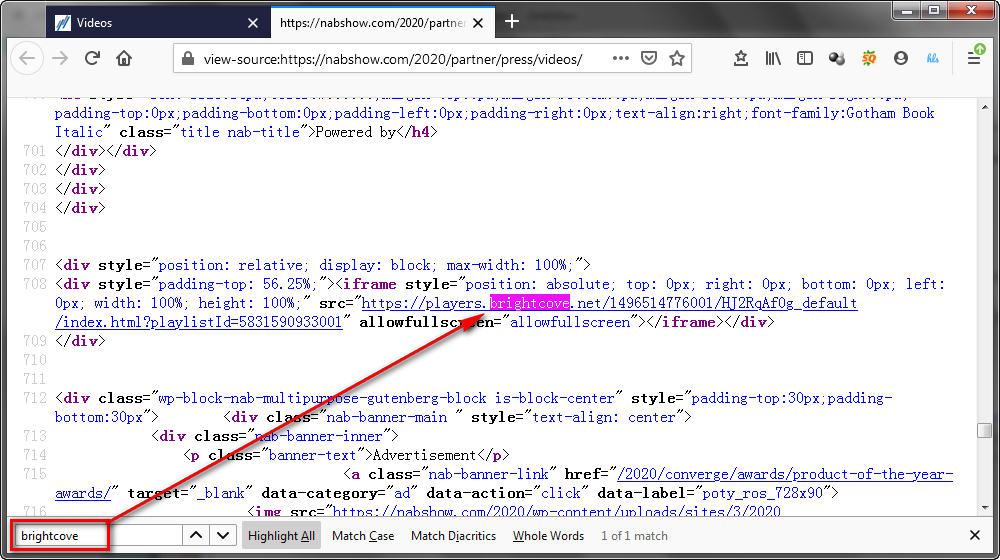
As I mentioned above, Brightcove delivers HLS video, so an acclaimed browser extension - HLS Downloader is exactly the right tool that can perform a good job for Brightcove video download.
Visit https://github.com/puemos/hls-downloader, scroll down the page, download and install the extension to your browser. Now it's available on Chrome, Firefox and Edge.
After the installation, play the Brightcove video you want to download. There would be a red dot appearing on the HLS Downloader icon, which means it has captured HTTP Live streams. Click the extension icon on your browser. Choose a playlist and press the arrow icon.
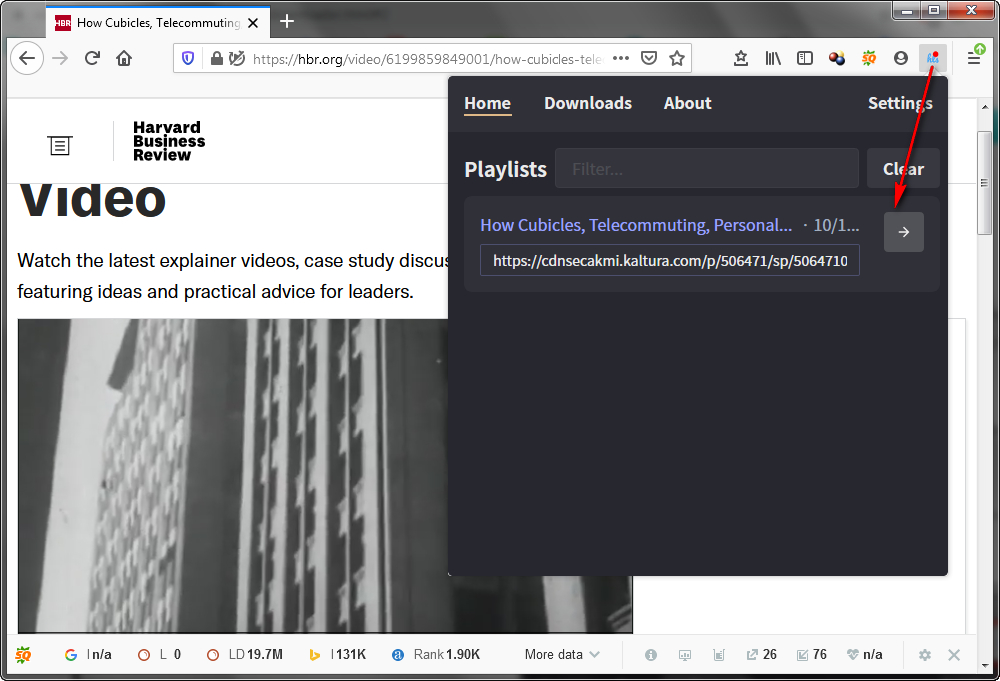
Next, it will display all available video resolutions (response to quality of the video), click on the download icon of your desired quality.
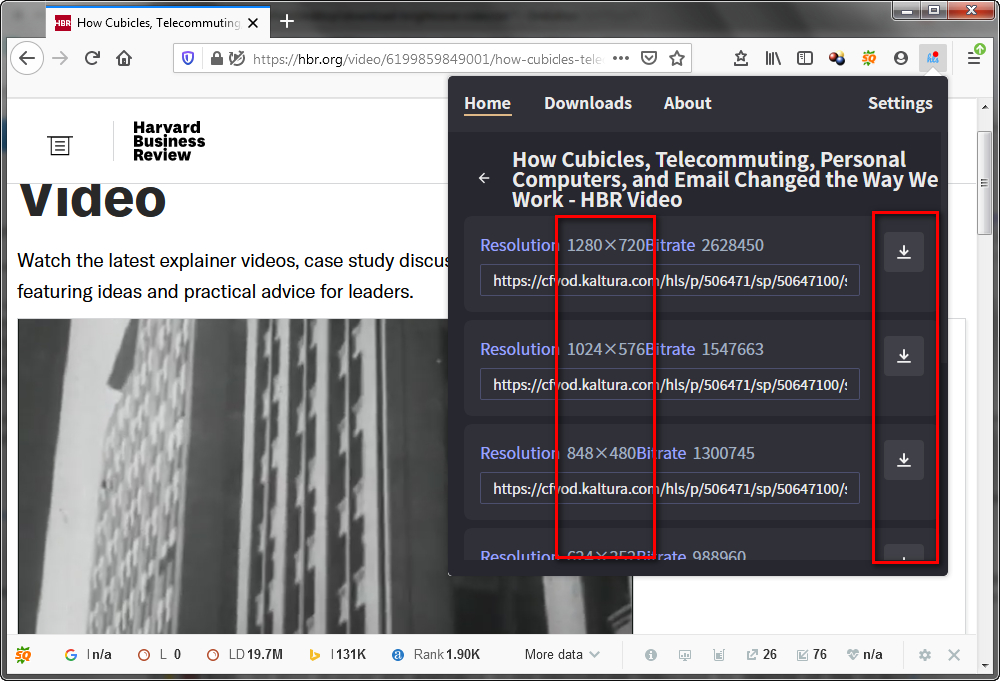
Now it will start to download Brightcove video. Once the download is finished, you'll be prompted to name the video file and choose a location to save it.
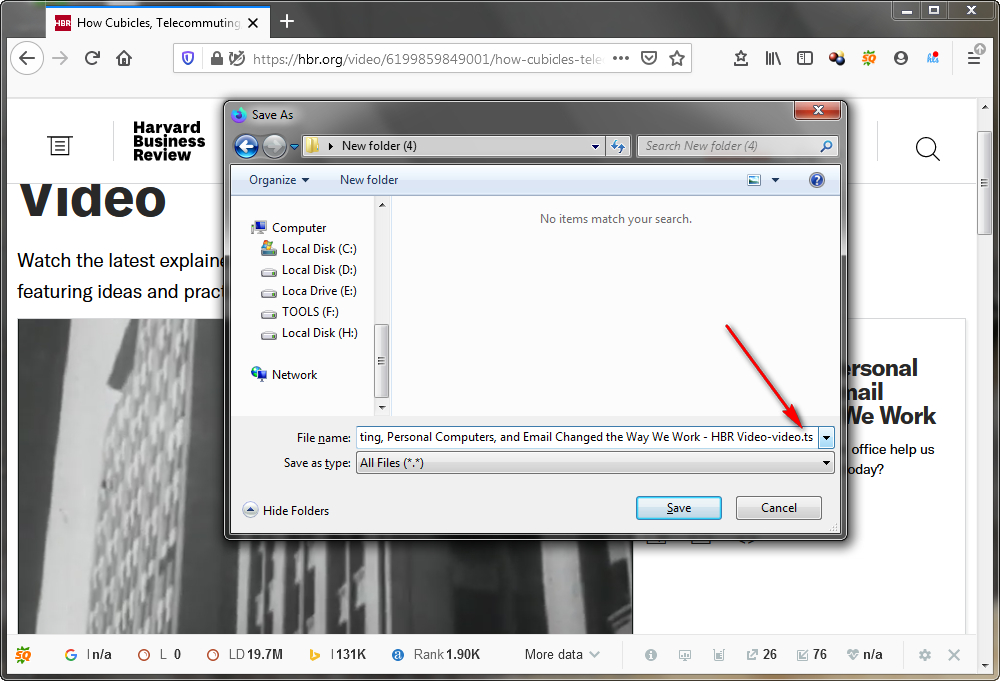
Note: The downloaded video will be saved in .ts format. If you prefer the popular MP4, MKV, AVI, etc., change the video format with the free video converter mentioned in Solution 1.
Once you get the hang of the three solutions, it would not be a tough work to download Brightcove videos. Meanwhile, these tricks are also applicable to video downloading from other websites, pretty cool, right? That's all for today, if you have any question about this tutorial, feel free to contact me through Facebook Messenger for more details. Thanks for your reading.

WonderFox HD Video Converter Factory Pro
1. Grab video/music from 1000+ pop websites.
2. Convert video to 500+ preset formats and devices.
3. Batch compress video in one click.
4. Entry-level editing: cut, merge, crop, rotate, watermark...
5. Record video, make GIFs, create ringtone and more...
Privacy Policy | Copyright © 2009-2026 WonderFox Soft, Inc. All Rights Reserved