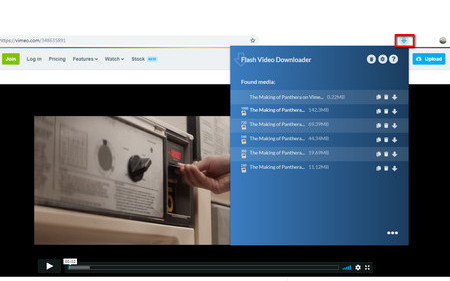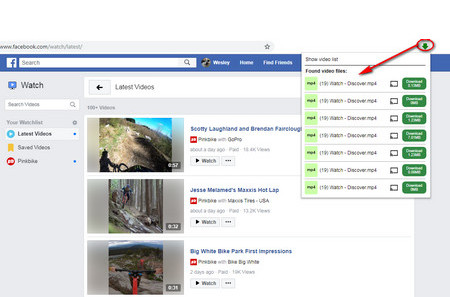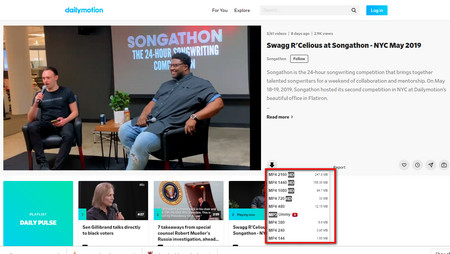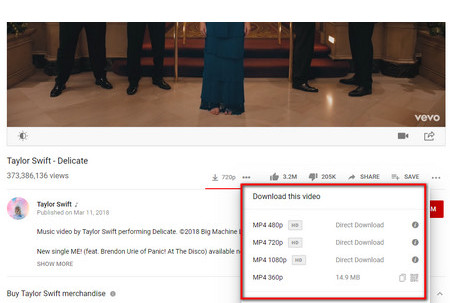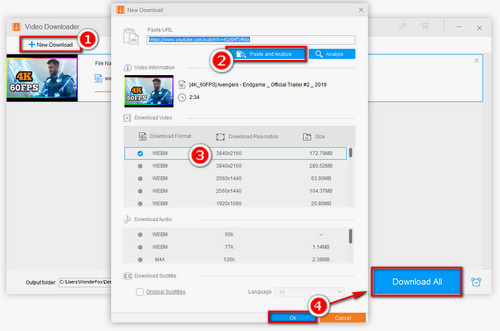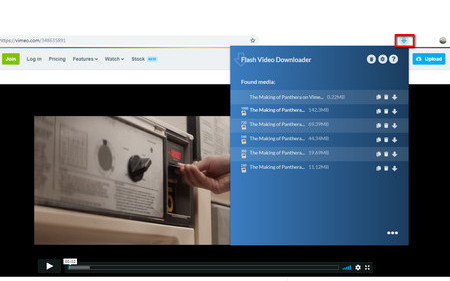 Chrome Extensions Video Downloader
Chrome Extensions Video Downloader
1. Flash Video Downloader (Down)
Flash Video Downloader is an easy extension for Chrome download video. With this tool, you're able to download audio files and videos in any high definition. Once you install it on your Chrome browser, there will be a gray down arrow button on the toolbar. The button will turn blue when you open a page where there is a downloadable video. Then you just need to hit the button, choose a resolution and size you need and click on the Download icon to save the video to your device. In the Options window, you can select 3GP to download Facebook videos and change other download settings. We have tested this extension on main-streaming video sharing sites and it works pretty well. However, Flash Video Downloader doesn't support YouTube video download.
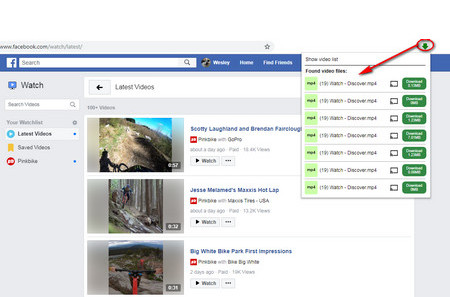 Best Video Downloader Extension for Chrome
Best Video Downloader Extension for Chrome
2. Video Downloader Professional
https://chrome.google.com/webstore/detail/video-downloader-professi/elicpjhcidhpjomhibiffojpinpmmpil?hl=en
Video Downloader Professional is the best video downloader for Chrome, commented by many editors. You can use it to save videos in different resolutions and play videos on your TV via Google Chromecast. Add the extension on Google Chrome and the Video Downloader Professional icon will appear on the toolbar bar. When there is a video that can be downloaded, the icon will become green. Hit the icon, choose a download option and download the video. Another extra feature is that you can add videos from supported websites into your video list so you can play these videos without opening the original page next time. It also doesn't allow you to save YouTube videos.
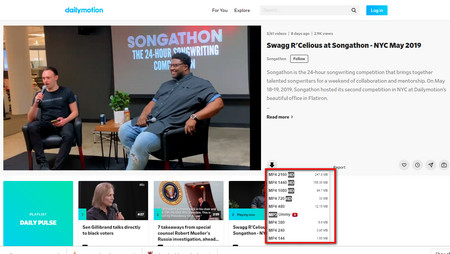 Download Video Chrome
Download Video Chrome
3. Savefrom.net helper (Down)
Update: Savefrom has terminated its services as of April 28, 2020.
It's a powerful video downloader extension for not only Google Chrome, but also Firefox, Opera, Safari and other browsers. You can use it to download videos in different qualities from YouTube, Facebook, Vimeo, VK, Odnoklassniki.com, and more sites directly, and also convert video to MP3. The official website gives detailed instructions on adding Savefrom.net helper to Google Chrome, which is easy to handle. After you install the plug-in successfully, Saveffrom.net will add a download button on the video player page, which will help you download videos with one click away. Unfortunately, it's no longer available in the United States due to copyright issues.
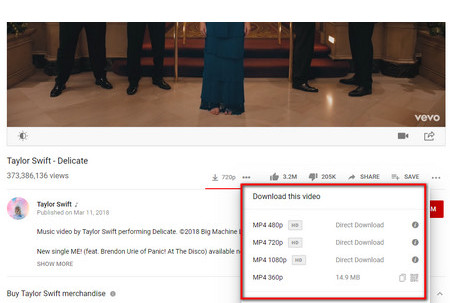 Chrome Video Downloader Extension
Chrome Video Downloader Extension
4. YouTube Video Downloader
https://addoncrop.com/v25/youtube-downloader/
Are you looking for a specialized YouTube video downloader Chrome extension? This tool will be a perfect choice! It is capable of downloading YouTube MP4, FLV, WEBM, 3GP videos in 720P and 1080P without installing any additional tool. Moreover, it allows you to cut and convert YouTube to MP3. But the installation process is a little circuitous. You need to download a zip file first. Then unzip the file to get a how-to install video tutorial. Follow the guide to add the YouTube downloader to Chrome and it will add a download button under the YouTube videos you open. Furthermore, this Google Chrome video downloader has many other features including dash video and audio downloads, capture screenshots, embedded videos download, etc.
 Facebook Video Downloader Chrome
Facebook Video Downloader Chrome
5. Video Downloader for Facebook
https://chrome.google.com/webstore/detail/video-downloader-for-face/kjnmedaeobfmoehceokbmpamheibpdjj
The handy Facebook video downloader extension makes it easier than ever to capture videos from Facebook. Just go to the Google Chrome web store and add this plug-in to your browser. Next time you open a Facebook video page, there will be a Download button on the top right corner. Click on it and save any Facebook to your computer. Although it's not full-featured, it can fully meet people's demands of saving Facebook videos any time they want without hiccups.