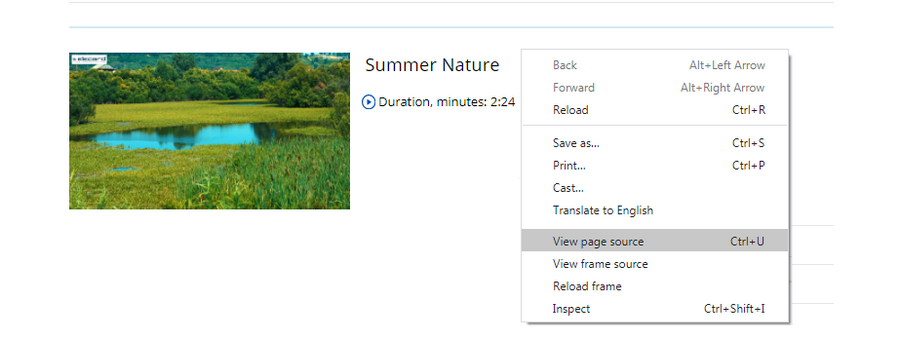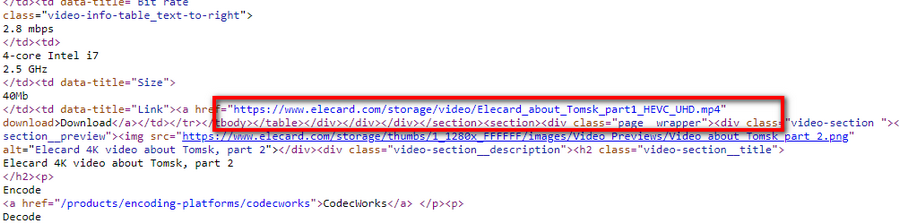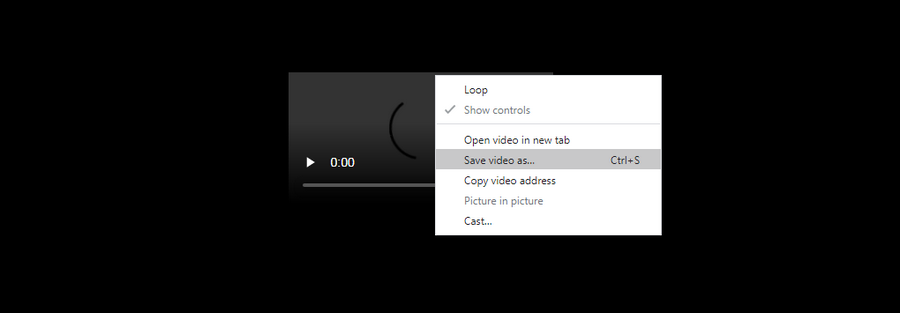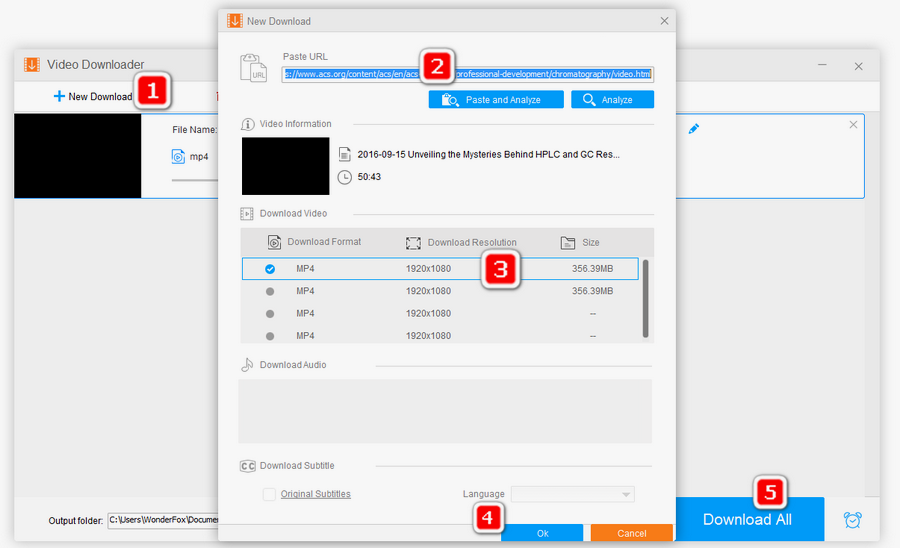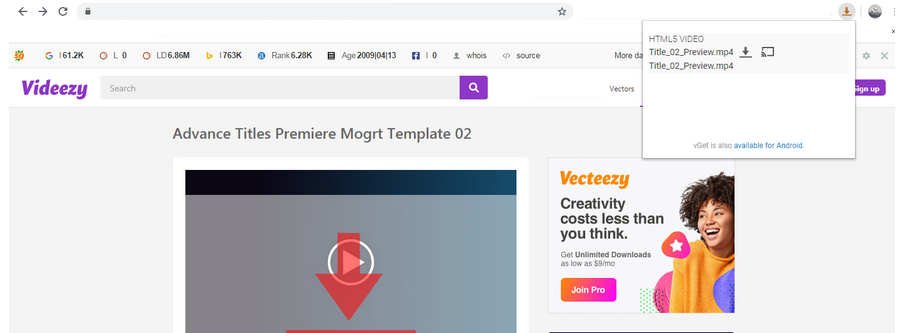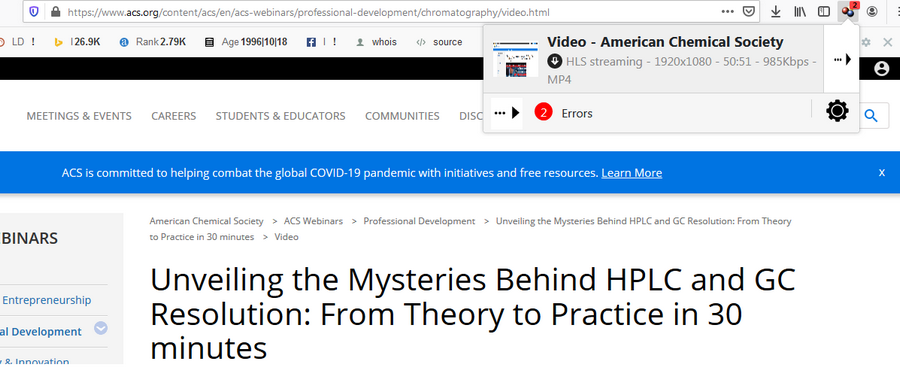Many video download extensions for browsers are able to handle Flowplayer video download. Here list two good options for Google Chrome and Firefox.
1. vGet for Google Chrome (Deleted from Chrome Store)
https://chrome.google.com/webstore/detail/vget-extension-video-down/hniladkejehjfchadikcbjmgjaogciic
vGet is a popular browser add-on for Chrome that helps you download embedded videos online and cast video to TV via DLNA. After installing it on your browser, a download icon will appear on the top-right tool menu. Then, open the Flowplayer video you want to download, click the vGet add-on, and if the video is available for download, you will see the video title coming with a download button. Hit the download button to save the video.
Although vGet works in most cases, it still has some shortcomings. It doesn’t support HLS streaming format that is a common-seen format used in Flowplayer videos, which means that vGet isn’t useful for some Flowplayer videos.
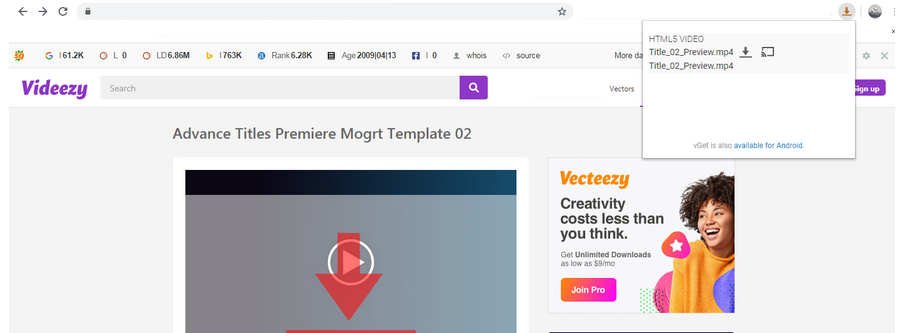
2. Video DownloadHelper for Firefox
Install it via https://addons.mozilla.org/en-US/firefox/addon/video-downloadhelper/
Video DownloadHelper is sought after by Firefox users as a must-have extension for their browser. This Firefox extension powerfully supports all kinds of video streaming formats, including HTTP, HLS, DASH, etc. and also makes it easier to download videos from the likes of YouTube. Meanwhile, Video DownloadHelper offers extra features of changing video formats, integrating video and audio yet some advanced functions are paid. You can choose to use them or not based on your demands. As for downloading Flowplayer videos, once you have installed Video DownloadHelper on your browser, there is a 3-dots icon in the toolbar. And it will be colored when there is a video to be downloaded. Click it and choose a download option. That’s all about the download process.
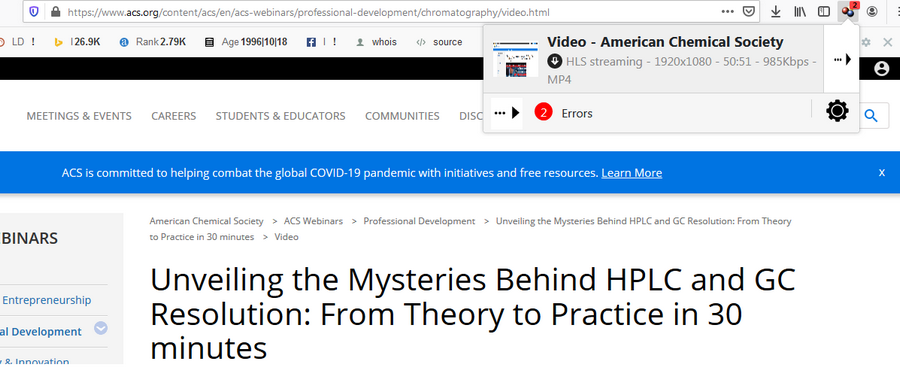
Related Post: How to Fix Video DownloadHelper Not Working