A number of people complained that some of their downloaded videos were saved in .crdownload filename extension, which could neither be opened nor played. What is exactly going on? Is there any way to open CRDOWNLOAD file? No worries, next, I'll explain what the CRDOWNLOAD file is, how the file is generated and how to convert CRDOWNLOAD to MP4.
BTW, an excellent desktop program is recommended for favorite video and music download from 1000+ hot sites: https://www.videoconverterfactory.com/download/hd-video-converter-pro.exe
https://www.videoconverterfactory.com/download/hd-video-converter-pro.exeIf you're a loyal user of Google Chrome, it's more likely that you'll find some files with .crdownload filename extension in the default "Downloads" directory, which are not only generated in different file sizes but also cannot be opened. Actually, the CRDOWNLOAD file stands for Chrome Partially Downloaded File, to put it simply, CRDOWNLOAD is a temporary file type that represents incomplete download initiated with Chrome, Microsoft Edge or other Chromium-based browsers.
The CRDOWNLOAD file will be saved in two common formats: "(filename).(extension).crdownload" (e.g. "jerkbeast.mp4.crdownload") and "(unconfirmed).(numbers).crdownload" (e.g. "unconfirmed.531617.crdownload"). And the file size may vary based on the actual download progress. You can also remove the file if it takes up much hard-drive capacity.
When a download task is initiated, a CRDOWNLOAD file will be automatically created in the default download folder. Under normal circumstances, once the downloading is finished without a hitch, Chrome will remove the .crdownload extension and change it to an executable file. Assume you're downloading "jerkbeast.mp4" in Chrome, for instance, "jerkbeast.mp4.crdownload" file will be simultaneously created in the "Downloads" directory. And it will turn to normal "jerkbeast.mp4" video when the downloading is complete.
But occasionally, the CRDOWNLOAD file may keep remaining in the Downloads folder due to the following possible causes:
1. The downloading is paused.
2. The downloading is cancelled.
3. The browser is crashed.
4. Network error - Internet connection is lost.
5. The file shows an error.
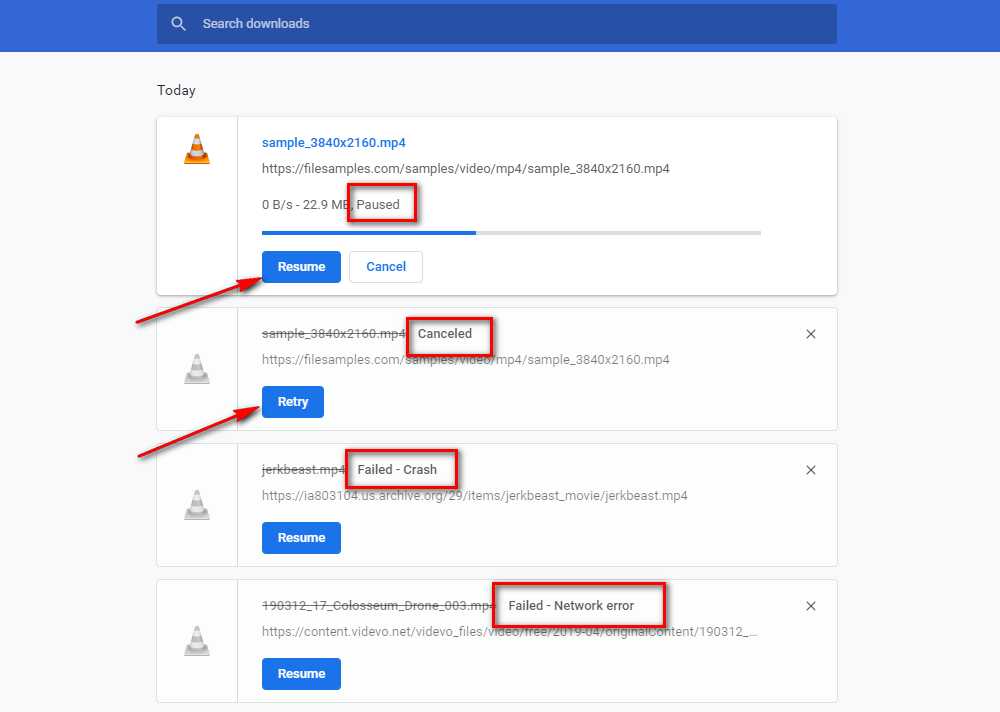
Unfortunately, NO! Although CRDOWNLOAD file is created by Chrome, it cannot open it at all. However, since CRDOWNLOAD indicates incomplete download, Chrome gives you an option to resume the download. Simply type and visit "chrome://downloads/" in the address bar, or you can click the "three dots" icon in the top right corner of the browser > "Downloads" as well as press the hotkeys "Ctrl + J" on the keyboard. Then hit the "Resume" or "Retry" button to continue the download or start downloading the file from the beginning again.
Similar Posts: What is an EXO File | Convert MCPR to MP4 | Scratch Project (.sb3) File to MP4 | Convert WFP to MP4
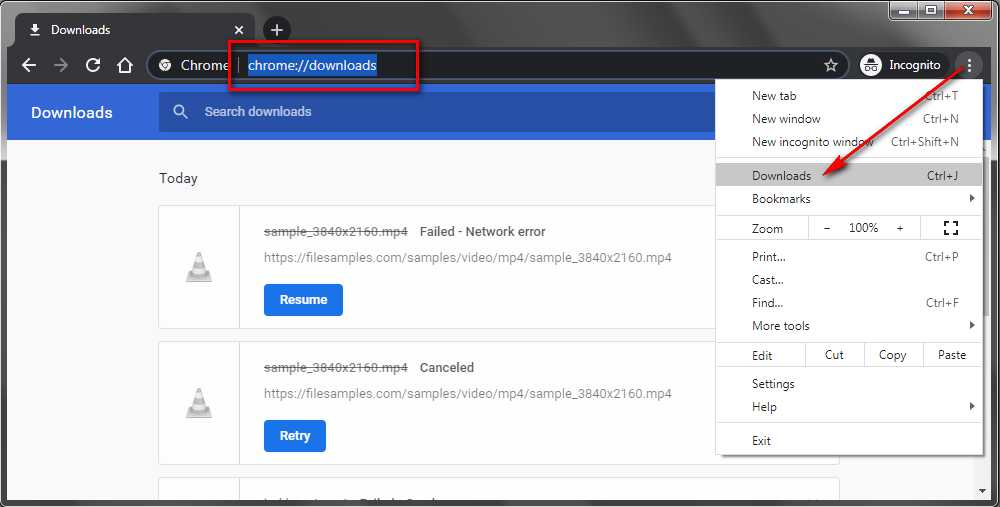
The Resume function may not always work if the source link is removed or invalid. However, if the CRDOWNLOAD file you downloaded is a video or music file, there's a good chance that some common media players will play the downloaded portion, such as VLC, MPC-HC, etc. Because CRDOWNLOAD file is an in-progress download that is interrupted halfway, some fragments and moments have been already downloaded.
As CRDOWNLOAD file cannot be recognized as a common video or audio file by all media players, you have to drag the CRDOWNLOAD file and drop it into the window of your player. The success of the playback depends largely on the completion of the download; it may work if your original download is halfway finished or is nearly complete. For other file types like documents, archives, setups, etc., they will be flagged as damaged files.
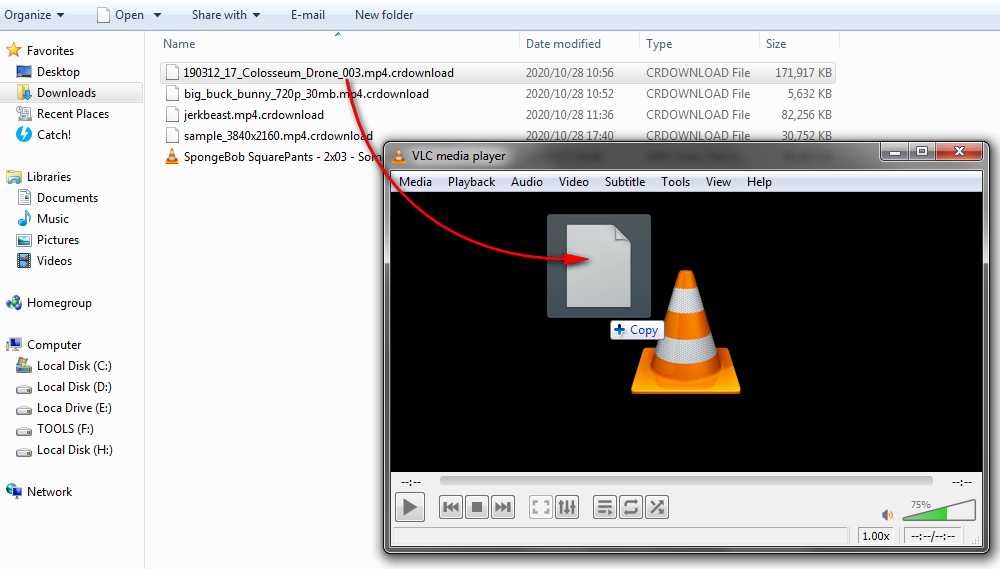
Unfortunately, there is no program or application that can convert CRDOWNLOAD file to MP4. In a word, CRDOWNLOAD to MP4 conversion is not possible. So don't expect any so-called CRDOWNLOAD to MP4 converter or CRDOWNLOAD to MP4 converter online free. The only thing you can do is to rename the file and remove .crdownload extension. As I pointed out earlier, if the MP4 file was halfway finished or nearly complete, you can probably play the downloaded portion with a media player.
Also Read: What is a PART File | Convert Game Replay to MP4 | Convert ROFL to MP4 | Convert Replay DEM Files
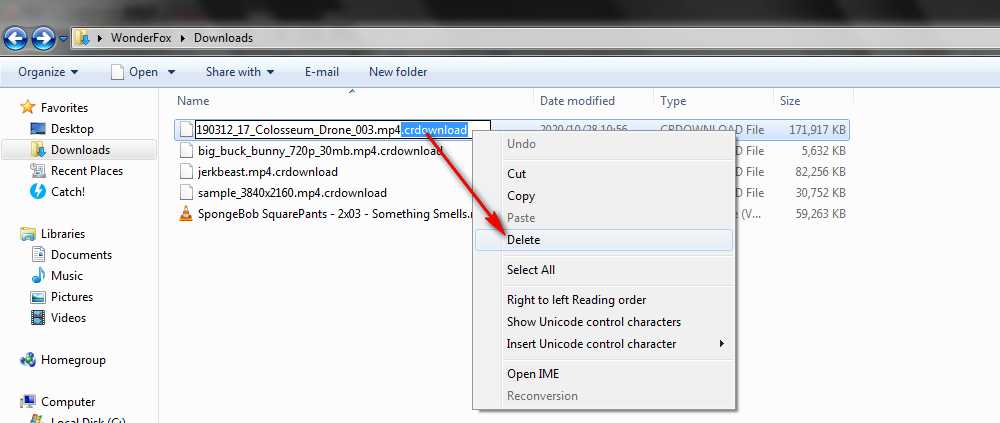
That's all the information about CRDOWNLOAD file that I want to share with you. Hope you've had a basic understanding of this file type. If this post is comprehensible and helpful to you, that's what I expect. Thanks for your reading!

WonderFox HD Video Converter Factory Pro
1. Download video/audio from 1000+ hot websites.
2. 500+ built-in preset formats and devices for conversion.
3. Intuitive interface and entry-level editing features.
4. Record and capture live streams and desktop.
5. Make GIFs, ringtones and more...
Privacy Policy | Copyright © 2009-2026 WonderFox Soft, Inc. All Rights Reserved