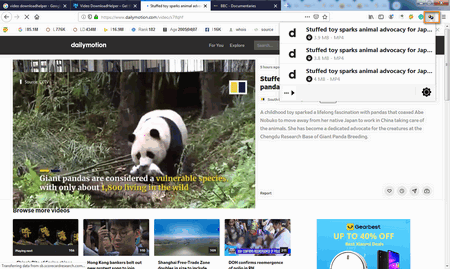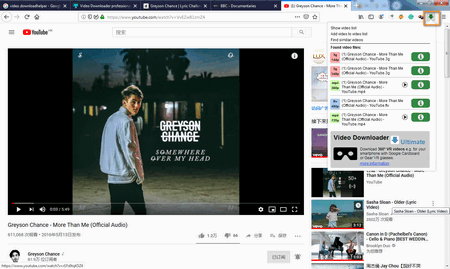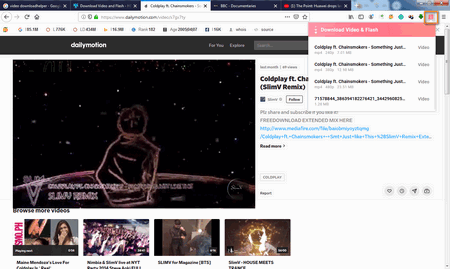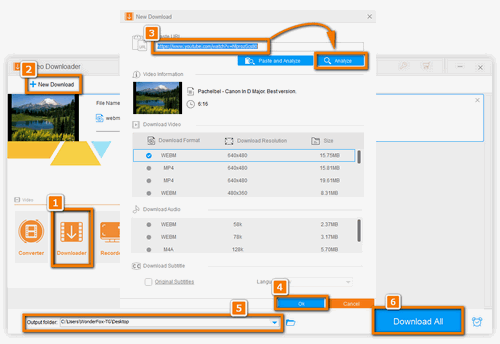Though much convenient and time-saved add-ons and extensions seem to be, yet some of them are function-limited. If you are looking for a once-and-for-all method to deal with those issues, WonderFox Free HD Video Converter Factory I believe would be your best choice. As it is a third-party tool, it is small in size and handy to download and install with safety and no-ads. It is able to download videos from websites like YouTube, Tweeter, Facebook, Dailymotion and more; Besides, it is available to export into more than 500 formats and devices; Furthermore, the built-in editing characteristics could make your downloaded video charming.


 How to & Tips
How to & Tips Convert Video
Convert Video