Wondering what a .part file is? This article will provide all the information you need to know about PART file, such as what is a PART file, how to open a PART file, and whether you can convert a PART file to MP4. Read on for more details!
PART files represent partially downloaded files from the Internet, which can be of any type, such as software, documents, videos, audios, etc. It is generated when the download process is incomplete. In other words, when the download is still in progress or interrupted, you will see the downloaded file ending with a .part extension, such as XXXX.mp4.part. Once the download is complete, you'll notice that the file has removed the .part extension and returns to its assumed filename, such as XXXX.mp4.
There are several programs that create files of this type. The most common is the Mozilla Firefox browser. (By the way, Google Chrome generates partially downloaded files in CRDOWNLOAD format). Other file transfer programs, such as Go!Zilla and eMule, also generate such files.
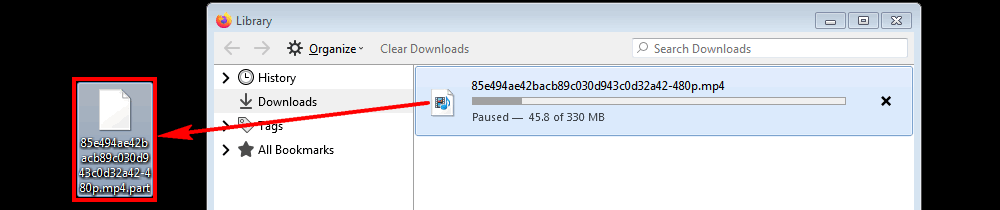
WonderFox Free HD Video Converter Factory can help you quickly download videos and audios from YouTube, Vimeo, Dailymotion, etc. Best of all, it's free, clean, and easy to use! Try this software now!
Some PART files can be opened directly even if they are incomplete. For example, video and audio files can be opened and played with VLC media player. You can also play in other media players by removing .part extension. But you need to be aware that these files will only represent part of the total content, since they are incomplete files after all.
Other types of PART files, such as software, games, and compressed files, cannot be opened. In this case, it is recommended that you resume the download process or download the file again.
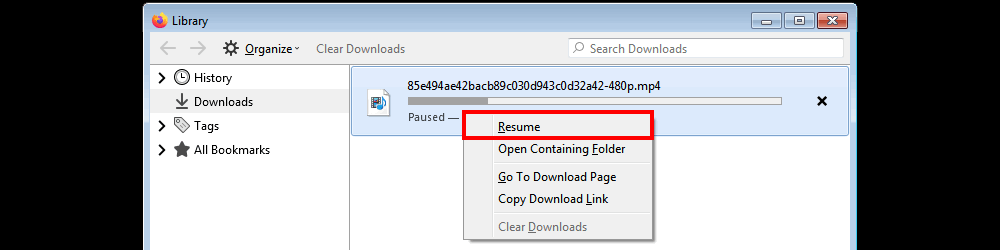
Unfortunately, there is no way to convert a .part file to .mp4, even if it contains video data. Therefore, do not trust any PART-to-MP4 converter that claims to achieve this conversion. The only way to get the full video is to resume the download or re-download the file.
That’s all I want to share about the PART file. If you have any doubts, please feel free to reach me at any time. Thanks for reading!

WonderFox DVD Ripper Pro
WonderFox DVD Ripper Pro is a professional DVD ripping program that can easily rip any DVD, be it homemade or commercial, to all popular formats including MP4, MKV, MP3, WAV, H264, H265, Android, iPhone, etc. without a hitch. It also lets you edit and compress DVD videos at high efficiency. Download it to enjoy a fast and trouble-free DVD-ripping experience.
Privacy Policy | Copyright © 2009-2026 WonderFox Soft, Inc.All Rights Reserved