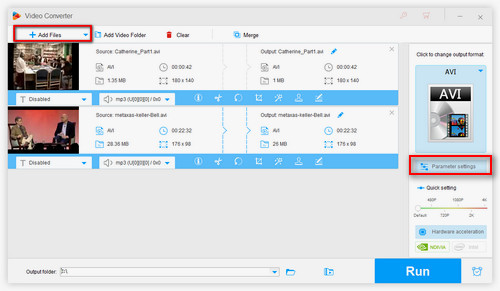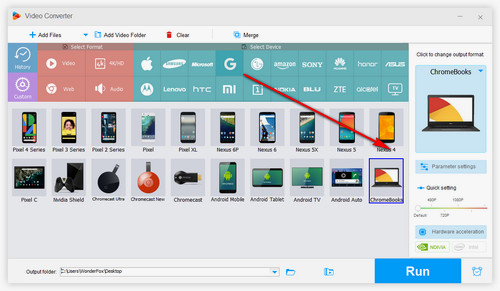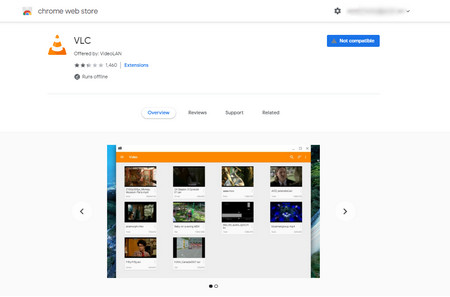Can Chrome Play WMV Files?
Can Chrome Play WMV Files?
Q: WMV files can’t play on Chromebook? They worked just fine on my former laptop. Something wrong with my Chromebook?
Q: Wanna play WMV files, how to download Windows Media Player Chrome for my Chromebook?
Once you obtained some understandings about WMV, Chromebook and Chrome OS, I believe that your questions will be answered.
WMV (Windows Media Video) is a collective name for a series of video codecs developed by Microsoft and its related video encoding formats. As its name suggests, WMV is perfectly supported by Windows Media player, which is the built-in media player of Windows OS.
On the other hand, Google Chrome OS - Chromium OS, which can be simply understood as running a Chrome browser using the new window system on the Linux kernel, differs from Windows OS with its characteristic that both apps and user data reside in the cloud.
- Because Windows Media Player serves for Microsoft Windows OS only.
Let’s take a look at Chromebook compatible media formats: MOV, 3GP, AVI, M4V, MP4, MP3, M4A, MKV, OGV, OGG, OGM, OGA, WEBM, and WAV
As you can see, WMV is not included here, but WMV files Chromebook playback is still achievable by converting WMV to the video format that Chromebook Supports. Finding a WMV player for Chromebook seems like a solid plan, but it always ends up with a failed attempt because a lot of players aren’t trustworthy. In order to play WMV on Chromebook, a good video converter for Chromebook is a must, here is a perfect one for you.