We often need to reduce the size of video files to free up space or meet certain size requirements. Fortunately, with the help of online video compressors, we can now minimize video size more conveniently. However, most online tools can only handle small videos of about 100MB, which is not enough for most videos. In view of this, we will share here some large video compressors that allow you to compress video online up to 1GB for free. Continue reading.
Tip: If you want to compress video up to 2GB or compress large video unlimited, you are recommended to try this free offline video compressor that would compress your videos with no size limit at all: https://www.videoconverterfactory.com/download/hd-video-converter.exe
hd-video-converter.exe
When you search keywords like "online video compressor 2GB" or "video compressor no size limit" on Google, you may get a bunch of websites. However, when you try these websites, most of them will refuse to upload your video due to size limits. In fact, there is no free online service that can provide video compression up to 2GB in size, let alone free online video compressor more than 2GB. However, there are indeed some websites that can help you compress videos up to 1GB for free. In the next part, I will share two such free online video compressors 1GB for large files. Please read on.
By the way, if you want a free video compressor over 1gb, you can jump to #part 3 to learn about an offline solution to compress videos without size limits.
WonderFox Free HD Video Converter Factory offers an easy and fast solution to compress any video, regardless of size and format, from GB to MB with high quality preserved. It is safe, simple, and completely free for use.
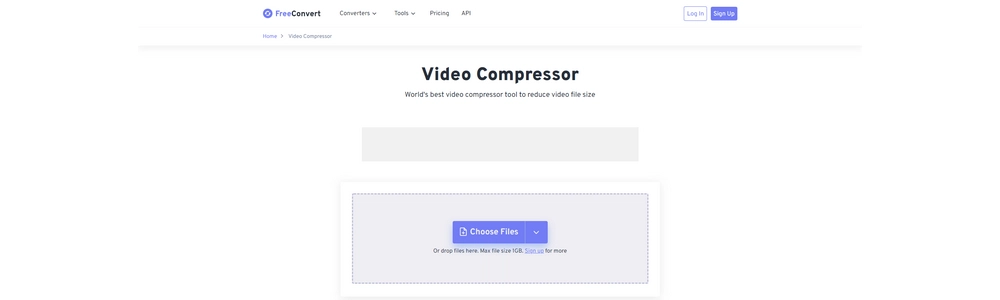
Website: https://www.freeconvert.com/video-compressor
FreeConvert is probably the best free video compressor tool to compress 1GB video online for free. You can just drop your video file on the website and hit Compress Now!, and then the service will compress your video size by 40% with default options. Meanwhile, you can also experiment with the Advanced Options and change the output format, codec, preset output file size, etc. to gain more control over the output quality and size. The 1GB video compression is completely free. However, if you want to compress video up to 2GB, you need to subscribe to their service.
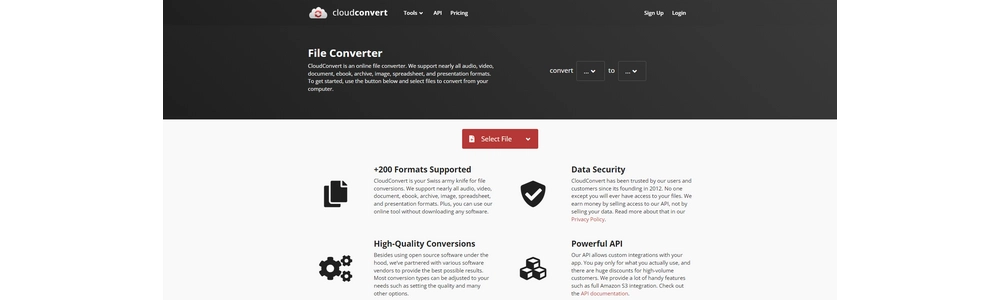
Website: https://cloudconvert.com/
CloudConvert is not a typical video compressor, but a video converter with advanced options that allow you to adjust the video output size. It supports converting and compressing large video files online free up to 1GB. Unlike FreeConvert, you have to change the output options, such as lowering the resolution, changing the video codec, or reducing the bitrate, to achieve video compression. This method is still very effective, but the only problem is that you can't see the output size or compression ratio, so you don't know if the video is compressed enough.
Compressing large file online is a pain as the maximum file size for upload in a browser is 4GB. These two large video compressors online are all I can find to compress video up to 1GB for free. I believe they should cover your basic video compression needs. However, I also recommend using offline compression tools since they often perform better and have fewer restrictions. Below, you can find a reliable offline free video compressor that can compress large videos without restrictions and watermark. I hope you’ll like it.
WonderFox Free HD Video Converter Factory is an all-in-one audio and video processing program that provides a convenient video compression solution to reduce video size without limit. You can put any video into it, regardless of size, format or resolution, and it will help you convert and compress videos easily.
With this program, you can compress videos by changing the resolution, codec, bitrate, frame rate, etc. Meanwhile, you can see the approximate output size from the conversion list. If you upgrade to the Pro version, you can also use the batch compression mode to compress multiple videos at a time.
The software is completely free and has no size limit. It is also a free video compressor without watermark. You can use it to compress videos for Discord, send large videos through Email, etc. Now, here is a simple tutorial on how to use the program. Free download Free download the software and follow the steps.
Step 1: Launch the software and open the Converter. Next, drag your large video file into the blank area. From the video conversion profile, you can see the input and output information, including the size, format, resolution, and length.
Step 2: Click to open the right-side output format list and choose one output format. You can keep the original format or change it to a different type.
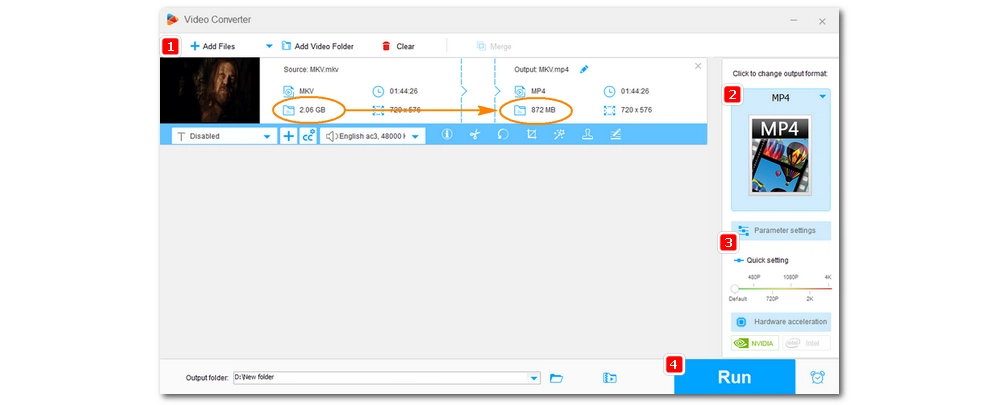
Step 3: Now, go to the Parameter settings. Here you can modify the resolution, bitrate, and framerate to a lower value to reduce the video file size. If the original video is encoded through an older codec, you can also change it to a more advanced encoding format like H265 to downsize the video while keeping the quality. When you finish, click OK to save the changes.
For more detailed information, you can go to this article: How to Compress Video from GB to MB?
Step 4: Finally, hit the bottom ▼ button to choose an output folder and click the Run button to start the process. After the compression, you can open the destination folder to view the compressed files.
Hot Search: Compress 4GB Video File | Compress Video without Losing Quality | Batch Video Compressor
It is unrealistic to compress 1.5GB video online or compress 2GB video online for free. But FreeConvert and CloudConvert present two ways to reduce size of large video up to 1GB. If you still need a free video compressor more than 1GB, you are advised to try the desktop program.
That’s all I want to share with you about the large video compressors that allow you to compress video up to 1GB or no limit online and offline. I hope you find this article helpful. Thanks for reading.

WonderFox DVD Ripper Pro
WonderFox DVD Ripper Pro is a professional DVD ripping program that can easily rip any DVD, be it homemade or commercial, to all popular formats including MP4, MKV, MP3, WAV, H264, H265, Android, iPhone, etc. without a hitch. It also lets you edit and compress DVD videos at high efficiency. Download it to enjoy a fast and trouble-free DVD ripping experience.
Privacy Policy | Copyright © 2009-2026 WonderFox Soft, Inc.All Rights Reserved