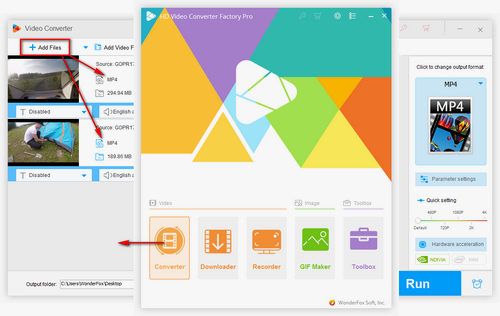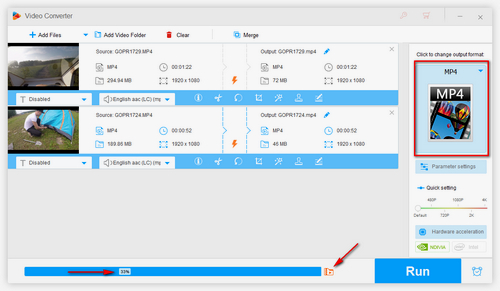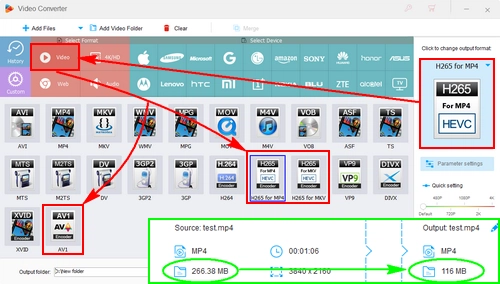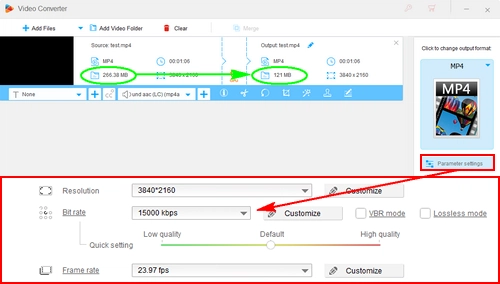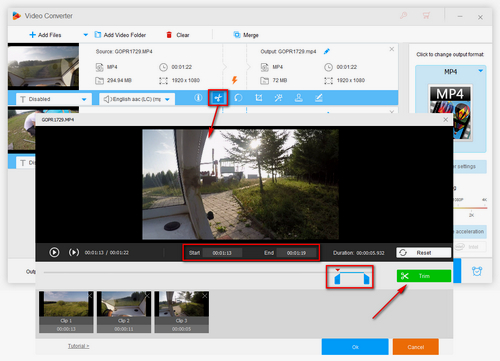There are many factors affect the size of a video, including compression method (codec), bitrate, resolution, frame rate, and length. We can change these factors to make a video less MB most effectively. And all we need is a simple video converter - WonderFox HD Video Converter Factory Pro.
This video size compressor can significantly compress video from GB to MB or high MB to low MB. It has simplified compression steps and even if you are new to this field, you can handle the compression without effort. Besides, it has a video editor that allows you to reduce the MB of video by trimming and cropping.
Free downloadFree download the handy video MB compressor on your PC and get started.