Looking for the best way to compress 4K video size? Here I want to share with you a simple, fast way to compress 4K video while preserving the best quality. Download this dedicated 4K compressor and follow the guide to easily reduce 4K video file size: https://www.videoconverterfactory.com/download/hd-video-converter-pro.exe
Updated on Jan 2, 2025
by Jenny
Before anything else, we should know that bit rate, encoder, framerate, and resolution, they are the DNA of a video file. And the video quality is a joint result of the interaction of all these factors. We can hence compress 4K video by adjusting these parameters. Here, we can make it easy with a specialized 4K video compressor - HD Video Converter Factory Pro.
The program can easily compress 4K video without losing quality using advanced video encoders like H265/HEVC and AV1. It can also change other parameters like bitrate, framerate, and length to further compress 4K to smaller size. Moreover, it can significantly reduce 4K video file size by downscaling 4K to 1080p or lower resolutions, making it easier to watch on portable devices like iPhone, iPad, etc. Just free download the 4K video compressor and follow the guide below to learn how to compress a 4K video.
Preparation: Free download the 4K video compressor and launch it.
Then open the “Converter” module and click “+ Add Files” to import your 4K videos into the program.
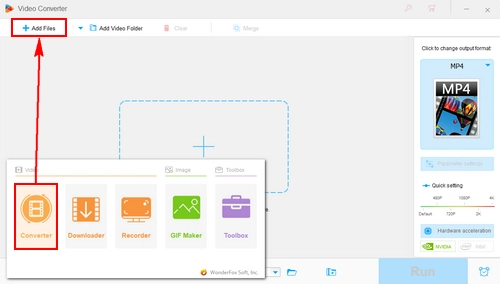
Add 4K Video File
Click the Output Format section on the right and select “H265 for MP4”, “H265 for MKV”, or “AV1” as the output profile. You can view the estimated output size in the video list. If you’re happy with the results, specify an output path at the bottom and click “Run” to start the process.
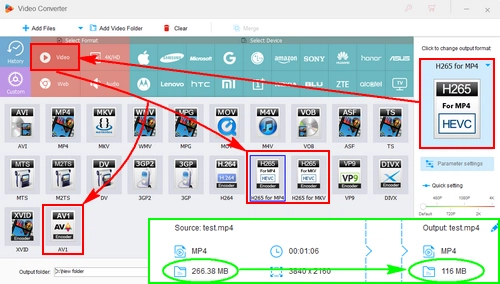
Compress 4K Video Using H265 or AV1 Encoder
Explanation: H265/HEVC has 50% higher compression efficiency than its predecessor, the H.264 codec. Therefore, re-encoding a 4K H264 video using the H265 codec will reduce the file size to about half of its original size without compromising quality.
Or, you can use AV1, which provides even better compression to reduce the 4K file size further. However, note that AV1 may not be supported by your device without proper codecs installed.
Select an output format, preferably MP4, beforehand. Then simply drag the slider in “Quick setting” to change the video resolution to “1080P”. If the output size is acceptable, click “Run” to export the final file.
Explanation: Lowering resolution can reduce video size drastically. It’s recommended to downscale video resolution from 4k to 1080p to reduce 4k file size without damaging the overall visual experience.
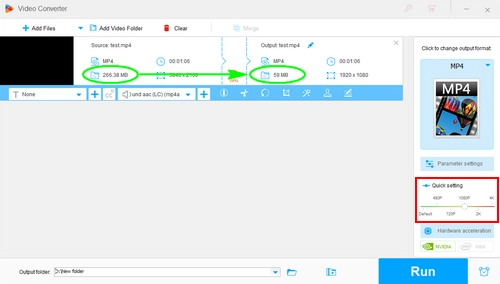
Compressing 4K video to 1080P
Like method 2, choose an output format in advance. Then, open “Parameter settings” and change the bitrate and frame rate to a lower value. There are no rules as in what bitrate and frame rate to use. Just remember the lower these values, the smaller the file, but also the lower the quality. Click “Run” to save the compressed file if you have the desired output size.
Tip: It’s recommended to change the bitrate according to the resolution to avoid serious damage to the visual quality.
Video Bitrate for 4K | Video Bitrate for 1080p | Video Bitrate for 720P
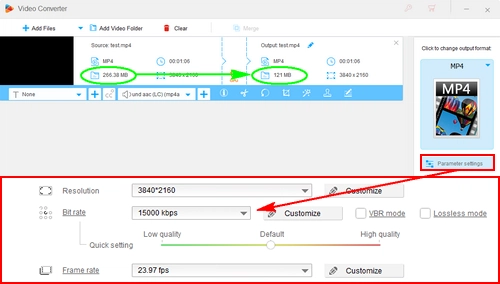
Reduce 4k video bit rate
If you have multiple 4K videos to compress, you can just use the Compression button at the bottom to shrink the file sizes all at once.
Click on the “Compression button” and move the slider to the right. You can see the real-time output size changes as you move the slider. Keep in mind that you should not set the compression ratio too high in order to preserve a good output quality.
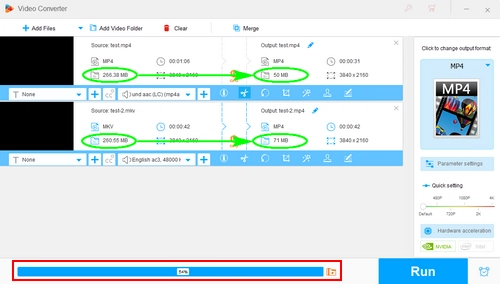
Batch Compress 4K Video Size
If your 4K video has unnecessary parts at the beginning or the end of the file, you can trim out the unimportant parts to reduce the file size of the 4K video without losing quality.
Click the scissors-shaped icon to open the video trimmer, then adjust the video length to keep the part you want to save. Click “Trim” and then “OK” to save the clipped file.
Choose an output format and click “Run” to complete the process.
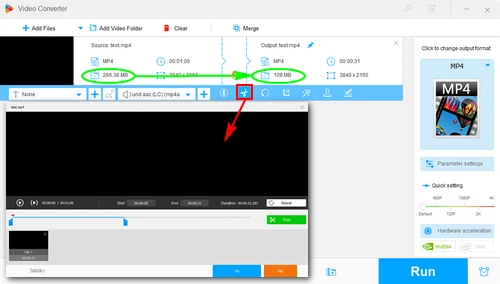
Compress 4K Video by Trimming
These are the common and simple ways to compress the 4K video files. You can take the method you like or combine the methods together to reduce the 4K video size further.
Apart from 4K video compression, the powerful HD Video Converter Factory Pro can do more, for instance, you can download 4K resources from YouTube and 1,000+ sites. You can also edit your 4K video with simple clicks, trim, split, merge, crop, rotate, flip, watermark video, add special effects and subtitles, etc. Feel free to download it to explore more features.
4K resolution, also known as 4K UHD with resolution of 3840 x 2160 (2160p), is one of the trendy tags coming into people's sight in recent years. It’s a newly-emerging resolution standard for Ultra HD, which provides with the ultimate visual experience. You can find many 4K recorded videos uploaded by users, new movie trailers, and all kinds of pop music videos on YouTube and other sites.
With the growing demand of the public, as well as the extraordinary advantage of better watching experience, 4K and above like 8K will definitely become the mainstream standard for digital video in the next couple of years. However, 4K video is also a double-edged sword. The large file size is definitely a real pain in differnet cases.

4k digital video
Limited by many realistic factors (like storage, devices, Internet technology and etc.), 4K video is still such hot potato nowadays. For example, if you happen to get a hot 4K video on the web, it will be a problem for you to free up some storage space on your hard drive or play it on your smartphone. Normally an original 4K movie might be bigger than 200 GB, that is to say, you can keep 10 copies of 4K resolution movies on your 2TB hard drive at most. Also, you may meet other problems as follows:
Q: I shot a two-hour 4K video with my camcorder. And the output size is very large, about 400G. How could I compress the video? Is there a smart way to keep original quality?
Q: I recorded a video in 4K. And when I opened the video editor , it can't import the file. Any advice? Please just tell me how to convert 4k to 1080p or how to compress 4K to 1080p?
With no doubt, it is a stunning experience to enjoy the visual feast of the 4K video! Considering the conflict between the lagging device support and the rapid development of 4K technology, 4K videos cannot be played well on a majority of mainstream devices, including iPhone and other Android smartphones. And let alone, storage space on the device is that precious. So if you’ve got a 4K movie video and want to transfer it to the portable device, a 4K video compression would be more beneficial and less stressful for the smooth playback.
More Special Features of HD Video Converter Factory Pro
Articles: Convert Video | Rip DVD | Download Video | Play Video | Share Media Files | Record Screen | Edit Video | Toolbox | Third-party Software | Kodi
Store | Download | About | Contact | Support | Privacy | Copyright © 2009-2025 WonderFox Soft, Inc. All Rights Reserved