Here you'll find exhaustive information about ResolveURL dependency on Kodi. Furthermore, the functionality of most addons relies on the proper installation of ResolveURL dependency. So I'll also step by step show you how to install the latest version of ResolveURL on Kodi.
In the meantime, an all-in-one program is also recommended, which features online video and music download, fast and batch format conversion, one-click video compression and more. Free Download here: http://www.videoconverterfactory.com/download/hd-video-converter-pro.exe http://www.videoconverterfactory.com/download/hd-video-converter-pro.exe

ResolveURL is a fork of URL resolver, a means of resolving media links from file hosters to actual video streams to Kodi addons. Now URL resolver is discontinued and ResolveURL is used by most, if not all, working video addons today as an essential dependency.
Simply put, when you click on a favored title in certain addon, I'll find you a list of sources for a movie or TV shows. Nevertheless, the link doesn't necessarily link to an actual video file, it could be a webpage/URL with embedded video behind it. What URL resolver and ResolveURL actually do is to decode file hosts and scrape from the webpage the video that is directly playable on Kodi media player.
So, if you find you can't play a video from clicking on a link from sources list, it's either your ResolveURL malfunctioning or just the video behind the source is removed.
The spin-off project ResolveURL was continually updated and maintained by Jsergio until April 2021, when Jsergio finally gave up years of work on ResolveURL and passed on the whole project to the hands of Gujal.
*Please note that we advise users steer clear of TVAddon fork URLResolver since TVAddons is no longer a trusted source.
As of this writing, the latest ResolveURL is version 5.1.9 by Gujal which you can find and install from a lot of popular Kodi repositories including Octopus Repository, Nole Dynasty repo, Luxury Repository, Fracture Repo, Stream Army Repo, Diamond Build Repo, etc.
Usually, 5.1.9 Gujal ResolveURL comes with the installation of tons of working addons like Venom, The Crew, DejaVu, etc. Some Kodi users, however, might encounter ResolveURL dependency missing/discrepancy which can result in many intractable problems like “stream failed to play”,“addon not working” or “no stream available”. In that case, you need to manually install and reset the latest version of ResolveURL dependency.
But for security concerns, in the following, I'll step by step show you how to install the latest ResolveURL dependency from the official source - Gujal Github page.

· For new users, install Kodi on your device to get started. Installation guide: Windows | Fire TV Stick | Android Phone | Android Box
· Since Kodi prohibits the installation of third-party addon/repos by default for security issues, we need to set Kodi to allow installation from unknown sources to go on.
· Update Kodi to the latest version to avoid potential issues. . Update guide: Windows | Fire TV Stick
Step 1. Use a web browser to navigate to Gujal Github page.
Step 2. Download the latest ResolveURL dependency repository ZIP file from Gujal Github repository directory or README.md.
Step 3. Launch Kodi, click on Add-ons tab.
Step 4. Click on the box icon from the upper-left side.
Step 5. Click Install from zip file.
Step 6. Locate and click on the repository ZIP file you just downloaded to install ResolveURL Repository.
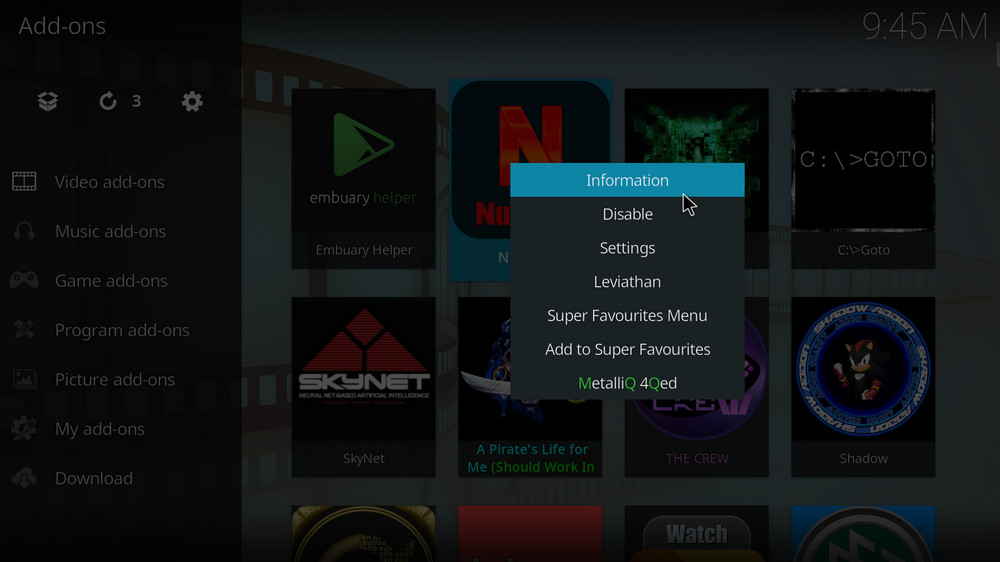
Step 7. From Video add-ons, highlight and right-click (or long press the select button on a remote or press C on a keyboard) on an addon that you intend to install/update ResolveURL for, to open its context menu, and click Information to enter its Settings menu.

Step 8. Click Dependencies.
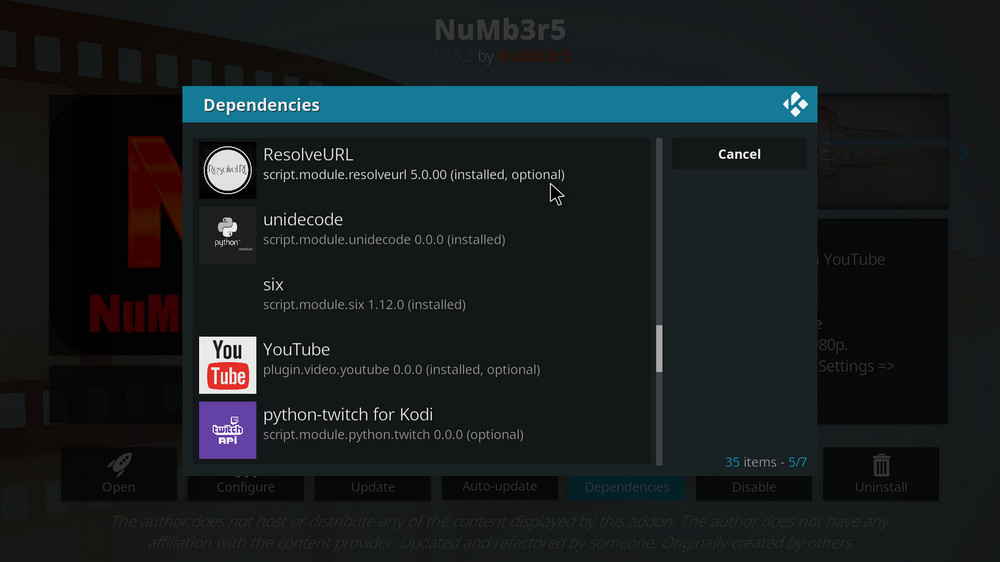
Step 9. Scroll down the dependencies list, locate and click on ResolveURL.

Step 10. If it hasn't installed, click Install to install it from ResolveURL repository. If it has already installed, click Update to update it from ResolveURL repository.
Now you have the latest ResolveURL installed! After that, your addon should be able to resolve links from various sources using ResolveURL. If there's any trouble playing certain links addons find for you, try following the next guide to reset ResolveURL.
These setups will make sure the installed ResolveURL dependency work, and they apply to all your addons that use ResolveURL as a dependency. What's more, these are also solutions to various link playback issues.
When the ResolveURL installation finished, if you've just overwritten an earlier version of ResolveURL or URL resolver, we suggest you clear and reset provider cache in ResolveURL from ResolveURL settings menu:
- Click cog icon from Kodi main menu > System > Add-ons > Manage dependencies > ResolveURL > Configure > ResolveURL tab > Click Reset Function Cache and disable Use Function Cache.
If you're using debrid services with ResolveURL, like you have integrated ResolveURL with addons that use ResolveURL, you may also need to re-authorize your Real-Debrid, Premiumize and other debrid account, also in ResolveURL settings menu:
- Click cog icon from Kodi main menu > System > Add-ons > Manage dependencies > ResolveURL > Configure > Universal Resolvers tab > (Re)Authorise My Account
I hope this guide can help those who aren't familiar with ResolveURL enjoy playable links on Kodi without a hitch. Feel free to reach me from the top of the page if you have issue and further questions on ResolveURL!
Anyone who are interested in adding Jsergio ResolveURL into their repository, using Jsergio ResolveURL as their addon's dependency, or receiving Gujal ResolveURL latest updates are welcome to do so by inserting the codes Jsergio provides.

WonderFox DVD Video Converter
• Fast rip protected DVDs in small file size with original quality preserved
• Convert videos to 500+ formats and devices for any-device playback
• Fast download high-quality videos from YouTube and 300+ websites
• Fast compress videos & DVD movies with no quality loss
• Automatically enhance video quality, upscale SD videos to HD
Privacy Policy | Copyright © 2009-2026 WonderFox Soft, Inc.All Rights Reserved