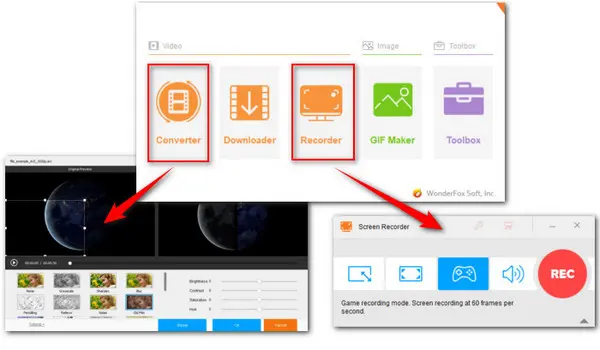
Just make a gameplay recording and can’t wait for sharing the best play with your friends or uploading it to social media platforms? A handy gaming video editor can help make it easier to do. Whether you are a beginner, an intermediate, or a pro-level user, our review should help you find the best gaming video editing software to fit your needs. Go through the features of all these editing software for gaming videos carefully. Then based on your skill levels and budget plan, you can decide on the ideal option.
Who it’s for: Beginners for simple editing on Windows 10/11
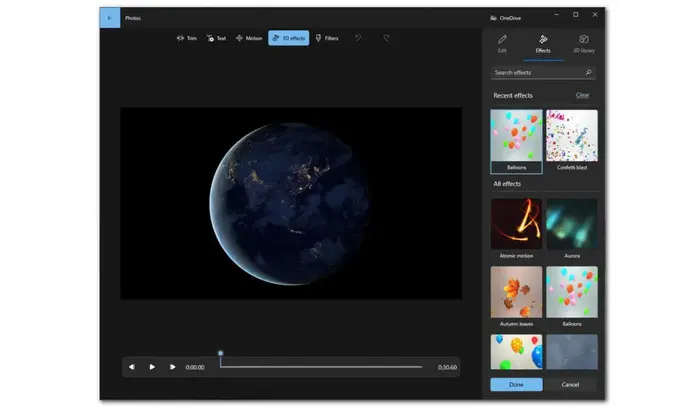

Microsoft Photos is pre-installed by default on Windows 10/11. It includes a hidden video editor that allows you to perform some simple video editing tasks for free, such as trimming, splitting, merging, and rotating. You are also provided with options to add fun filters, texts, motion, and even 3D effects to your gaming video.
Expect to do more editing? You can directly get access to download Clipchamp, a web-based free video editor acquired by Microsoft in 2021. It offers a wide range of ready-to-use templates and an extensive video and audio stock library. The free plan includes all basic editing tools and is good enough for the masses.
Some Microsoft Photo’ Key Features for Editing:
Who it’s for: Beginners who are looking for a free editor available on Mac and iOS devices


iMovie is the go-to solution for video editing on Mac, as well as on iPad and iPhone. This simple video editing software for gaming comes bundled with MacOS and iOS devices, offering a quick and free way to edit videos. With iMovie, even a novice can create professional‑looking videos with the help of ready-to-use templates. Easily add your game videos to projects, trim and split video clips on the fly, apply seamless transitions, and fade audio like a pro. iMovie even supports 4K videos for stunning cinema-quality films. It’s never been easier to edit and share your gaming videos with it.
Some iMovie’ Key Features for Editing:
Who it’s for: Beginners who expect to record and edit gaming videos in one tool
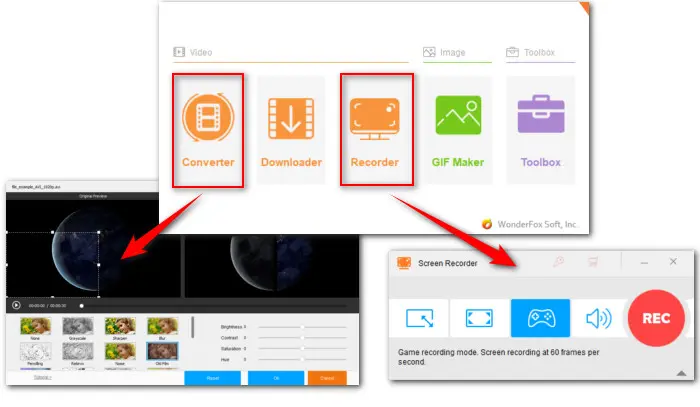
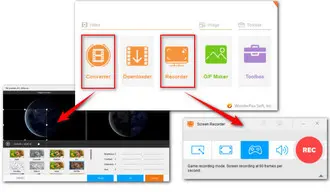
WonderFox HD Video Converter Factory Pro is a great video game editing software that allows you to record and edit gaming videos in one tool on Windows. You can use it to capture gameplay highlights in high quality and then edit the clips by trimming, splitting, merging, rotating, etc. You can also apply video effects, add background music, and embed watermarks. In addition to the standard editing features, it provides you with options to change video resolution, aspect ratio, and bitrate for smooth uploading.
This functional gaming video editing software doesn’t require a big budget or fancy video editing skills. Free downloadFree download it here to start your gaming video editing experience now.
Some HD Video Converter Factory Pro’s Key Features for Editing:
Who it’s for: from beginners to experienced users
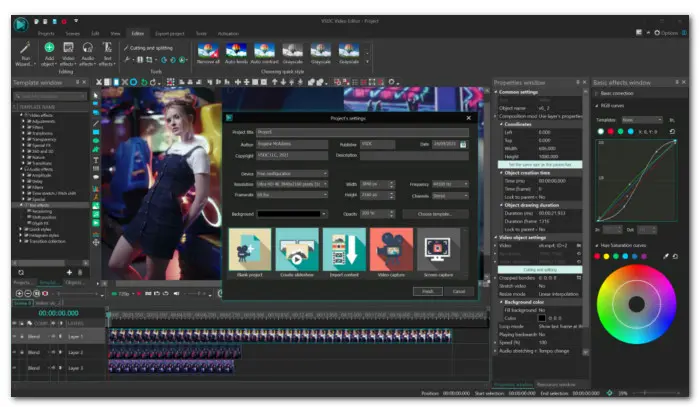

VSDC comes with two versions: the free and the 29.99 Pro version. The free edition contains all essentials for basic video editing tasks. You can cut, trim, split, and add style and color filters. Or, you can upgrade to the paid version which supports more video types, advanced settings, and more editing functions. For example, the non-linear effects for the Pro version allow you to manually adjust the value graph during the playback. And with the help of live color correction, color grading, keyframe animation, the capacity of multiple-track editing, and other editing features, you can create a high-quality game video with a polished look.
Some VSDC Video Editor Pro’s Key Features for Editing:
Who it’s for: Novices and users with editing experience
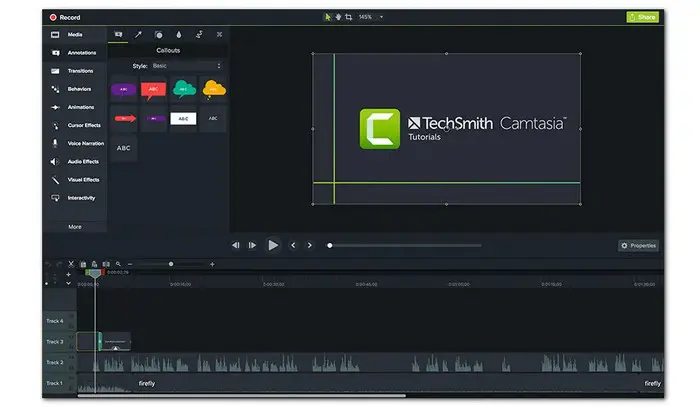

Camtasia offers a wide array of editing features as well as options to directly share edited videos on Vimeo, YouTube, and Google Drive. Like HD Video Converter Factory Pro, Camtasia is equipped with an easy screen recorder as well. But the latter contains more editing features and, at the same time, is far more expensive. This video editing software for gaming holds a robust library of visual effects, transitions, and royalty-free music and sound effects for your choice. It also enables you to highlight, magnify, spotlight, or smooth the motion of your cursor to create engaging tutorial videos. Additionally, to ensure high-quality audio in your game videos, you can reduce background noise, even out audio levels, add audio points, adjust pitch and gain, and much more.
Some VSDC Video Editor Pro’s Key Features for Editing:
Who it’s for: novices and intermediates
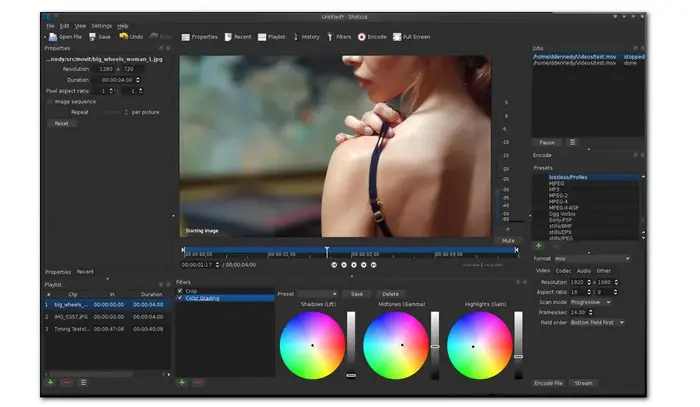

Shotcut is free, open-source video editing software for gaming. You can get it at no cost on multiple operating systems, including Windows, Mac, and Linux. If you want a free video editor featuring basic to medium editing options, then Shotcut will be sufficient. It offers various editing tools, making it easy for you to trim and rotate videos, create picture-in-picture and split-screen videos, detach audio from a video, and so forth. You can continue to customize your videos with text, transitions, effects, color grading, correction tool, and much more. Another great feature is that it provides you with plenty of exporting options and supports exporting in 4K.
Some Shotcut’s Key Features for Editing:
Who it’s for: intermediate and advanced editors


Lightworks is a pro-level video editing tool for Windows, Mac, and Linux. This video editing software for gaming comes with a well-designed and intuitive interface, making it easy to use for most people. The latest version adds the ability to create and define custom layout templates. Lightworks offers different plans as well as a free version for your choice. Even the free edition gives you the access to most essential editing tools. You can edit and trim your videos based on the timelines, and even mix your audio at the same time. It holds a huge library of royalty-free content, both audio and video, that let you take your video to the next level with added effects.
Some Lightworks’ Key Features for Editing:
Who it’s for: lite-level users


DaVinci Resolve has an edge in its industry because this gaming video editing software has many of the features that have become standard. It seems a little over-killed for a beginner. But if you are a serious editor expecting high-quality result and have no fear of the learning curve or sincerely hope to dive deeply into the editing journey, then DaVinci Resolve can be the top choice. It is the world’s only solution that combines editing, color correction, visual effects, motion graphics and audio post-production all in one software tool!
Some DaVinci Resolve’s Key Features for Editing:
Who it’s for: professional users


Final Cut Pro makes another professional video editing software for gamers. Though this Mac-only video editor is good fit for pro-level users, many amateur enthusiasts choose it as an advanced alternative to Apple iMovie. Compared to DaVinci Resolve, Final Cut Pro gets more popular among new users as its simplicity offered by the magnetic timeline design, which can automatically close gaps between clips and make rearranging your raw footage extremely easy. The best video game editing software contains a suite of tools for color grading and color correction. It also supports adding extra color grading plug-ins. Final Cut Pro is expensive, but luckily, it has a 90-day free trial, making you enough time to check whether it is worth buying.
Some Final Cut Pro’s Key Features for Editing:
Well, that’s it. All these video editing software for gaming mentioned in this post have some editing features in common as well as unique features. Each has its pros and cons and you need to go through them carefully to make a decision based on your actual needs and skill levels. Sincerely hope this list of best gaming video editor will have what you’re looking for. Just select the one that you like best and start editing.
Software |
Price |
Best for |
Platform |
|---|---|---|---|
Microsoft Photos |
free |
Beginners |
Windows |
iMovie |
free |
Beginners |
Mac |
HD Video Converter Factory Pro |
$29.95/Year |
Record and edit in one tool |
Windows |
VSDC Video Editor |
Free edition |
Multitrack editing |
Windows |
Camtasia |
$179.88 /Year |
Ease of use |
Windows, Mac |
Shotcut |
Free, open-source |
Add effects |
Windows, Mac, Linux |
Lightworks |
Free |
Professional editing |
Windows, Mac, Linux |
DaVinci Resolve |
$295 |
Quality results |
Windows, Mac, Linux |
Final Cut Pro |
$299.99 |
Basic and pro-level editing |
Mac |
Terms and Conditions | Privacy Policy | License Agreement | Copyright © 2009-2026 WonderFox Soft, Inc.All Rights Reserved