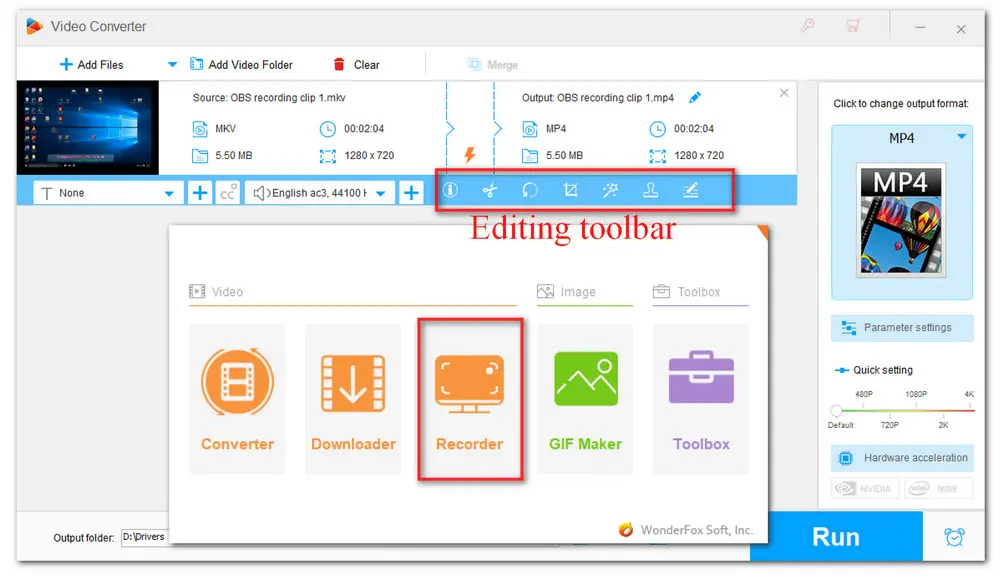
WonderFox HD Video Converter Factory Pro is a functional program for screen capturing and editing on Windows. You can use it to record anything you want, whether you are watching the gameplay streams or the office conference meeting, and then save the recording in MP4/MKV/MOV/AVI in high quality up to 4K. After recording, you can go further to trim the recording, split it into equal parts, crop, watermark, attach subtitles, compress, and merge the recording files. This versatile recording and video editing software also empowers you to add special effects and replace audio track.
Apart from being a screen recorder and video editor, it also features an A/V converter, online video downloader, ringtone maker, GIF maker, etc. All these features are easy to use. More importantly, there is no watermark and no lag.
Free download the best screen recorder and video editor for Windows PC here:
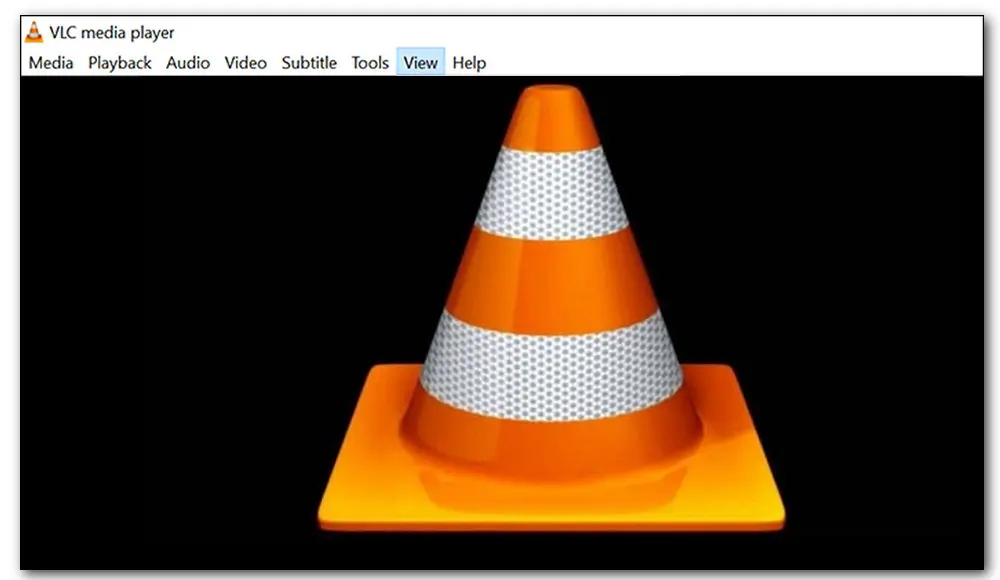
VLC is one of the most popular players trusted and loved by the users for many years. It is available on Window, Mac, Linux, and even Mobile devices like iOS, and Android. Besides its compatibility, this open source multimedia player supports types of media formats and play them smoothly. Furthermore, there are many hidden features. Screen capturing and video editing are two of them. If you have already installed this free screen recorder with video editing features, you can freely enjoy using it to record screen from webcam, TV, and desktop, and then do some basic editing to your recording clips, such as cropping, rotating, adding logo or text, or mirroring. The editing features are limited, but as a free player, it has done a good job.
Download link: https://www.videolan.org/
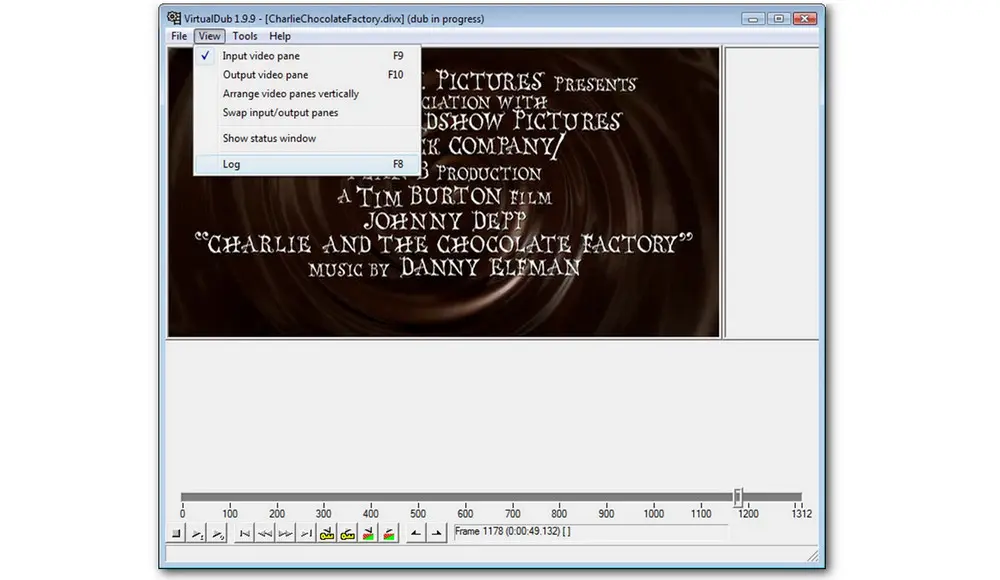
VirtualDub is a free and open-source screen capture and video editing software for Windows. It comes with a comprehensive video capture, processing and linear editing suite. This screen recorder & video editor is mainly used to process AVI files. But it also has ability to handle with MPEG1 files. Before recording, you are allowed to adjust the output video and audio settings, such as altering video resolution, modifying capture region, adjusting audio bitrate, etc., to get a high quality recording. Then, you can replace or remove audio tracks from recorded videos without affecting the video quality. It also enables you to divide, cut and extract fragments of a video file, or obtain an animated GIF from the video.
Download link: https://virtualdub.org/download.html
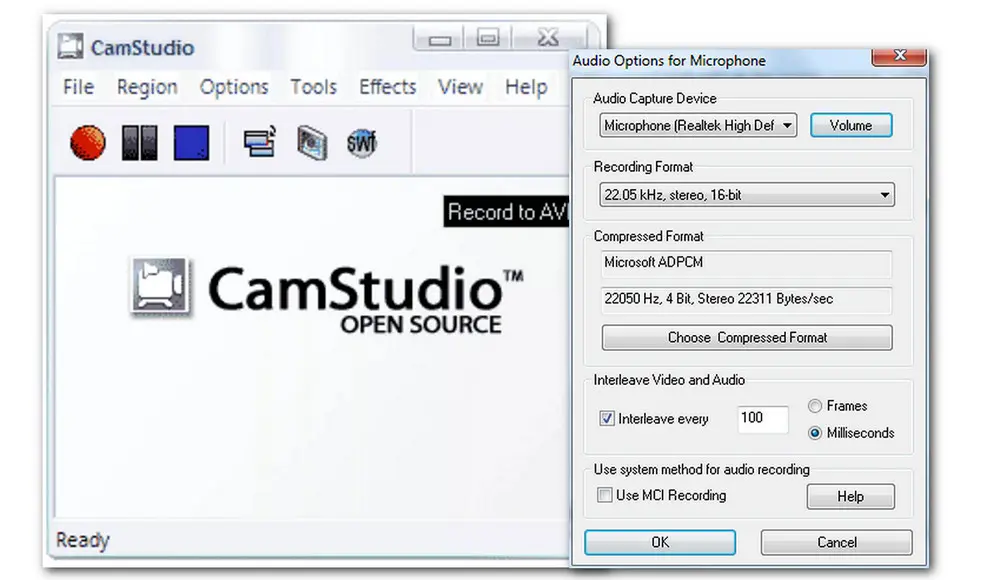
CamStudio is another free and open source screen recorder and editor compatible with Windows. When it comes to creating a short video for demonstrating the features of new software, class presentation, or sharing game highlight moments with friends, CamStudio can offer a simple way to record video along with audio and then save the captured video as AVI files. Other than that, CamStudio also comes in handy when converting AVI files to SWF flash files, and personalizing the recorded videos by adding annotations and captions.
Download link: https://camstudio.org/

Camtasia is one of the most popular screen capture and editing software tools available for Windows. The built-in recorder allows you to manually adjust the capture region, be it the entire screen or a particular region. It is also capable of capturing everything that happens on your computer: from online meetings to video games and even video VoIP calls through programs like Skype and others. But it doesn’t allow recording audio only. Besides, it comes with a wide range of editing tools. Not only can you add effects and captions, change audio track, but you also have options to add transitions, animations and more.
It surely performs well in video recording and editing. But it is too expensive—available at the one-time payment for $299.99!
Download link: https://www.techsmith.com/

Privacy Policy | Copyright © 2009-2026 WonderFox Soft, Inc.All Rights Reserved