SoundCloud is a fantastic platform where you can discover and play countless songs, tracks and music playlists created by emerging and major artists around the world. Most people tend to save their favorite tracks with some SoundCloud downloaders. However, you may find that the songs are always saved in .mp3 format. If you're a loyalist of WAV format, this post exactly shows how to download and convert SoundCloud to WAV in batch mode for offline listening.
Download the recommended SoundCloud to WAV downloader & converter to get started: https://www.videoconverterfactory.com/download/hd-video-converter.exehttps://www.videoconverterfactory.com/download/hd-video-converter.exe
Theoretically, it's possible. As long as a SoundCloud uploader makes his/her uncompressed WAV track downloadable to public, a download button will show up so that people can download the track in WAV format with original quality. However, you know, it happens less often.
Most tracks are not allowed to download for copyright infringement and commercial purpose, and SoundCloud will compress and transcode all uploaded tracks to various audio codecs which are optimized for streaming playback. That's the main reason why you always download SoundCloud songs in MP3 format. To this end, I'll elaborate on how to download and convert SoundCloud to WAV below.
Disclaimer: Before we jump in, you need to understand this guide is demonstrated for personal fair-use only. It is illegal to download copyrighted materials without the copyright holder's consent. WonderFox does not approve of copyright infringement in any way. Please contact the uploader/creator/artist and purchase the high-quality copy if you really like it.
HD Video Converter Factory Pro has assembled a suit of practical modules that can help download, edit and convert SoundCloud to WAV in a one-stop process. So there is no need to jump from SoundCloud downloader to audio converter and back again. In addition, this program also provides you with an entry-level editing tool to trim and merge audio files.
Without further ado, downloaddownload and install the software below and let's get started.

Step 1. Visit https://soundcloud.com/discover, find a single track or a playlist. Copy the URL from your browser address bar.
Step 2. Run HD Video Converter Factory Pro and open "Downloader". Click "New Download" button on the top bar to create a new download task. Press "Paste and Analyze" button to parse and detect SoundCloud songs.
Step 3. For a single track, select "MP3" option below "Download Audio" section as the output format, then click OK. If it's a SoundCloud playlist link, the program will display and select all tracks.
Step 4. Choose a destination folder to save the downloaded songs, press "Download All" button to download SoundCloud to MP3s.
Also Read: SoundCloud to OGG | Mixcloud to MP3 | Bandcamp to MP3 | Pandora to MP3 | Spinrilla to MP3 | Soundgasm to MP3
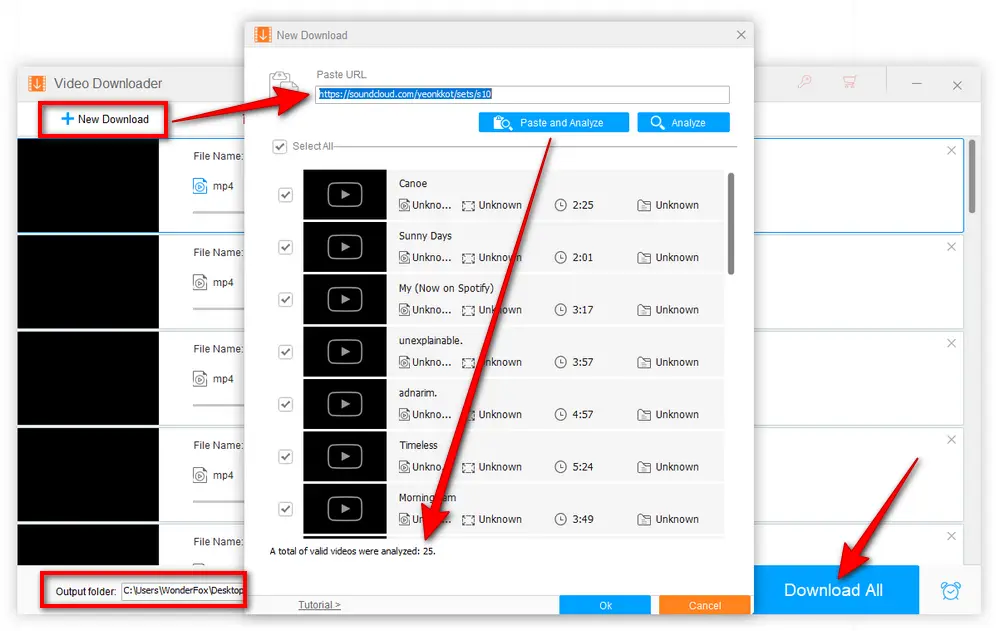
Step 5. Once the downloading is finished, close "Downloader" and go back to the main interface, then open "Converter".
Step 6. Click "Add Files" or "Add Video Folder" button to import all downloaded tracks. Or just drag and drop all of them into the interface.
Step 7. Click on the right-hand format profile to open the full list of 500+ optimized presets. To convert SoundCloud to WAV, navigate to "Audio" category and select "WAV" profile right there.
Step 8. Specify an output folder and press "Run" button to convert SoundCloud to WAV in batches.
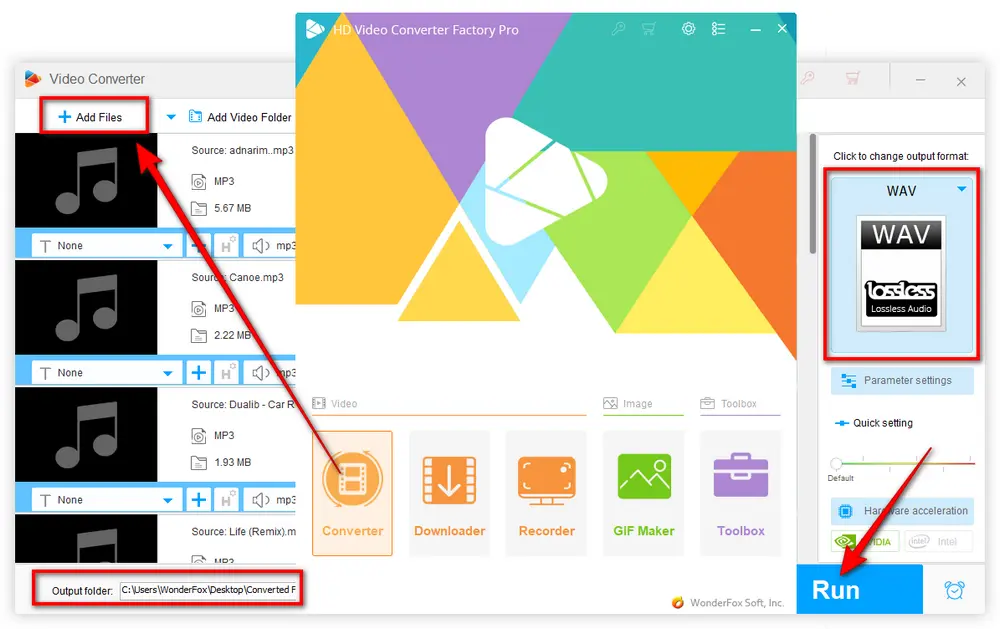
I don't recommend any online SoundCloud to WAV converter either because most of them don't work for SoundCloud playlist download or they have no support for batch download mode. What's more, some websites are stuffed with annoying ads, invisible pop-ups, redirects, etc. Don't get caught up in potential security risk for temporary convenience.
Another point that needs to be explained is, as mentioned above, SoundCloud has compressed and transcoded all uploaded tracks. So don't expect too much about the audio quality after you convert the downloaded MP3 files to WAV. As you know, MP3 is a lossy audio format, it's impossible to revert to the original quality of the uncompressed WAV file.
That's all I want to share with you about how to download WAV from SoundCloud. Hope I make everything clear. Still any problem or question? Drop me a line via Facebook Messenger. Cheers!
Privacy Policy | Copyright © 2009-2026 WonderFox Soft, Inc. All Rights Reserved