![]() by Annie
by Annie
Updated on May 22, 2025
If you are still looking for an effective Pandora music downloader to free download Pandora music, you have just come to the right place. Here in this tutorial, we will share with you 2 free ways to download Pandora songs for free without any third-party software installed. Moreover, if you want to convert the downloaded Pandora music to other formats, here is a wonderful audio converter for you:
Pandora, also known as Pandora Internet Radio or Pandora Radio, is an American music radio website. It provides personalized music radio service. Users can create their own radio stations by inputting artist, song or composer to the search box in Pandora. Then, Pandora will recommend to users the songs that have similar music traits via the music label system. Therefore, it is well-liked by many people. However, Pandora forbids users to download music for offline playback and listening unless users upgrade to Pandora Premium service. So, what if we want to download the recommended songs from Pandora? Here, we will share with you 2 free Pandora music downloaders to directly download Pandora music without any software installed.
Hot Search: Download Audio from Tumblr | Save Tumblr Video | Converting Tumblr to MP4/MP3 | The Best Free Music Video Downloader
The first free way to download music from Pandora is with Chrome or Firefox. Its built-in web Developer Tool is very convenient for us to download Pandora songs. The tool can help us find the true download links of the music files and easily begin the Pandora music download process. Just follow the brief steps to save music from Pandora.
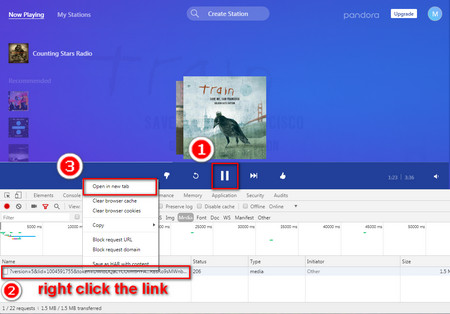 Pandora Download Music Free
Pandora Download Music FreeStep 1. To use this free Pandora music downloader, first, open Chrome or Firefox. then, go to Pandora, log in your account and begin to play your Radio Station. Next, right-click any blank area of the page and choose Inspect/Inspect Element, or you can directly press F12 to open the inspect interface.
Step 2. The next step to download music from Pandora is to first click the Network option on the menu bar and select the Media tab. Then, press F5 to refresh the page. Next, click the play button to play the music. The true download link will be displayed in the Media tab.
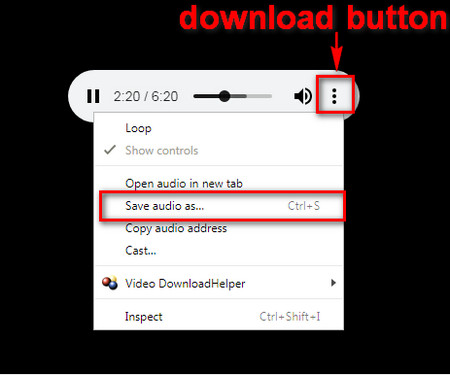 How to Download Songs from Pandora
How to Download Songs from PandoraStep 3. Right click on the download link, choose Open in new tab, then there will be a music player. Now, you can click the download button or just right click on the music player and choose “Save audio as…” to download Pandora to MP3.
Step 4. Play the next piece of music and there will be another new download link in the Media tab. Just repeat the above steps to download another Pandora music file.
Besides using the built-in developer tool of Chrome or Firefox, you can choose some browser extensions to meet your Pandora music download needs. Here, we introduce to you one browser add-on: Video DownloadHelper. With it, you can easily download Pandora audio. Now, let’s take a look at how to download music from Pandora.
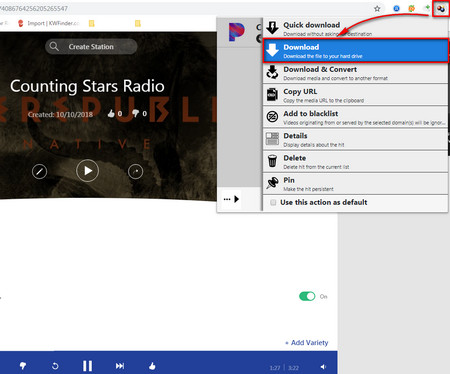 Save Music from Pandora with Video DownloadHelper
Save Music from Pandora with Video DownloadHelperStep 1. First, just install the Pandora music downloader to Chrome or Firefox. Click the below links to complete the installation:
Chrome: https://chrome.google.com/webstore/detail/video-downloadhelper/lmjnegcaeklhafolokijcfjliaokphfk
Firefox: https://addons.mozilla.org/firefox/addon/video-downloadhelper
Step 2. After the installation, restart your browser and go to Pandora to play your Radio Station. Then, click the Video DownloadHelper icon at the top-right corner. On the pull-down menu, click the download button to download music from Pandora. If you want to download the next music, just play it and repeat the above steps.
Disclaimer: This guide is limited to personal fair use only. It is illegal to download copyrighted materials without the copyright holder’s consent. WonderFox does not approve of copyright infringement in any way. The end-users should be solely responsible for their own behaviors.
A Good Helper for Downloaded Pandora Music
If you want to convert the download Pandora music to other formats, here is an excellent free audio and videos converter: Free HD Video Converter Factory. It supports converting videos and audio to 500+ formats and devices and allows us to convert videos to audio formats. For example, you can convert Facebook videos to MP3. Moreover, it provides a downloading function, allowing you to download audio and videos from over 1000 websites. You can download Twitter videos, download Facebook videos, or download YouTube music, etc.
Highly Recommend – Convert Videos and Audio in Batches at High Speed

HD Video Converter Factory Pro
HD Video Converter Factory Pro is a more comprehensive videos converter. It allows us to batch convert videos and audio files, and supports 50X speedup, so as to save the conversion time. Besides, HD Video Converter Factor Pro has an outstanding feature. It supports 4K & HD videos conversion, greatly preserving the original videos’ high quality.