Many music lovers use SoundCloud as a platform of preference to listen to and download music. Some people also want to save SoundCloud tracks in the form of MP4 video for specified usages. The fact is there is no direct way to implement the SoundCloud to MP4 conversion, but you can follow this post to do it in two ways:
SoundCloud only supports audio uploads. Suppose you simply convert SoundCloud to MP4 with a file converter, you will only get an audio track ended with the .mp4 extension. Besides a bigger file size, there is no difference. However, if what you want to come by is a typical video file that is compatible with video players and supported by the likes of YouTube or Facebook, it is necessary to take a few more steps to turn the downloaded SoundCloud music into a video. Or you can go to YouTube to download ready-mixed SoundCloud video music uploaded by the original owner. A large number of SoundCloud music can be found on YouTube.
In the following sections, we will demonstrate the two methods in detail.
Methods in this article are only applicable for copyright-free music and fair use. We do not advocate downloading copyright content and using them for commercial purpose without permission.
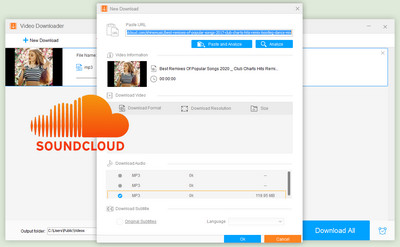





The entire process requires two phases: You need to download the needed song, then convert it with a video editor that can add music to image and export MP4 video.
We use WonderFox Free HD Video Converter Factory to download tracks firstly. It is an all-round video downloader that can save files from most music and video websites. Moreover, you can use it to save multiple tracks from a playlist at one go. Let’s start with this program to convert SoundCloud to MP4. Download the software to get ready:
Step 1. Copy the Music URL
Go to SoundCloud, open the detailed page of the song you want to convert and copy the URL from the top address bar; or click the share button and copy the URL on the box below.
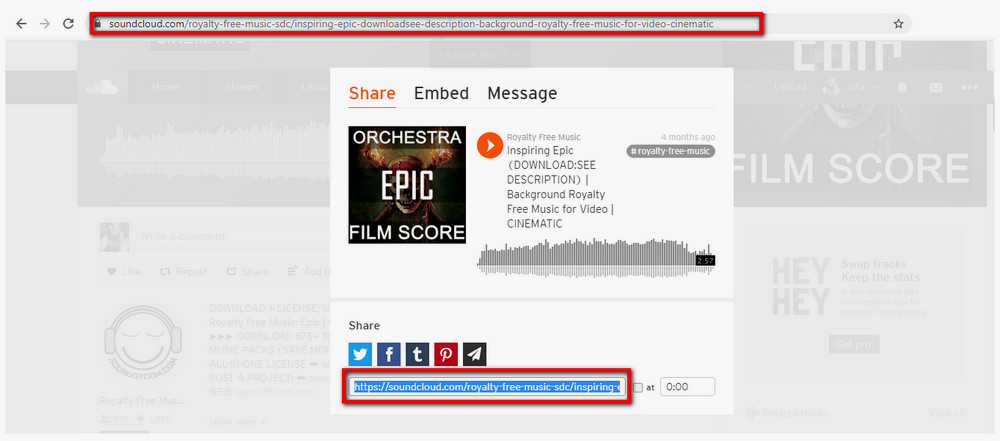
Step 2. Open Downloader
Start WonderFox Free HD Video Converter Factory and go to the Downloader section.
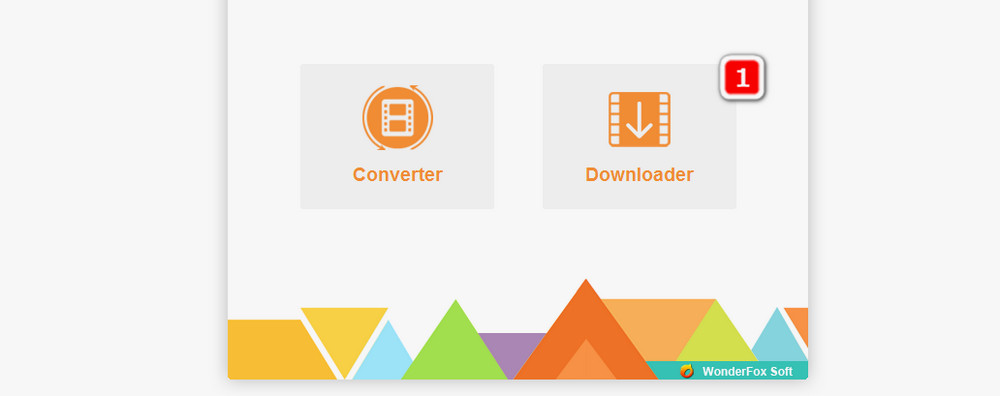
Step 3. Open the New Download Window
Click +New Download on the top left corner.
Step 4. Paste and Analyze the Video URL
Hit the Paste and Analyze button. The software will immediately retrieve data information via the URL and list audio download options.
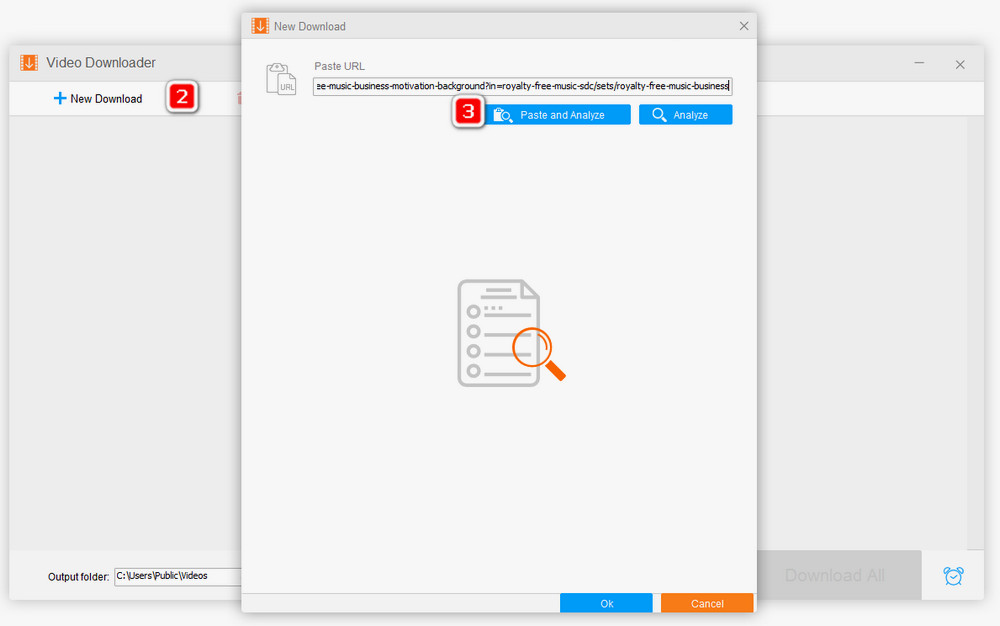
Step 5. Choose a Download Option
Select an audio format under Download audio section. Click on OK to back to the previous window.
You are able to add more than one download via the steps above.
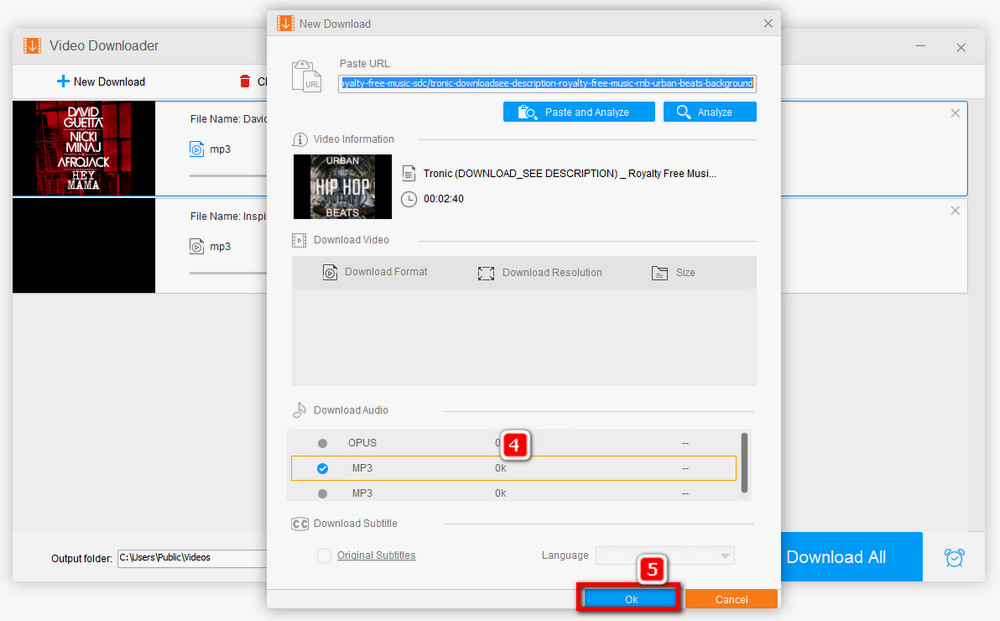
Step 6. Download SoundCloud Music
Specify the output folder by clicking the arrow icon, and click Download All to download the music to your computer.
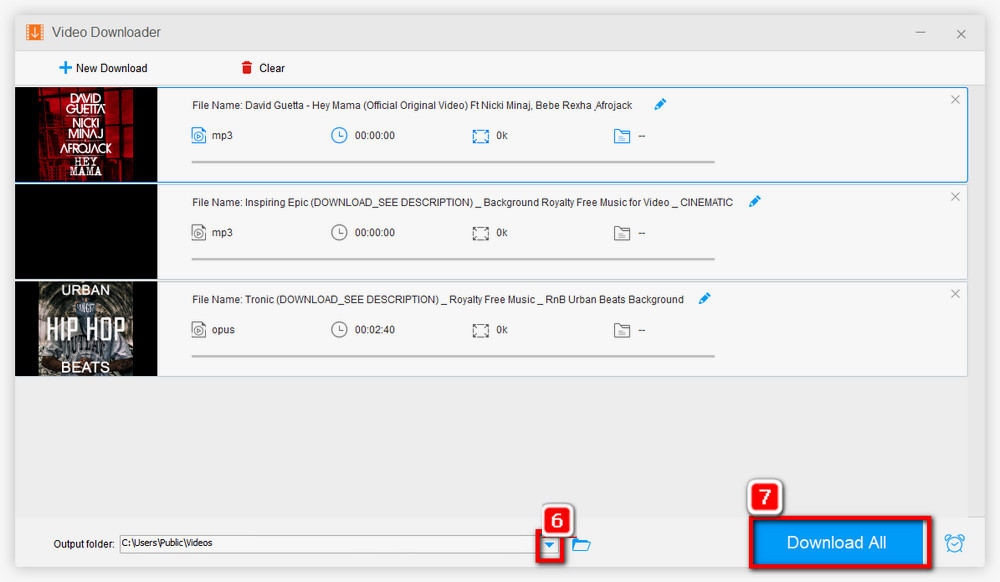
If you are a follower of desktop software, almost all popular video editing programs are capable for this assignment, such as Adobe Premiere, Openshot, Windows Movie Maker, and iMovie. But if you have not yet installed such a program on your computer, you can just use a web-based service to work it out with ease
Here is a list of tools including the function:
https://clideo.com/video-maker
https://animoto.com/features/photo-video-maker
https://www.oneimagevideo.com/
The following is how to convert SoudCloud to MP4 with an image on Clideo.com. Before the process, you need to find an image that is in accordance with the music style.
Step 1. Visit the website, click Choose Files on the screen.
Step 2. Head to the location of the image and import it.
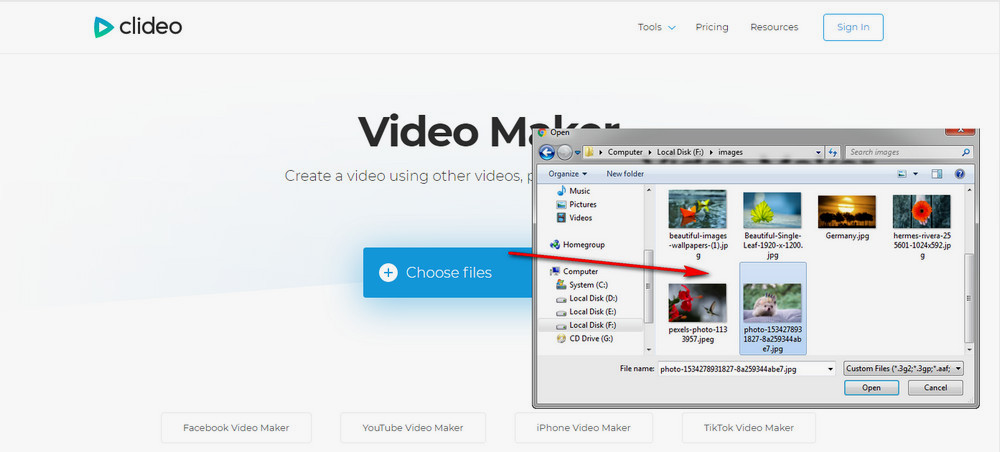
Step 3. On the new video editor window, you can customize video aspect ratio to 1:1, 16:9, 9:16, or 5:4 for different social media platforms, set the video to fit with browser or zoom & crop it, choose the duration time of the image up to 1 minute. If the downloaded music is longer than 1 min, you can add more images to fit to the length.
Step 4. Click the Add audio icon on the lower right corner and select the wanted music.
Step 5. Wait for the processing. Then trim the audio if you have the need.
Step 6. The output format is MP4 by default while you can also select any of other common formats at the bottom. The final size and resolution of the video will be displayed on the bottom, as well.
Step 7. Click Create. A download button will appear when the creation process ends. Click it to save the MP4 video to your computer.
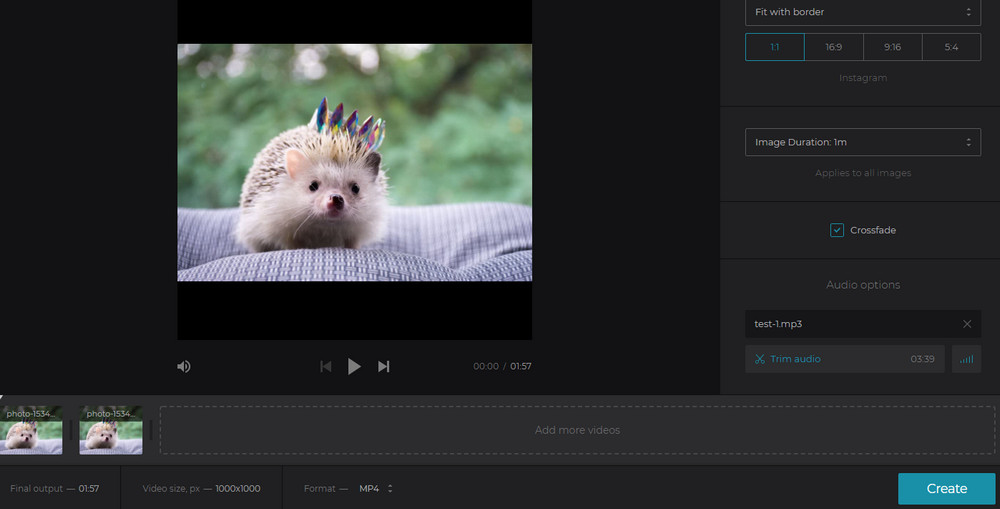
By taking advantage of the YouTube Search filters, it’s fairly easy to find sorts of free SoudCloud remixes of songs and singles. WonderFox Free HD Video Converter Factory is also useful for downloading MP4 songs video from YouTube. The download procedure is exactly the same as we have expounded on method 1. Free download Free download the software and follow the steps below.
Step 1. Open the software and enter Downloader.
Step 2. Click + New Download to set up a new download task.
Step 3. Copy the URL of the target music video or playlist.
Step 4. Click Paste and Analyze button. Then select a download option.
Step 5. Hit OK, specify the output folder, click Download All.
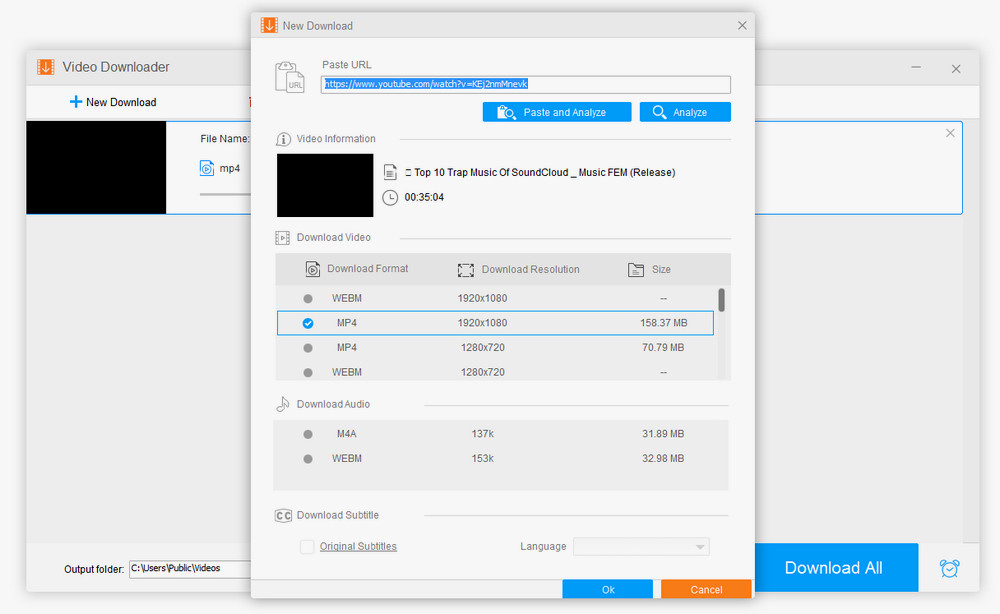
The program also enables you to cut and download part of a YouTube video with its built-in video cutter.
That's all for how you can convert SoundCloud to MP4. On balance there is no direct way to convert a pure audio file to video. Although some tools promise that they can convert SoundCloud to MP4 directly, we do not suggest you perform the conversion because it doesn’t make any sense.

WonderFox HD Video Converter Factory Pro
The advanced version brings more convenience besides downloading online videos:
Convert local and online videos to 500+ formats;
Record every activity on your screen forthwith;
Built-in video editor sparks your projects to a new level;
Make GIFs, slideshow videos, iPhone ringtones, etc.
Privacy Policy | Copyright © 2009-2026 WonderFox Soft, Inc.All Rights Reserved