The reason that I've published this post is quite a lot of people wonder whether Plex supports AVIs. Actually, I've seen plenty of similar issue topics, posts, threads on various social media, discussions and even Plex official forum. Yes, it always does. And few of them had provided with a solution that works.
Well, can Plex play AVI files? Based on the Plex official supported media formats list, I sum it up that AVI container with H.264, MPEG4 or MJPEG video encoding is natively supported for direct playing. On the contrary, the video codec that is not natively supported will automatically be Direct Streamed or transcoded by the Plex Media Server. That is, if there is an AVI video encoded by DivX or Xvid, Plex cannot directly play the file but to transcode it.
However, as you know, video compatibility varies by devices, platforms, models, etc., and the video transcoding process is not always successful due to a variety of cases. To bet on the sure thing, the most recommended solution is to re-encode AVI to Plex Direct Play Video Format MP4 (H.264/AAC) in advance. Next, two free programs are introduced below with corresponding operation steps.
Well, the name is a bit rustic, but I bet you'll be impressed by the intuitive interface and oversimplified operation procedure of Free HD Video Converter Factory. It is a 100% free yet all-purpose video processing program which covers video editing, video conversion, video downloading, and other handy and practical features. So, there is no need to install multiple programs on the computer, this one is sufficient for basic video processing work, and especially well-suited to green hands and non-tech-savvy people.
Free downloadFree download the freeware on your PC, I'll guide you through the simple steps to fix Plex AVI playback glitch.
Launch Free HD Video Converter Factory, you'll see two major features: Converter and Downloader. The former enables you to convert video to over 500 mainstream preset formats and devices to fix any format incompatibility issue, while the latter is used to download video/music from YouTube, Facebook, SoundCloud and 500+ pop websites. Open Converter, drag the AVI files into the interface. All of them will be listed with brief source information.
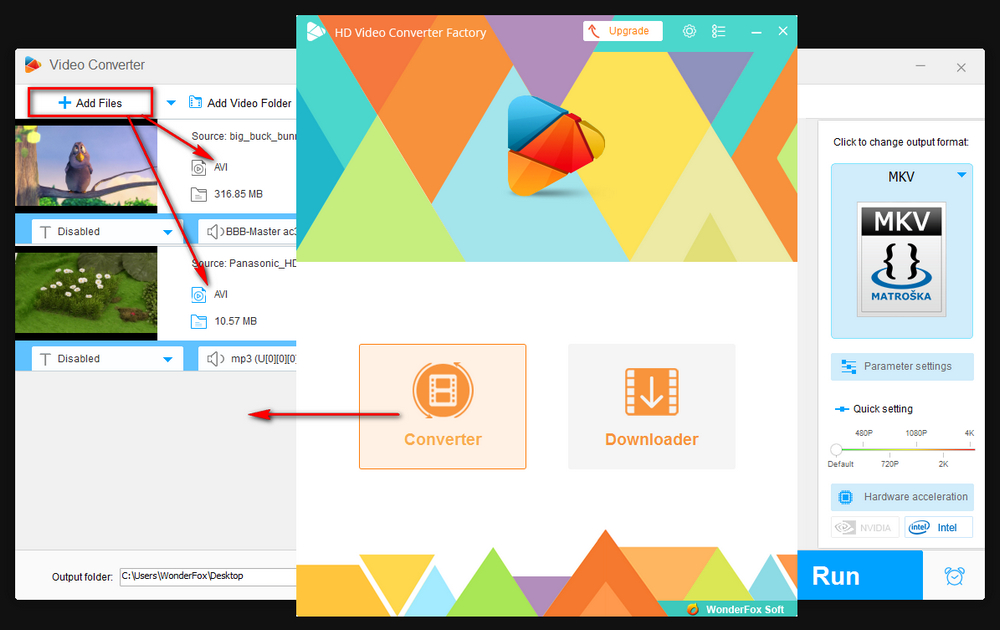
Click on the format profile on the right side to roll out the whole output format list. All formats and devices are well categorized for your preference. Navigate to Video category and select MP4 profile directly. Specify an output directory to store the converted files on the bottom. Finally, hit Run button to start the re-encoding process.
Also Read: Can Plex Play MKV | Plex 4K Video Streaming | Plex M2TS Playback Issue | Plex Failed to Play HEVC | Plex AV1 Support
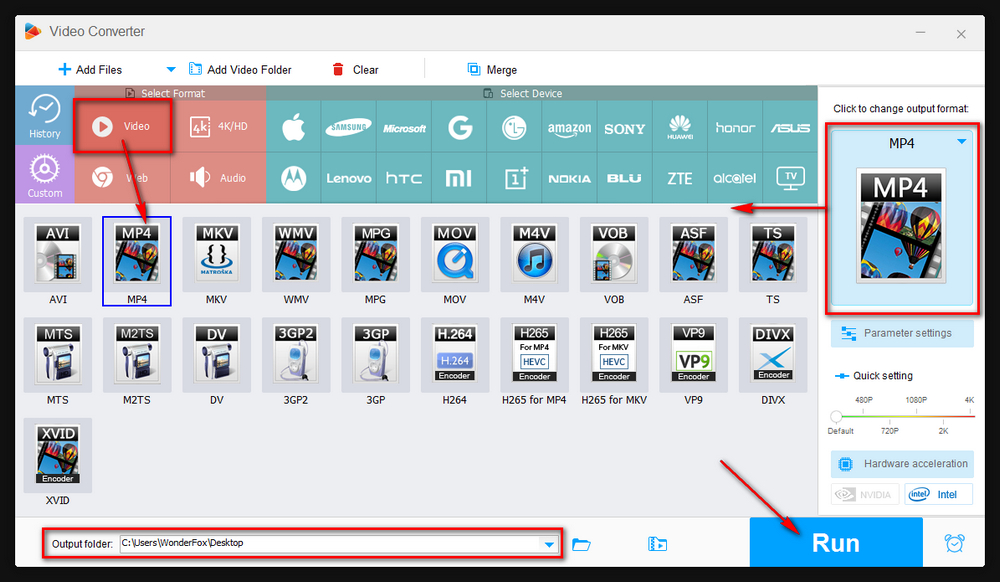
For experienced people, you're able to open "Parameter settings" window for further customization, such as change video resolution, adjust the frame rate and the like. Moreover, this freeware also provides some simple editing features: trim, crop, merge, rotate, watermark, etc.
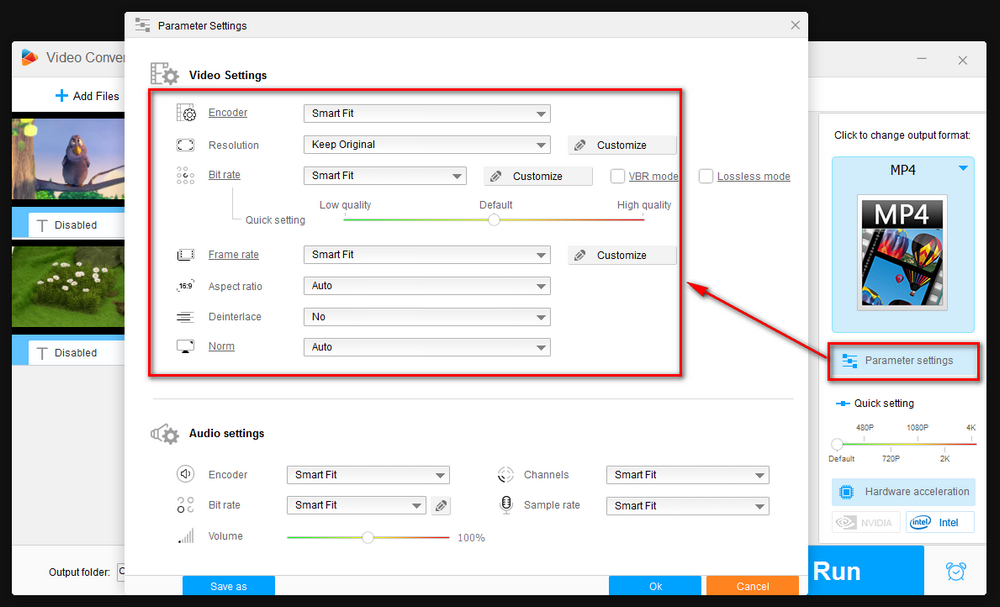
It has to be said that HandBrake would be the first choice for many people when it comes to free video transcoders. Compared with Free HD Video Converter Factory, HandBrake is somewhat more complicated for green hands. For the first time you use it, download and install the latest version via https://handbrake.fr/. Then follow the main steps below to finish the transcoding.
Step 1. Run HandBrake, you'll be requested to drag an AVI file or a folder to the window. It will show some basic information after loading.
Step 2. On the right side, select your desired preset based on your need. It's recommended to select 720p30 or 1080p 30. If you cannot see the sidebar, click on Presets button on top menu bar to unfold it.
Step 3. Under Summary tab, MP4 is chosen by default as the output format. Select H.264 and AAC respectively under Video and Audio tabs.
Step 4. Set a destination path on the bottom, lastly, hit the green Start Encode button on top menu bar.
Note. If want to use HandBrake batch conversion, remember to switch to each title and press "Add to Queue" button beforehand. Otherwise, it only starts the conversion for the current title.
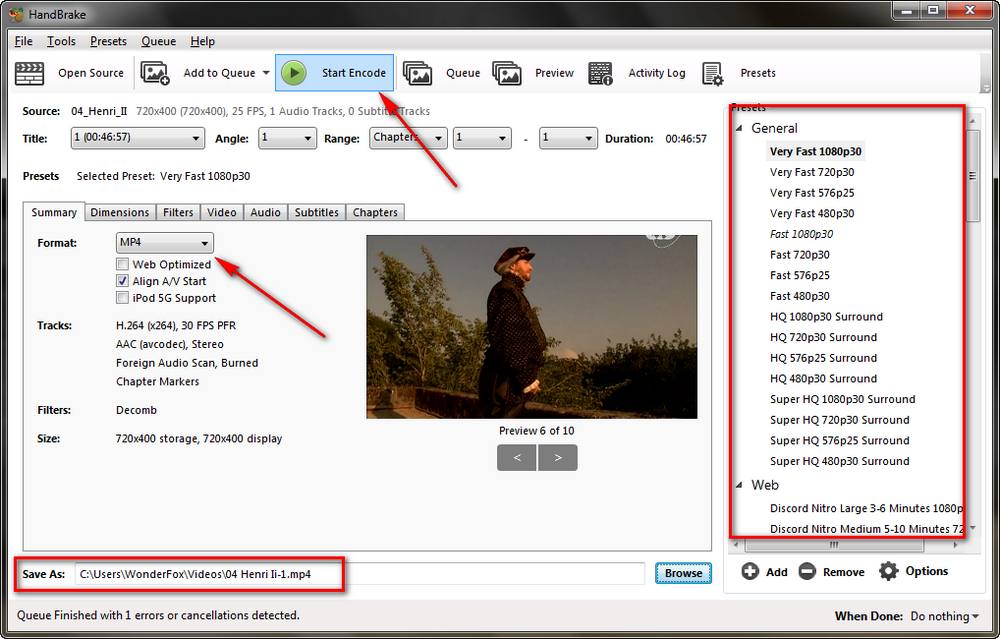
Pick any method as you like to complete the AVI re-encoding. After that, Plex is supposed to play the video smoothly without a hitch. Instead of wasting much time finding the root cause and solution of Plex AVI playback issue for a specific model, it's better to transcode AVI files to fundamentally solve any possibility.
By the way, this tutorial is also helpful to fix other Plex conversion failed errors, such as Plex VOB playback issue, Plex won't play MP4, Plex not playing MOV, and the like.
If this post doesn't work for you or there is any better solution available, you're welcomed to contact us.
A: The best format to convert AVI files to for Plex is MP4 (H.264 for video, AAC for audio). This format is widely supported by Plex and most devices, ensuring smooth playback without transcoding.
A: In addition to converting the AVI file to a Plex-supported format, try to enable transcoding in Plex's settings, or optimize the media for your device. Additionally, ensure both Plex Media Server and your playback device are updated.
A: Buffering can occur for several reasons, such as a weak network connection, high-resolution AVI files that require a lot of processing power, or a lack of proper transcoding. To reduce buffering, try converting the AVI file to a more efficient format like MP4, or reduce the playback quality to match your server's capabilities.

WonderFox DVD Ripper Pro
It's a modern practice to back up and digitize your DVD collections to Plex for convenient streaming anytime and anywhere. WonderFox DVD Ripper Pro is a great helper to transform your commercial and homemade physical disks with powerful decryption technology and striking conversion speed. Try it out!
Privacy Policy | Copyright © 2009-2026 WonderFox Soft, Inc. All Rights Reserved