
Rip Any DVD for Plex in Easy Steps
“How do you watch your DVDs using Plex?”
Plex’s official support page says that Plex Media Server cannot play disk image formats such as ISO, IMG, or VIDEO_TS folders. This means if your DVD files are still in these structures, Plex won’t recognize or stream them.
To watch your DVDs smoothly through Plex, you need to rip the DVD into a digital format that Plex supports. This brings up a few common questions 🤔
You’ll find all the answers below. Just keep reading.
Plex Media Server runs on many devices, and each one handles video formats differently. So how do you choose one format that works well on most devices? The key is to avoid Plex transcoding, which often causes slowdowns or playback errors. For the best overall compatibility, use these recommended settings when ripping DVDs for Plex:
✔ Best General Settings (Most Devices)
That said, if you plan to watch your DVD movies on a 4K device, you can convert them using stronger settings for higher clarity:
✔ Recommended Settings for 4K Playback
HEVC keeps file sizes smaller while keeping high image quality, but be aware that some older devices may not support HEVC decoding.
Plex also supports Direct Play for several other formats. If your device handles these better, you can convert DVDs to: ASF, AVI, MOV, MPEGTS, TS, MKV, or WMV.
To rip DVDs for Plex, you’ll need a third-party DVD ripper. WonderFox DVD Ripper Pro is a reliable choice. It can rip both personal and commercial DVDs into Plex-supported formats such as H.264 MP4, HEVC MP4, H.264 MKV, and more. You can also choose from 500+ optimized presets, making it easy to pick the format that works best for your device.
Besides physical discs, the program also supports ripping ISO images and VIDEO_TS folders, which is helpful if your DVDs are already backed up on a computer.
Now, Free downloadFree download the user-friendly DVD ripper and see how to rip DVDs for Plex with just a few clicks.
Before starting, insert your DVD into the DVD-ROM drive.
Launch WonderFox DVD Ripper Pro and click “DVD Disc”. Select the DVD letter you want to rip for playing on Plex and click “OK” to start scanning the DVD content.
💡 You can enable Enhanced Decryption for working with DVDs with tougher encryptions.


After analyzing, the program will intelligently detect and mark the main movie titles. If you want to convert all titles, then manually check them all.
Next, click on the Output Format profile on the right side to open the full list of 500+ predefined presets. You need to select a format that Plex can play, for example, H264 in the “Video” category.
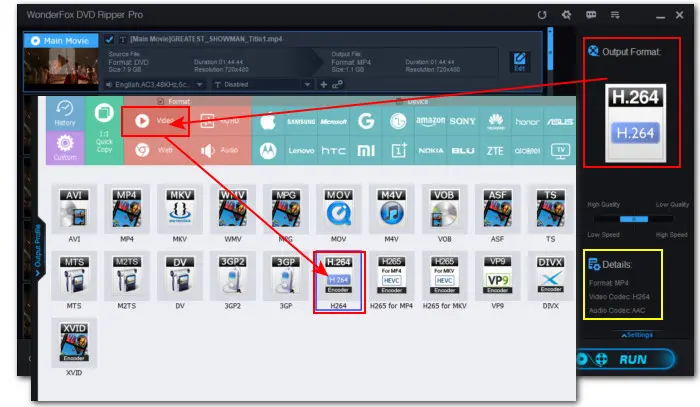

Specify a destination folder on the bottom. Now, click “Run” to start ripping the DVD for Plex. It will take only 10 minutes to rip a 150-minute DVD to MP4.
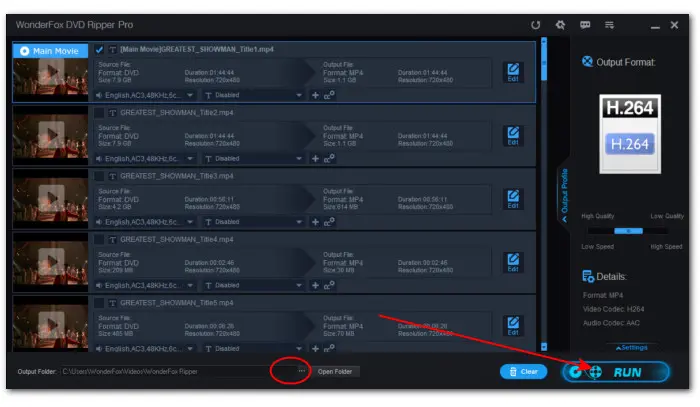

After you finish ripping the DVD movies, you can proceed to add them to your Plex Media Server. Check the instructions below.
If you are a first-time user:
Step 1: Download and install the Plex app on your device.
Step 2: Launch it and create a new account.
Step 3: Open the settings menu and go to Libraries > Add Library.
Step 4: Select Movies as the library type and continue with settings for the Name and Language.
Step 5: Click Add folders > BROWSE FOR MEDIA FOLDER to select the folder where your ripped DVD movies are located.
Step 6: Navigate back to the Library section, you will find the list of scanned movies there.
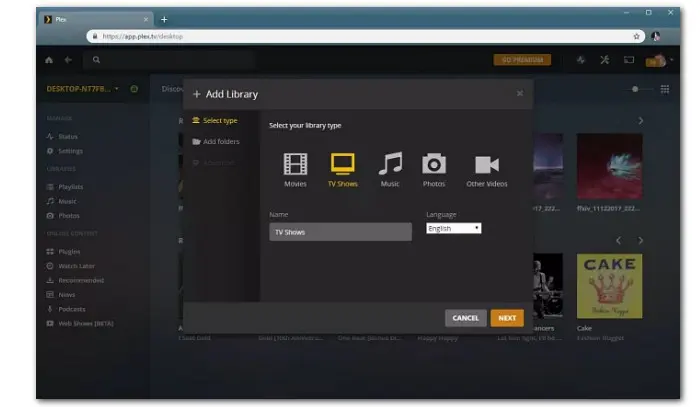
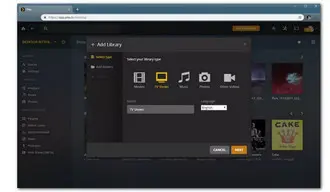
DISCLAIMER: WonderFox doesn't advocate any copyright infringement, all information provided in this article is presented to make digital copies of your own DVDs for personal backup and fair-use only. Figure out if it is legal to rip a DVD in your country beforehand.
With the above guide, you can now seamlessly enjoy DVDs on any device using Plex. Thank you for reading and have a great day!
In most cases, yes, ripping DVDs for your own personal use is generally fine. Many regions allow personal backups or format-shifting as long as you own the disc and don’t share the ripped files. Just remember, laws vary by country, so keep your copies for private viewing only.
If you want to play DVD movies on Plex, use MP4 with H.264 and AAC codec for maximum compatibility.
WonderFox DVD Ripper Pro is a powerful tool that allows you to easily transcode all types of DVD-related files including disc, ISO, and Folder, to a format compatible with Plex.
Terms and Conditions | Privacy Policy | License Agreement | Copyright © 2009-2026 WonderFox Soft, Inc.All Rights Reserved