![]() by Oswald
by Oswald
Updated on Sep 14, 2024
"Can Plex read M2TS files?"
Plex is a popular media server that can recognize and stream media files to various devices. However, when playing an M2TS file, Plex may report an error message since Plex is still not perfect in recognizing M2TS videos. No worries! This article shares a good solution to the Plex M2TS playback issue by using an excellent M2TS converter. Download it here and keep reading:
"I have a few movies with the .m2ts extension stored on my Google Drive. I noticed .m2ts files are a little hard to playback on Plex as it transcodes it. Can Plex play M2TS? Do I need to download the files and transcode them into an MP4 or MKV?"
Sure you can play M2TS on Plex, but not directly. Before going about it, here is some vital information that helps clear things up.
1. About Plex M2TS support: It has been widely verified among Plex official forum that M2TS is of the Plex supported formats – speak for the latest version of Plex. But don’t cross “Unsupported video format” off the list just yet.
2. Plex doesn’t natively support M2TS. It plays .m2ts files by direct streaming or transcoding.
3. For some M2TS video files with multiple audio tracks/multiple subtitles, Plex often inevitably detected it as "Unknown" or mismatch audio and subtitle tracks. Removing redundant language and subtitle tracks is the most reliable solution.
4. Some specific codec within M2TS might cause M2TS Plex playback issue as well. Transcoding it to the best video format for Plex: H.264 video, AAC audio is a solid plan.
Those above seem a bit hard to digest and too complicated to deal with. There is a shortcut for you – using a reliable converter tool (WonderFox HD Video Converter Factory Pro) to convert M2TS files for smooth playback.
This converter can easily convert M2TS files to MP4 or other formats while keeping the best video quality. It also provides some basic video editing features. Just a few clicks in the program and the problem will be solved easily! I’ll show you how to fix the Plex M2TS playback issue once and for all with the all-in-one video converter, step-by-step. Free download and install it on your PC for preparation.
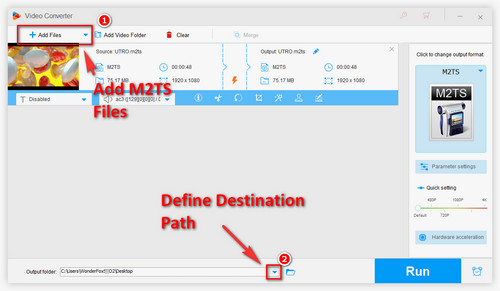
Before start, please free downloadfree download the software.
Launch WonderFox HD Video Converter Factory Pro. Select “Converter” to enter video converter interface. Click “Add Files” button to load the M2TS files you intend to convert. You can import multiple M2TS video files to convert in batch mode. Then define the destination path at “Output folder” underneath.
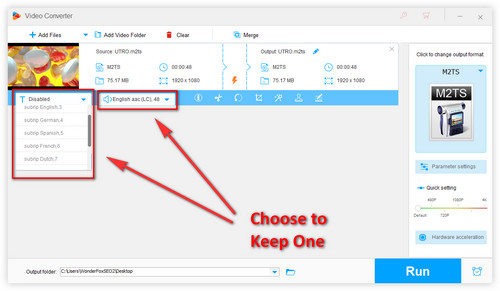
Select the language and subtitle you wish to keep from the information bar of the videos, the program will remove the rest later.
Only one subtitle and audio track leave in the video, which avoids garbled subtitle issue and saves your trouble of choosing subtitles while watching the video.
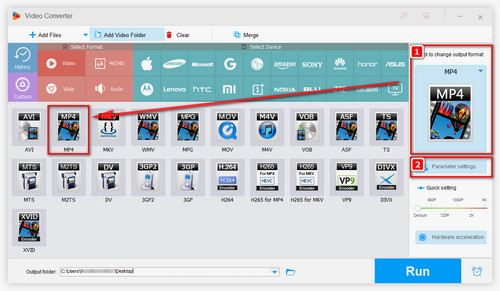
Transcode M2TS files for perfect M2TS Plex playback by:
1. Convert M2TS to MP4: open the profile list > select MP4 from the “Video” section. The pre-configured MP4 format is optimized for compatibility with virtually any platform and device without further parameter settings changed.
2. Transcode your videos by clicking Parameter settings > Encoder (H264 video & AAC audio).
Click “Run” button to start M2TS Plex conversion when it’s all set, you’ll get some brand new video files that are perfectly suitable for Plex in a bit.
Hot Posts: HEVC Plex | Rip DVD to Plex | Play MKV with Plex
At last...
Have you benefited from the article and learned how to play M2TS file in Plex? I hope so, enjoy your Plex M2TS playback!
And there is more. Blu-ray video files are generally in terrific quality, large file size, some with a niche video encoder. It is supposed to take a reliable and professional converter to take care of them. WonderFox HD Video Converter Factory Pro is born for this, with WonderFox exclusive encoding technology and Picture Enhancement, you can easily convert M2TS to any video format, like M2TS to MKV; Compress your Blu-ray videos; Upscale resolution; And even improve video quality! Thus, you’ll certainly store your Blu-ray digital copies perfectly for good. It can also be used to solve other file format unsupported issues.
Upload DVD Contents to Plex Media Server

WonderFox DVD Ripper Pro
“Stream smarter. Your favorite movies, TV, music, web shows, podcasts, and more, all streamed to your favorite screens.” – Plex
And don’t leave out your DVD collection. Rip your DVDs with original quality preserved and upload them to Plex in digital form. And there is no need to worry about DVD protection, we’ve got you covered.
* Please DO NOT use it to rip any copy-protected DVDs for commercial purposes.