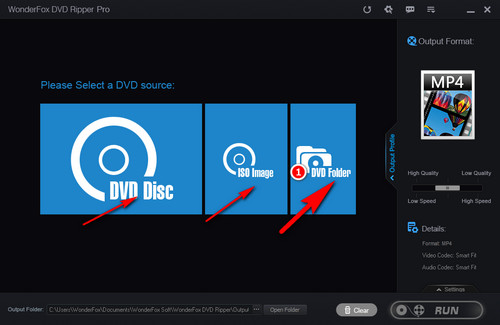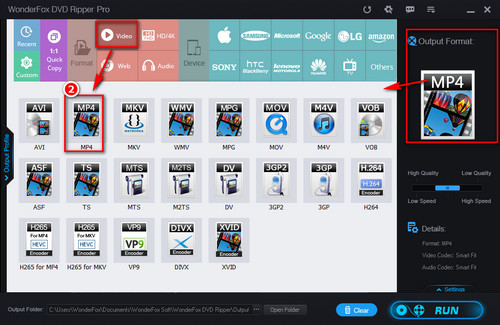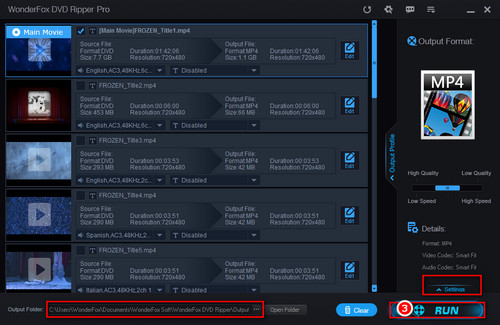To solve the Plex Video_TS playback issues, Plex officially recommends that users convert such content into more common and compatible media formats like AVI, MOV, MP4, ASF, etc., for Plex streaming. (--References: "What media formats are supported?" from Plex Support)
With WonderFox DVD Ripper Pro, you can convert DVD discs, DVD Video_TS folders, ISO files to Plex playable formats and codecs including MP4(H264/H265 for video, AAC/AC3 for audio), MOV(H264 and AAC), etc., in HD quality. Then, you can view the converted VIDEO_TS on Plex smoothly. Now, free downloadfree download WonderFox DVD Ripper Pro to solve Plex VOB files or Plex Video_TS folders playback issue.