VOB is a DVD file format typically seen at the root of the VIDEO_TS directory. It contains the video, audio, subtitles, and menu of the DVD media. You may find it easy to play VOB on a DVD player but to play and stream VOB through Plex, you are most likely to fail. That leads to the Plex VOB support question. Does Plex support VOB? Unfortunately, NO. Plex does not support VOB as well as other DVD file formats (ISO, IMG, VIDEO_TS, or BDMV). To enable the VOB playback, Plex recommends that “users convert such content into more common and compatible media formats.”
In the next part, we provide a handy solution for you to convert VOB to Plex-friendly formats like MP4 and MKV with a powerful VOB converter. Read on for more details.
WonderFox DVD Video Converter is a top-rated video converter program that will convert both the single VOB file and VOB files from the VIDEO_TS folder to common video formats supported by Plex. Meanwhile, it can retain the high quality of the original VOB file so you can enjoy your video with a better visual experience. Besides VOB files, DVD Video Converter can rip copy-protected DVD and ISO image to Plex as well. It takes about 5-10 minutes to rip a whole 2-hour length DVD movie without error.
Now, let’s free download free download this software and see how to fix the Plex VOB support issue below.
Tip: With the same program, you can merge VOB sequences into a single file by order, and you don’t need to go through all that Plex naming and categorizing any longer.
Launch WonderFox DVD Video Converter on your PC. If your VOB files are stored in the VIDEO_TS folder, click the Load DVD triangle button and select Load DVD Folder to import the VOB files into the program. Otherwise, hit the Add Files button to load the needed VOB files into the conversion list.
Note: The software will load the DVD VOB files with the main title marked. You can manually select other wanted VOB files yourself.
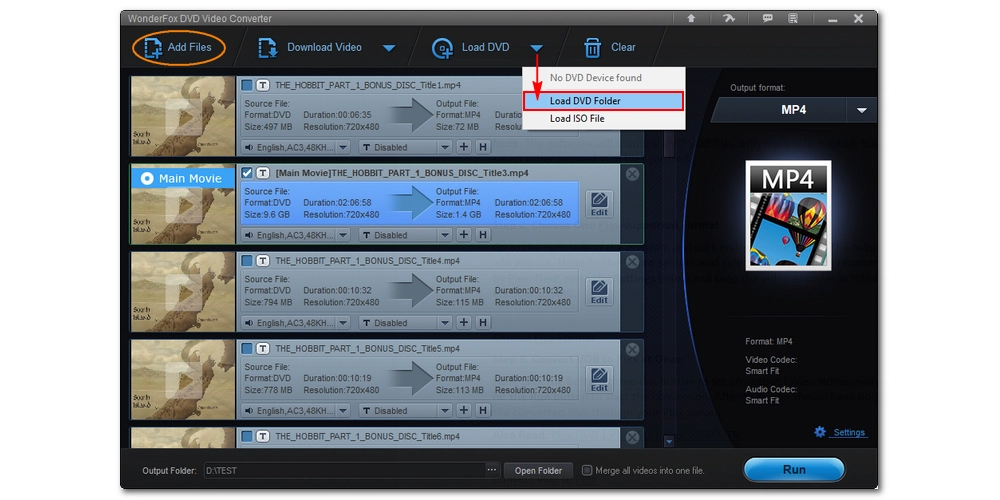
Go to the right side of the program and click on the format image. The output format page will pop up. Head to the Video section and select MP4, the most recommended format by Plex. Of course, you can choose a different format. Refer to this article for more info about Plex-supported formats https://support.plex.tv/articles/203824396-what-media-formats-are-supported/.
Next, open the Settings below and keep the video encoder as H264 and the audio encoder as AAC.

Now, click the bottom three-dot button to set an output folder. When everything is ready, hit the Run button to start the conversion. After that, you should have no trouble playing the converted files through your Plex server.
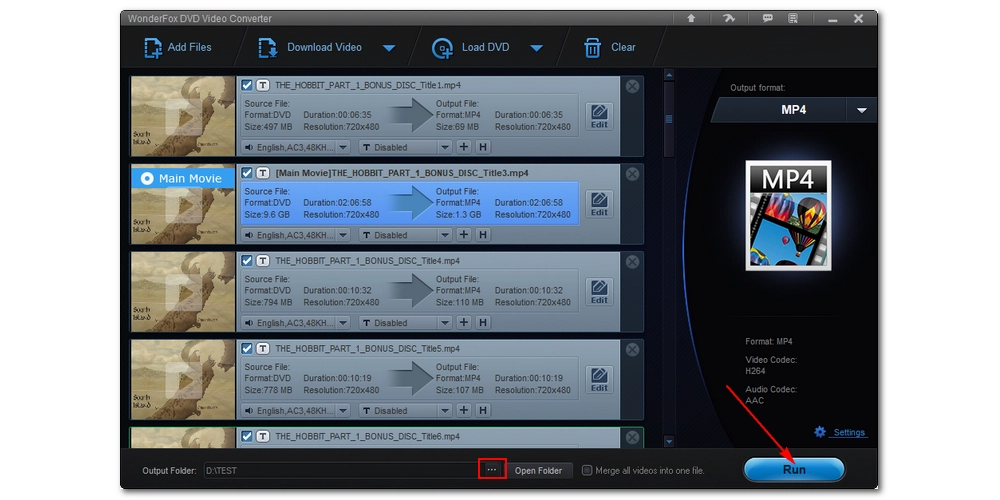
The Plex VOB file support issue is a headache for many people. Converting VOB to a Plex-compatible format can get the problem resolved at once. Now, time to download download the software to fix your Plex media server not playing VOB files issue.
Disclaimer: WonderFox does not advocate any illegal copying and distribution of DVD VOB files, and all information provided in this article is for fair personal use only.
Plex supports just about any type of videos, except those DRMed sources, such as ISO, IMG, VIDEO_TS, and VOB. For more information, please check out this article: Plex supported formats.
No, Plex does not support any disk format file due to DRM protection. But you can rip DVD to digital files, such as MP4, MKV, MOV, AVI, etc. and then stream them through Plex.

WonderFox DVD Ripper Pro
WonderFox DVD Ripper Pro is a professional DVD ripping program that can easily rip any DVD, be it homemade or commercial, to all popular formats including MP4, MKV, H264, H265, etc. without a hitch. Get it to back up your DVDs to Plex trouble-free!
Privacy Policy | Copyright © 2009-2026 WonderFox Soft, Inc.All Rights Reserved