I was sent an email for help on DVD playback on Acer laptop. Based on my own experience, I've compiled this post to help those who haven't really got a clue yet about how to watch DVD on Acer laptop with or without a built-in DVD drive player. Read on!
Best Solution: Download this handy tool to digitize DVDs for hassle-free playback on Acer Laptop. https://www.videoconverterfactory.com/download/dvd-ripper.exehttps://www.videoconverterfactory.com/download/dvd-ripper.exe
With the rise of streaming services, many laptops, including Acer models, are now sold without built-in DVD drives. However, if you have a collection of DVDs you'd still like to enjoy, don’t worry! Whether your Acer laptop runs Windows 10 or Windows 11, and regardless of whether it has a DVD drive or not, there are several straightforward ways to play DVDs.
In this article, we'll explore different methods, offer step-by-step instructions, and share tips on how to watch DVDs on an Acer laptop, whether it’s an older model like the Acer Aspire E15 or a more modern one without a drive.
Some old and classic models of Acer laptop like Acer Aspire E15 are equipped with an optical drive that enables you to get immersed in DVD entertainment. However, some people complained that once they put DVDs in, nothing happened, that is, no icon popped up to let them know how to play and didn't have any button to open DVD disk.
However, due to the discontinuation of certain media features in Windows 10 or 11, such as Media Center and native DVD codec support, users might face challenges in playing DVDs unless you pay for a Windows DVD Player APP at $14.99.
Instead, the easiest solution is to utilize third-party DVD player software such as VLC, MPC-HC, or PotPlayer. These applications are equipped to handle DVD playback efficiently, ensuring that you can watch your favorite DVDs without hassle.
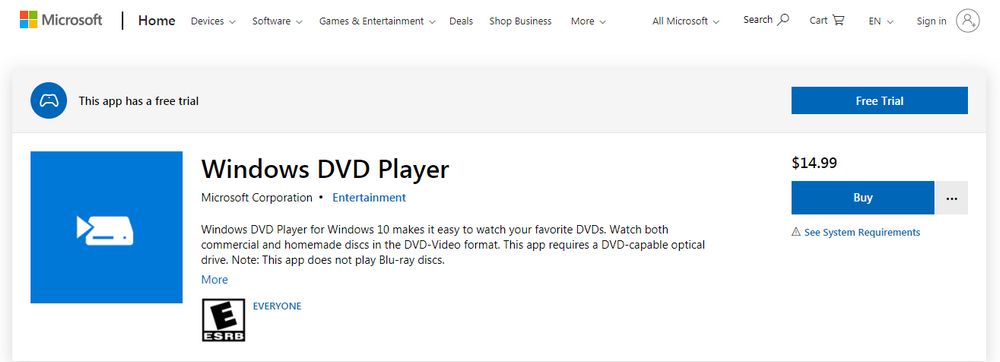
The trend of omitting optical disc drives in laptops for sleeker designs has led to newer models lacking this feature. If your Acer laptop falls into this category, don't worry; there are two main solutions to consider:
Services like Vudu and Movies Anywhere offer a disc-to-digital service, allowing you to redeem a code from your DVD purchase and add the digital version to your account. This method lets you stream and play your DVDs on your Acer laptop without needing a physical drive, provided you have a stable internet connection.
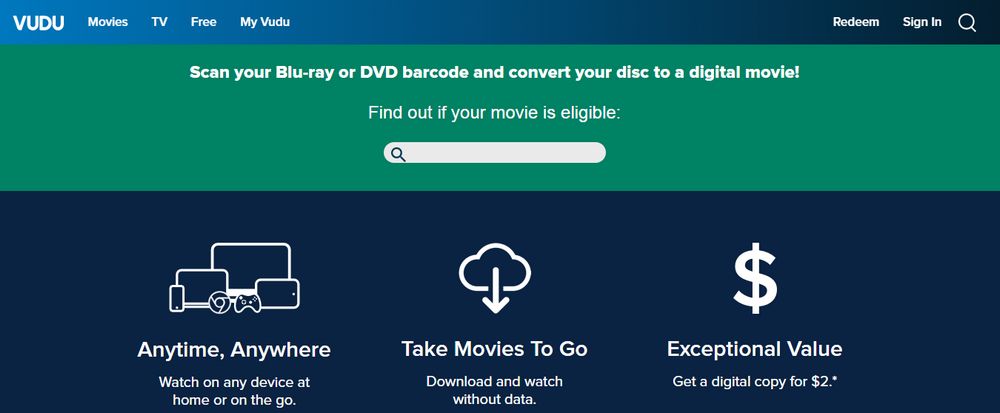
Sounds great? However, some studios do not participate in the Disc to Digital program, so some of your movies (especially for classic movies) will not be eligible for the Disc to Digital conversion. Moreover, it's said that some services would remove some of your movies due to ever-changing Terms of Service, copyright, ownership right and the like.
So the surefire way to watch DVD on Acer laptop is to purchase an external DVD drive. That's the reason why many people prefer physical media, you can take full control of your own purchased DVDs. But in case of changing your DVD player region to play DVDs bought in different regions, consider getting a one-stop external region-free Blu-ray/DVD drive to bypass regional restrictions.

Obviously, it's not convenient to take along the DVD boxes and a DVD player with you on a trip. So building your own DVD digital library is the most secure and reliable method to watch DVDs on Acer Laptop no matter if there is no DVD drive or network connection.
WonderFox DVD Ripper Pro is a sought-after program in the industry to help you make the process easier and simpler, no matter whether it's a commercial DVD or homemade DVD or recorded DVD. Here's how to use it.

Insert one DVD disc to your internal/external DVD drive connected with your computer.
Install and runInstall and run WonderFox DVD Ripper Pro, click on "DVD Disc" button to select your DVD drive letter. Click OK, it will analyze the DVD content and list all titles after a few seconds, with all DVD copy protection removed.
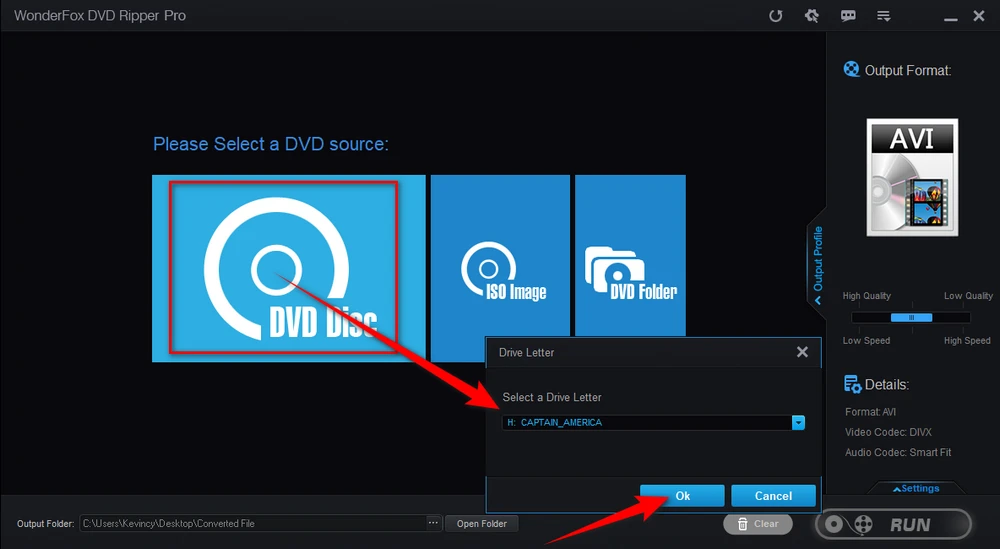
The program will automatically select the main title. Select an output format like MP4, MKV from 600+ presets on the right side, and specify a directory to save the converted digital movie file. You're able to select multiple audio tracks and subtitle tracks as wish. Lastly, hit "RUN" button to back up your DVDs.
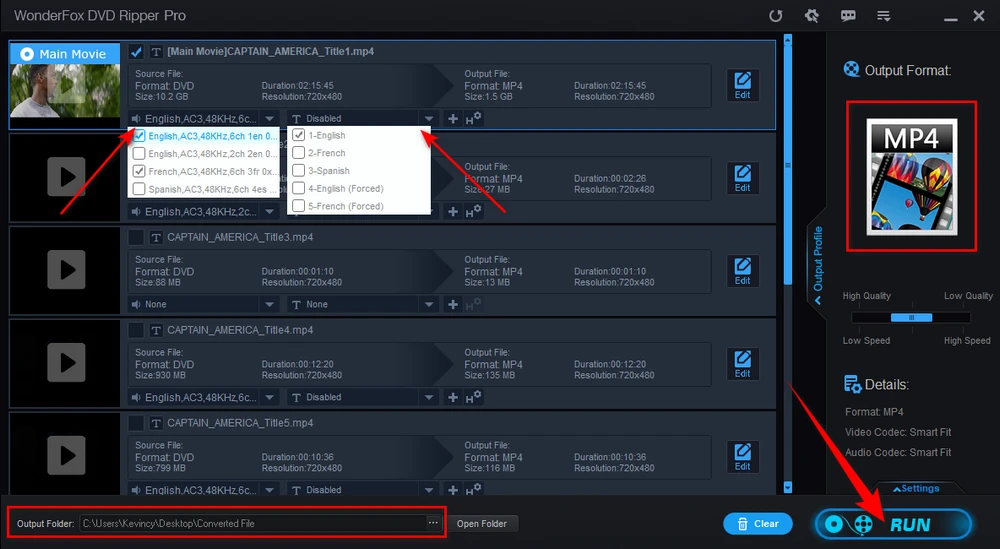
Disclaimer: WonderFox doesn't advocate any illegal duplication and distribution, all information provided in this article is presented for general informational purposes and personal fair use only. Please refer to the DVD copyright laws in your country before you rip any DVD. Ripped content CANNOT be used for unauthorized reproduction, distribution or any commercial use.
Understanding how to play DVDs on your Acer laptop, whether it has a built-in DVD drive or not, is straightforward with the right tools and methods. Each solution has its advantages, and the choice depends on your specific needs and preferences. By following this guide, you can enjoy your DVD collection on your Acer laptop seamlessly, creating an enjoyable and hassle-free viewing experience.
To think about that trade off, I'm more inclined to build a personal digital DVD library on Acer laptop for convenient viewing via Network Attached Storage or Plex Media Server. So what's your opinion? You're welcomed to leave me a message.

WonderFox HD Video Converter Factory Pro
Looking for an entry-level video processing application? WonderFox HD Video Converter Factory Pro would be the best option, which allows you to record, download, edit, compress and convert video in a fairly simple method. Everyone can handle it even if you're an inexperienced guy. No need to install multiple programs, this one is totally enough for you.
Privacy Policy | Copyright © 2009-2026 WonderFox Soft, Inc. All Rights Reserved