Updated on Jan 18, 2023
by Michael
If you have a frequent demand for online meeting/training, web conferencing or video conferencing, Cisco WebEx product should not be a stranger to you. According to the latest reports, Conference Software Market will grow at a CAGR of 10-15% till 2024 and WebEx is one standout. After you record the whole meeting content, the recording will be stored in WebEx's cloud server automatically. And it will be saved as an .arf file (WebEx Advanced Recording File) you download it from WebEx to your PC. However, ARF is a proprietary format of WebEx which means ARF file is not compatible with any media players, applications or devices and can only be played by WebEx ARF Player. Due to the special property of ARF files, you may want to convert ARF files to those common video or audio formats like MP4, WMV, AVI, MKV, MP3, etc. for smooth playback, video editing, or other various usage. This article will be divided into two parts to demonstrate how to convert ARF to other popular formats.
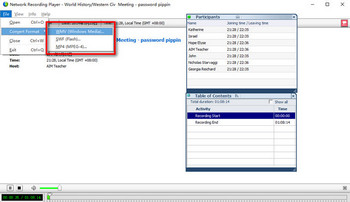
Save ARF to WMV in WebEx Player
WebEx Network Recording Player is mainly used to stream and watch ARF recordings. Moreover, it's also used as an ARF to WMV converter allowing you to convert ARF to WMV/SWF/MP4. Install WebEx Network Recording Player on your computer. Launch the program and follow the steps below.
1.Click "File" > "Open" to import your ARF file into WebEx Player.
2.Click "File" > "Convert Format" > Here you can decide to convert the ARF file to WMV, SWF or MP4.
Note: An additional WebEx conversion tool is required for converting the recording to MP4 format. And after you download the tool, your Media Access Control address is stored in WebEx's records for tracking purposes. It's a bit complex and not advisable to change ARFto MP4 format with WebEx Player. So converting to WMV or SWF is recommended.
3.Set output location, video quality and "Conversion Start Time", then start the conversion.
However, the conversion time mostly depends on your original recording size and Network Speed, you have to be patient in waiting. Besides, WebEx Player only recognizes ARF file and supports three optional formats WMV/SWF/MP4. So if you need to convert ARF file or other video and audio file to some mainstream formats, you will fail. To solve this problem, you may need this professional ARF converting software. Let's turn to Part 2 right now.
There are some ARF to MP4 converter online that claim to be capable, but as far as I know based on my personal experience, none of them really work for their bad compatibility problems. Converting ARF to MP4 online is impossible! Therefore, it’s recommended that you convert ARF files with this useful tool – Free HD Video Converter Factory.
As a top-notch and well-acclaimed free .arf file converter, Free HD Video Converter Factory offers you a fast, stable and efficient solution not only for ARF file conversion, but also for lesser-known video & audio format conversion, such as convert TRP to MP4, WLMP to MP4, TREC to MP4, PVR to MP4, etc.
Free Download and install this freeware, then run it to finish the conversion, which only takes a short time.
Select "Converter". Click on "Add Files" to import saved WMV file into the program, or just a simple drag-and-drop. It will automatically analyze and list the source file size , format, resolution, duration, etc.
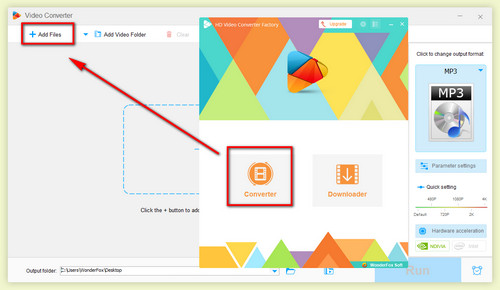
Load Saved WMV file to ARF to MP4 Converter
Spread out the Output Format list on the right, select MP4 profile under Video Tab. Also, there are over 300 built-in optimal output file types for your need so that you can convert ARF to AVI, ARF to MKV, ARF to MOV, etc, even convert ARF to MP3, WMA or other audio formats if it's an audio meeting. Just click on the profile without extra operation.
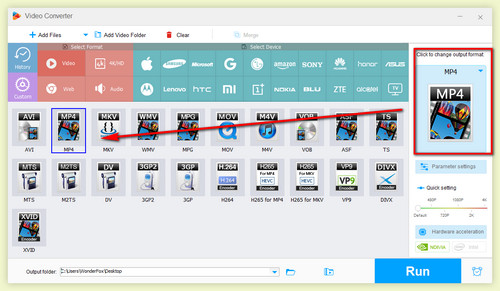
Convert WebEx to MP4
After all is done, define the output path and hit the "Run" button to start to convert WebEx ARF to MP4 or other formats.
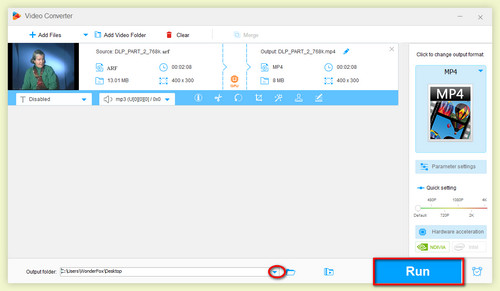
Start ARF to MP4 Conversion
The work that how to convert ARF file to MP4 will be completed in the shortest possible time, then you can play, stream, edit, and upload your ARF recordings as you wish. In addition to converting WebEx recording to mp4, you can join multiple files together, cut recording, rotate video, reduce video size, etc. Another widely praised feature is YouTube video downloading, including 4K/8K/360-degree/VR movie/music videos. Go ahead and explore more features yourself.
More Special and Helpful Features of Free HD Video Converter
Convert Video | Rip DVD | Download Video | Play Video | Share Media Files | Record Screen | Edit Video | Toolbox | Third-party Software | Kodi
Store | Download | About | Contact | Support | Privacy | Copyright © 2009-2026 WonderFox Soft, Inc. All Rights Reserved.