![]() by Rocabella
by Rocabella
Updated on Feb 28, 2023
A VF file stores the video editing project created by Vegas Movie Studio. But VF files cannot be uploaded directly to YouTube, nor can they be recognized by other video editors or media devices. Therefore, we need to convert VF file to MP4 video for better compatibility. Follow this article to complete the VF MP4 conversion with Vegas Movie Studio or Vegas Pro. Continue reading for the detailed tutorial, in addition, there is a full-featured video converter you may like:
Q: How do I convert my .vf video file to .mp4 or a different format with specs supported by YouTube? I have created and edited a video I want to upload. But every time the "not a valid video file" pops up. Also, my video converter won't open my .vf file. Am I doing something wrong?
A: You are not the first person to misunderstand a VF file. In fact, a VF file is a Vegas Movie Studio project file, it is not a real video file but only saves all the project information like the references to the video and audio clips, timeline, effects, transitions, and others elements. That's why YouTube and other platforms or devices are not accepting this file type. The following tutorial will show you how to convert VF to MP4.
Hot search: WVE to MP4 | ARF to MP4 | VPJ to MP4 | PRPROJ to MP4 | WFP to MP4
VEGAS Movie Studio makes it easy to edit video and audio into something so special, it is also the most reliable VF video converter. Next, follow the detailed tutorial below to complete the VF MP4 conversion.
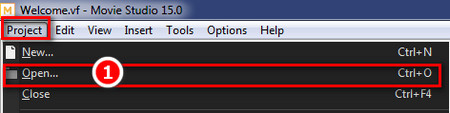 Import VF File into Vegas Movie Studio
Import VF File into Vegas Movie StudioStep 1: Run Vegas Movie Studio, click Project on the menu bar > Open to import your VF file. If the file is already associated with Vegas Movie Studio, double-click the VF file to import all the information. You can choose to continue editing or go directly to the next step.
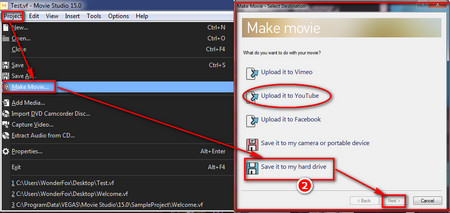 Save Video in VF File Converter
Save Video in VF File ConverterStep 2: Click on Project > Make Movie > Choose "Save it to my hard drive" in the "What you want to do with your movie?" window.
If you want to upload videos to YouTube, simply select Upload it to YouTube, link your account, fill in the information, and upload the video to YouTube.
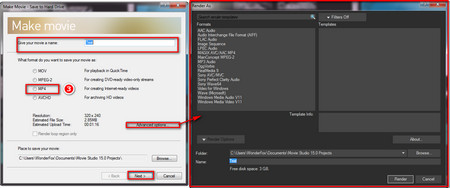 Finish VF MP4 Conversion
Finish VF MP4 ConversionStep 3: Customize the name of the video, select the MP4 option and the output directory, and click Next. Of course, you can also change the video parameters by clicking the Advanced options button.
Step 4: Now, it will take a while to render your VF file to MP4, wait for the conversion to end, and finally, you will find your MP4 video on your local hard drive.
Tips: If you want to convert VF to AVI or other formats, click Advanced options to select the desired format in step 3.
We mentioned in a previous article how to use Sony Vegas Pro to convert VEG to MP4. Today, we will briefly introduce how to use Sony Vegas Pro as a VF video converter. The whole process is similar to using Vegas Movie Studio to convert VF files.
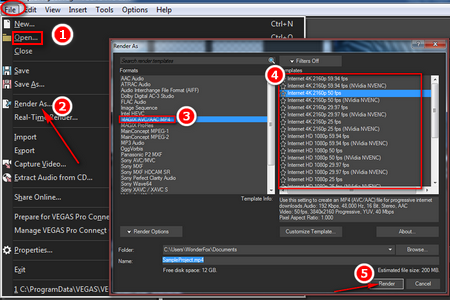 Finish VF Video MP4 Conversion with Vegas Pro
Finish VF Video MP4 Conversion with Vegas ProStep 1: Run Vegas Pro and click Open to load your source .vf project file.
Step 2: Go to File and select Render As…. Under Output File, select where you want the file rendered or exported to, and choose a name.
Step 3: Select MAGIX AVC/AAC MP4 as the output format.
Step 4: Customize video resolutions and frame rates.
Step 5: Finally, click the Render button to export VF file to MP4 format.
The above is the whole procedure to complete the VF MP4 conversion using Vegas Movie Studio or Vegas Pro. Have you unravelled your problem? By the way, regarding the problem that Vegas Pro can't import MKV video, we have already proposed a corresponding solution. If this article is really useful, I hope you can share it with more people.