![]() by Rocabella
by Rocabella
Updated on Feb 21, 2023
Cyberlink PowerDirector has been many users’ top choice for years when it comes to video editing. However, for the .pds files generated by this software, there are still many people who cannot convert PDS to MP4, AVI, or YouTube. If you are also one of these people, then this article is tailored for you. Keep reading for more information.
Q: I haven't been able to upload any of my videos from Cyberlink PowerDirector. They're all in PDS format which was all I was allowed to save them as apparently. So far, I've gotten faulty advice and downloaded 3 programs that don't convert from PDS. Any help would be appreciated.
A: If you also encounter a similar problem above, you have already fallen into a misunderstanding. PDS, stands for PowerDirector Script File, is not a real video file, but a Cyberlink PowerDirector exclusive project file, which contains information about used media files including file paths, menu settings, effects settings, transitions, etc. It does not have any actual audio and video data. So, don't waste time looking for the so-called PDS to MP4 converter online, which clearly tells you that except for the Cyberlink PowerDirector, any third-party tool can't open and process PDS files. The following shows you the correct way to open and convert PDS to MP4.
Hot search: WVE to MP4 | ARF to MP4 | TREC to MP4 | FBR to MP4
If your PDS file is downloaded from someone else or on the network, then converting PDS to MP4 is not possible due to missing original files and completely changed paths. If it is a PDS file on your own computer, then you must have installed the Cyberlink PowerDirector video editing software, which is the only valid PDS file converter. The specific operations are as follows:
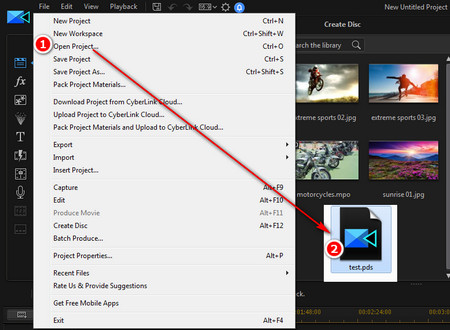 Load Source File into PDS File Converter
Load Source File into PDS File ConverterStep 1. Run Cyberlink PowerDirector, click on File > Open Project in the upper left corner, or press the shortcut key Ctrl+O.
Step 2. Select your PDS file to import, as long as the original media files path has not changed, you can restore all the settings edited before. At this point you can choose to continue editing or go to the next step.
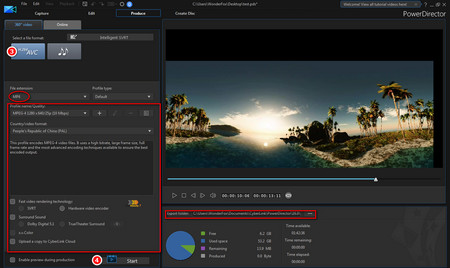 PDS File Converter to MP4
PDS File Converter to MP4Step 3. After editing, click on the Produce Ribbon at the bottom of the menu bar, select the H.264/AVC button under the 360° video or Standard 2D tab, and you can select the video resolution, hardware video encoder, surround sound and other settings below according to your needs. On the right side you can preview your own video and set the output directory.
Step 4. Finally, click on the Start button at the bottom to start to convert PDS file to MP4.
Tips: Follow the same steps, under the Produce Ribbon, you can also convert the PDS file to AVI, WMV, HEVC or other device formats.
The above is how to transfer PDS to MP4, have you learned? Different video editors always produce a unique project file, and if you have questions about converting other project files to MP4, these tutorials will help you.
Related search: VPJ to MP4 | VEG to MP4 | VPROJ to MP4 | PRPROJ to MP4
When dealing with audio or video files in a standard format like MP4, MKV, MOV, etc., try a professional converter i.e. WonderFox HD Video Converter Factory Pro which is capable of convert practically all types of audio and video files.
Convert Hot or Rare Video Format to MP4, AVI, MKV, WMV…