![]() by Blues
by Blues
Updated on May 7, 2025
There are many different video converters on the market, including free and paid versions. These video converters always boast various exaggerated functions, which make you have difficulty selecting the best one for you. Read on this article, here are 3 open source video converters for Windows, Mac OS, Linux operating system, you can choose any preferred one from them. Besides, if you want an easy-to-use free video converter, try this one:
The name open source might bewilder you. This term can be firstly dated from the software development - open source software. It means that software allows people who have some requirements to review, develop, share, or enhance the source code of it. However, if you want to use open source video software, you must be admitted to Open-source license firstly. As a common user for personal use, just needs to know that you can use the open source video converter to convert videos and audio to other digital formats, do some edits on media files for free. Next, I will introduce 3 free open source video & audio converters to you.
Hot Search: Open Source DVD Rippers | Is Handbrake Safe or Not | Free Video Transcoders
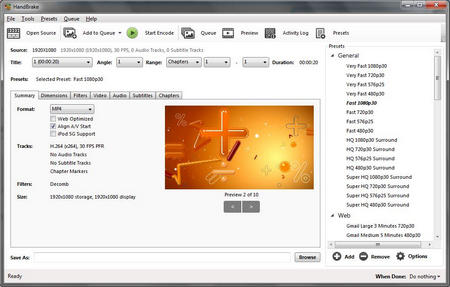 HandBrake
HandBrakeHandBrake takes a prominent position among the open source video converters.
1. Built-in devices presets: allows choosing a profile to optimize your devices or an ordinary profile to get standard or high-quality conversion process.
2. Source files: works on the most common media files, even any DVD or BluRay disks without copy protection. In terms of the output formats, HandBrake supports exporting files in .mp4/.m4v, .webm and .mkv. containers, H.265, H.264, H.265 MPEG-4 and MPEG-2, VP8, VP9 and other video encoders, AAC / HE-AAC, MP3, FLAC, AC3, or Vorbis audio encoders.
3. Other additional functions: Select the title, chapter or range of content as you like; scan the media files in batches; change the video quality and Bitrate; supports choosing CFR & VFR; contains video filters like Deinterlacing, Decomb, Denoise, Detelecine, Deblock, Grayscale, Cropping and scaling.
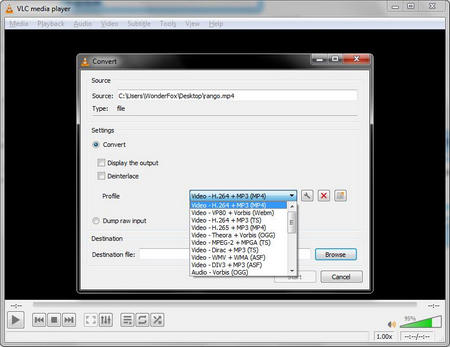 VLC
VLCWhen it comes to the open source video encoder, VLC should be a propose done. As we all know that VLC Media Player is a free and open source cross-platform multimedia player.
1. Videos/audio conversion: capable of converting videos to videos, videos to audio, audio to audio, for instance, MPG to AVI, WMV,WMA, MP4 to MP3, 3GP, OGG,FLAC to MP3 and more.
2. DVD ripper: supports ripping files from DVDs to save into local folder, and CD as well.
3.Edit function: supports merge videos into a whole file; rotate videos to any degrees; add effects to a video with its Effects & Filters option.
4. Other advantages: no spam ads, no spyware, and no user tracking, supports installing on Windows, Mac OS, Linux, iOS and Android.
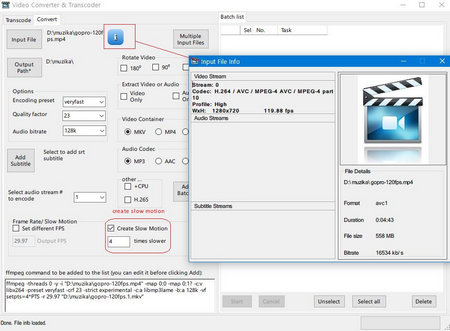 VCT
VCTVCT is also an open source video converter based on FFmpeg.
1. Conversion: supports converting video/audio collection to H.264 or H.265 HEVC AAC/MP3, etc.; converting MKV to MP4 and vice versa in one minute and change MP3 to AAC as well.
2. Editing: Rotate videos in 90 or 180 degrees; resize video files; extract audio tracks from videos; change the video frame rate and create low motion video; remove the subtitles or audio tracks from videos and add subtitles as a stream.
3. Please note that when you run VCT software for the first time, the Windows system will warn you about security and your antivirus software will spend 30s to scan this software.
Summary
Ok, the top 3 open source video encoders have been presented in this open source video transcoder review. All of these free software contains open source video encoding tech, and you can see the source code of them and change those codes according to your demands. If you temporarily have demand for converting videos to the exact format and don’t want to pay a cent, these free open source video converters should be the best choices.
Download and Convert Videos to Any Format

WonderFox HD Video Converter Factory Pro
Do you want to download your favorite videos from websites and convert them to the common/special formats so as to play on many devices? WonderFox HD Video Converter Factory Pro will be your Mr. Right. It contains multifarious formats, such as video, audio, Web and 4K, even devices preset, you can download videos from YouTube, Facebook, Twitter with its downloading function and convert these videos to more than 500 digital formats and devices.