In many cases, in order to jazz up the visual effect when making a video, a PPT presentation or a vlog, many people tend to insert some pertinent animated GIFs. However, as you know, most of the GIFs downloaded from the Internet have background and background colors, which look especially incongruous and obtrusive there. Next, I'll recommend 5 online applications to remove superfluous background and make GIF transparent without any difficulty.
Wanna create your own GIFs? Try the all-in-one app for GIF makeing, video downloading, recording, editing, and converting: https://www.videoconverterfactory.com/download/hd-video-converter-pro.exehttps://www.videoconverterfactory.com/download/hd-video-converter-pro.exe
You'll come across a wide variety of guides from the Internet concerning how to make a GIF transparent in PhotoShop or other programs. But it looks fairly complicated for those non-tech-savvy people. In most cases, you don't need to download or pay for any overcomplicated software for a simple requirement, let's say, remove a GIF background and make it transparent. To this end, I've summarized a hand-picked list of 5 animated GIF background removers online to make GIF transparent with ease.
Also Read: Online GIF Makers | Make GIF with Sound | Convert GIFV to GIF | Make GIF from YouTube
Website: https://www.unscreen.com/
Unscreen provides an effortless solution to animated GIF background removal. It's primarily designed to remove or change video clip backgrounds, good news is, it also works for GIF files.
Step 1. Visit Unscreen, click "Upload Clip" to import your animated GIF file. It also supports searching GIF from GIPHY.
Step 2. No need to pick pixels, select colors or backgrounds. Unscreen will automatically analyze your GIF, intelligently remove the background and generate an amazingly accurate result.
Step 3. Click the "inverted triangle icon" next "Download" and select "GIF" to save your transparent GIF.
Note: It works free to make GIF transparent. But if you change the background color or image, it will place a watermark on the output GIF file.
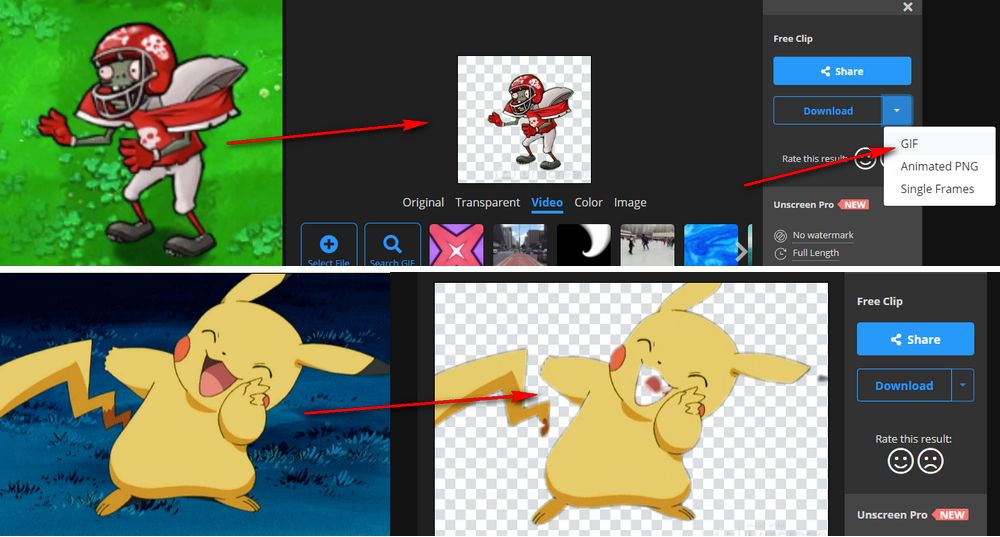
Website: https://ezgif.com/effects
Ezgif is a free, simple to use toolset designed primarily for creating and editing animated GIFs, including the ability to remove GIF background. However, it only works well for GIFs that have a solid color background.
Step 1. Visit Ezgif, click "Choose File" button to upload GIF from your computer, or paste GIF URL. Then press "Upload!" button.
Step 2. When the GIF is uploaded, scroll down the page and navigate to "Replace color with transparency" section. Mark "white" or "black" option if your GIF has a solid white or black background. Mark "custom (HEX)" option and enter the value if you know the specific color codes or grab it with any hex color picker.
Step 3. Click "Applied selected!" button, Ezgif will start to make GIF transparent. And you'll preview the "Processed image" below the webpage.
Step 4. Press "save" button to download the transparent GIF file.
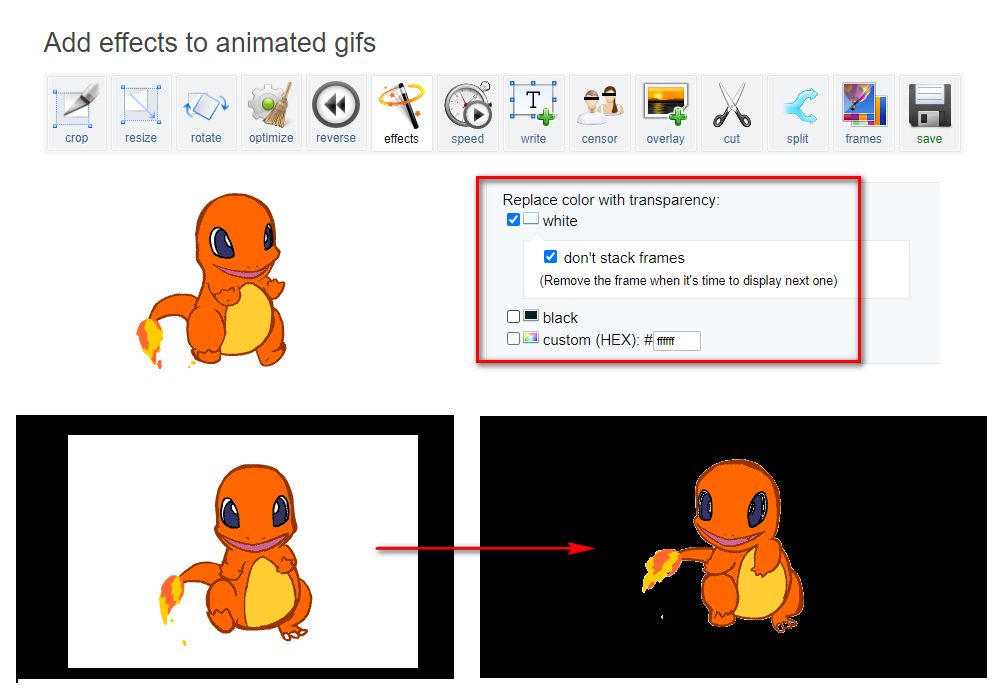
Website: https://onlinegiftools.com/create-transparent-gif
Online Gif Tools offers a collection of simple, free and easy to use browser-based utilities for working with animated GIFs, and it also enables you to create transparent GIFs. You are allowed to remove a single color from a GIF and make GIF background transparent.
Step 1. Visit Online Gif Tools, click on the gray section to upload your GIF image, or simply drag and drop a file from your computer.
Step 2. Fill in the hex or RGB code to change the color to transparent, and modify the percentage to match similar tones. You can see the preview on the right side.
Step 3. Press "Save as" button below the preview box.
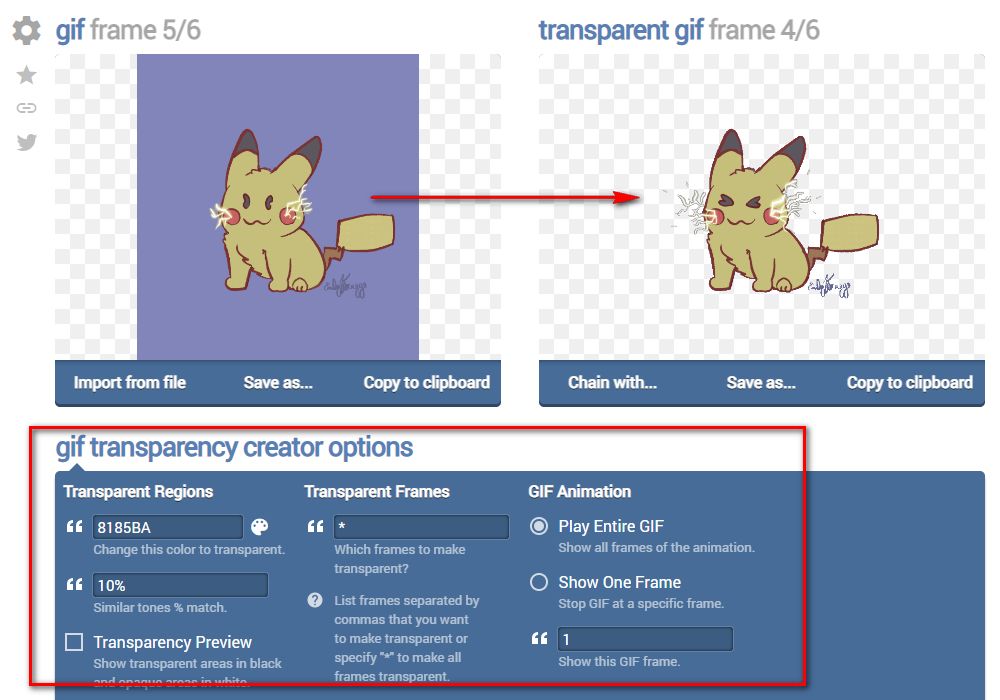
Website: https://www.online-image-editor.com/
Free Online Image Editor is another recommended platform to make a GIF transparent. Actually, it provides a wide range of tools for simple basic image editing.
Step 1. Visit Online Image Editor, upload a GIF from your computer or a URL.
Step 2. You'll be led to the editing page after the uploading is complete. Click "Advanced" tab and select "Transparency" option.
Step 3. It offers a simple method to make GIF transparent. Just choose "Select Transparent Area" option, and click on your original GIF file to make a part of GIF file transparent. You may need to multi-click on different parts to get a satisfactory result.
Step 4. Press "Save" button on the left side.
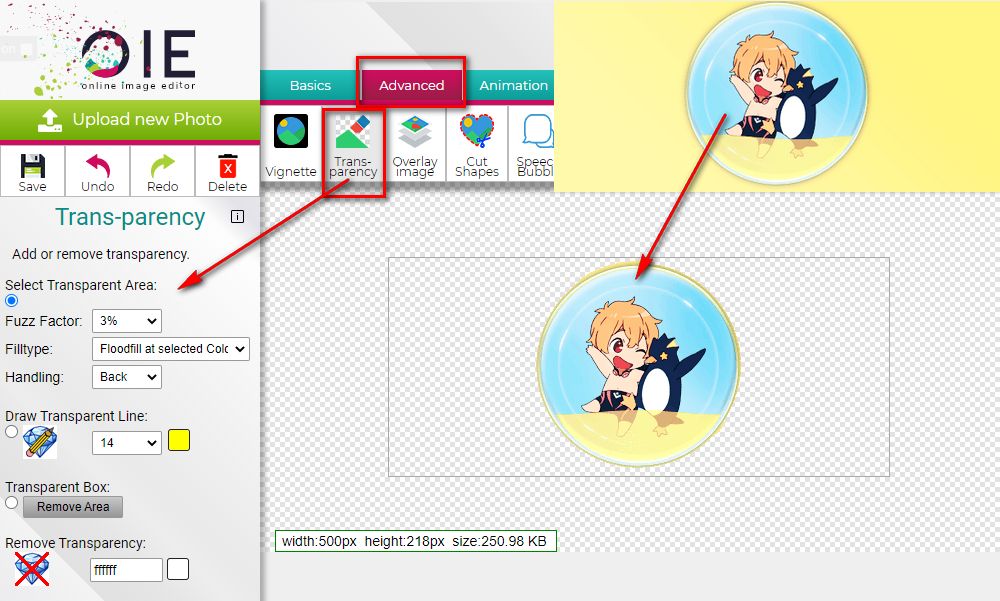
Website: https://www4.lunapic.com/editor/?action=transparent
LunaPic is one of the best online photo editors that can also serve as a transparent GIF maker to remove background. Follow the simple steps below to implement it.
Step 1. Visit LunaPic, upload an animated GIF file from local drive or a URL.
Step 2. Click on the color you want to make transparent. If the result is not satisfied, try to adjust transparency threshold or switch transparency mode to fine-tune it. Then click "Apply" button.
Step 3. Press "Save" link below the transparent GIF to download it to local drive.
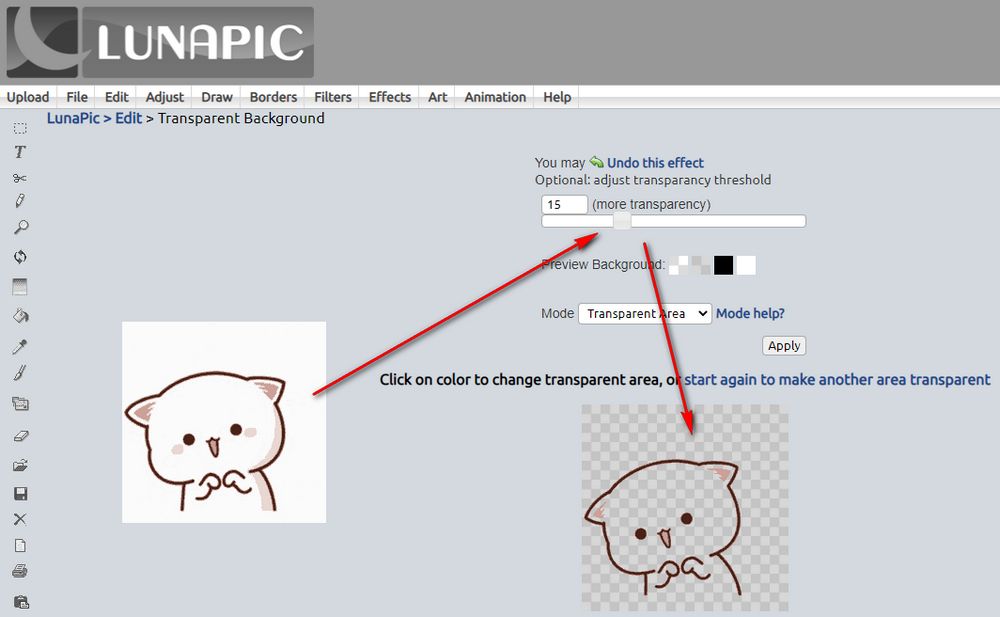
That's all 5 GIF background removers I want to share with you to make GIF transparent online. As a matter of fact, there are still some options that I don't put them in this list due to bad or inconvenient user experience for beginners. From a comprehensive perspective, Unscreen is strongly recommended because it will intelligently the background even if there are complicated colors inside the animated GIF image. But, nonetheless, it would be much appreciated if you share with me any simpler and better solution. Cheers!

WonderFox HD Video Converter Factory Pro
1. Make Animated GIFs from videos or image sequence.
2. Download videos from YouTube and 1000+ hot sites.
3. Foolproof editing features for all levels.
4. 500+ presets for format conversion purpose.
5. Record live streams, concerts, demos, webinar...
Privacy Policy | Copyright © 2009-2025 WonderFox Soft, Inc.All Rights Reserved