![]() by Simon
by Simon
Updated on May 9, 2023
Got trouble in HandBrake VOB to MP4 conversion? Here we offer a complete guide on how to convert .vob files to .mp4 with HandBrake. Read on!
Note: HandBrake only works with unencrypted VOB files. If your VOB files are copy protected (generally come from the store-bought DVDs), this professional VOB to MP4 converter has you covered:
Before we get start, you should know that VOB is the standard format for DVD video. When you open a DVD drive on a computer, you can see many .vob files stored in the VIDEO_TS directory. These VOB files can only be open with dedicated VOB players. If you want to edit or play VOB files on more platforms, you should first convert them to a common video format like MP4. HandBrake, a well-known video transcoder, is able to deliver this task handily. There is one problem, though:
* HandBrake cannot convert encrypted VOB files
Given that, here we will only focus on how to convert unencrypted VOB files with HandBrake. For converting encrypted VOB files, we offer another #best solution with a powerful VOB video converter. Now, let’s see how to convert VOB files with HandBrake first.
Generally speaking, there are two cases where people convert VOB files. One is converting multiple .vob files along with .ifo and .bup files stored in a VIDEO_TS folder, and the other is converting an individual VOB file. The following tutorials demonstrate two solutions to the cases separately. But first, please make sure that you have the latest version of HandBrake installed on your computer before HandBrake VOB to MP4 conversion (Download it from the official site: https://HandBrake.fr/).
VOB files can be encrypted (unless they are from homemade DVDs). If you use HandBrake to convert such VOB files, you may encounter errors like “Handbrake no Valid Source Found,” “HandBrake DVD Rip Scrambled” and “Handbrake Not Working.” Under such circumstances, we recommend you use another professional VOB converter to convert VOB files to MP4.
By the way, if you got your VOB file from the internet, you can try convert it in HandBrake first. If it doesn’t work, use a different converter.
 Convert Multiple .vob Files
Convert Multiple .vob FilesStep 1: Launch HandBrake and click Open Source > Folder (Batch Scan) to import a VIDEO_TS folder.
Step 2: HandBrake will scan all titles and you can also select the desired title in the drop-down list of "Title".
Step 3: Click "Browse" to define the output path, choose MP4 or MKV format in the dop-down list of "Format".
Step 4: Select any output preset on the right, and click "Start Encode" to combine VOB files HandBrake into one.
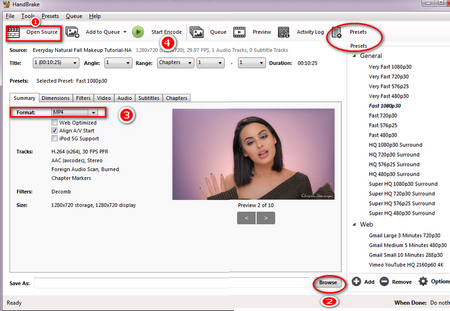 HandBrake VOB files
HandBrake VOB filesStep 1: Before VOB to MP4 HandBrake conversion, please launch HandBrake on your computer. Then click Open Source > File (Open a single video file) to import the VOB file you want to convert.
Step 2: Click "Browse" at the bottom to set an output destination folder for your video file.
Step 3: The acquiescent output format is MP4, you can also select MKV from the drop-down menu of "Format".
Step 4: Select any output preset in the drop-down list of "Presets" on the right, and press the green icon "Start Encode" to start your HandBrake VOB to MP4 conversion.
Hot Search: HandBrake Libdvdcss | Is Handbrake Safe | HandBrake Video Compressor | HandBrake DVD to MP4
Due to VOB encryption, you may fail to convert/merge VOB files with HandBrake. And currently, it’s still hard to fix the HandBrake VOB to MP4 problem. Therefore, here we will introduce a HandBrake alternative – WonderFox DVD Video Converter to take over the job.
WonderFox DVD Video Converter is a versatile VOB merger/converter that can fast convert any VOB file to MP4 and other popular video formats without a hitch. In addition to being a VOB to MP4 converter, it allows you to edit and compress VOB files as well.
Now, free downloadfree download this VOB to MP4 converter and see how to convert VOB to MP4 below.
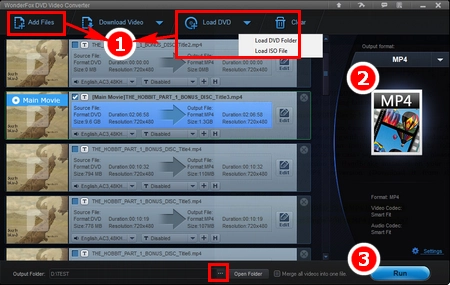
Step 1. Launch the software and click “Load DVD” to import the DVD VOB files into the conversion list. Or you can hit “Add Files” to add single VOB file into the program.
Tips: Loading file from the DVD source, the converter will automatically detect and mark the main title (the full-length movie) so you don’t have to select manually.
Step 2. Click the right-side format image to expand the output format list. Go to the “Video” tab and select “MP4” as the output format. You can freely choose other formats if you have different ideas.
Step 3. In the main workspace, click the bottom three-dot to specify an output path. Finally, click “Run” to start the VOB to MP4 conversion.
At last...
That’s all for how to use HandBrake convert VOB to MP4. If you run into HandBrake VOB to MP4 problems and DVD related issues such as rip copy-protected DVDs, backup scratched old DVD, solve DVD to personal device issues and more, you can WonderFox DVD Video Converter to fix them with ease. Download it here:
Professional HD Video Converter and DVD Ripper

HD Video Converter Factory Pro
It supports 4K/8K/1080P HD video conversion and provides more than 500 output formats or devices. Besides, you can download YouTube video/music as well as convert several videos at once.