Without the need for a question, Handbrake is one of the most popular video converter software. You can throw a video in any possible format at it. However, its export option is limited. There are only 3 output formats available, including MKV, MP4, and WebM. Therefore, you can only use it to convert video or rip DVDs to MP4/MKV/WebM.
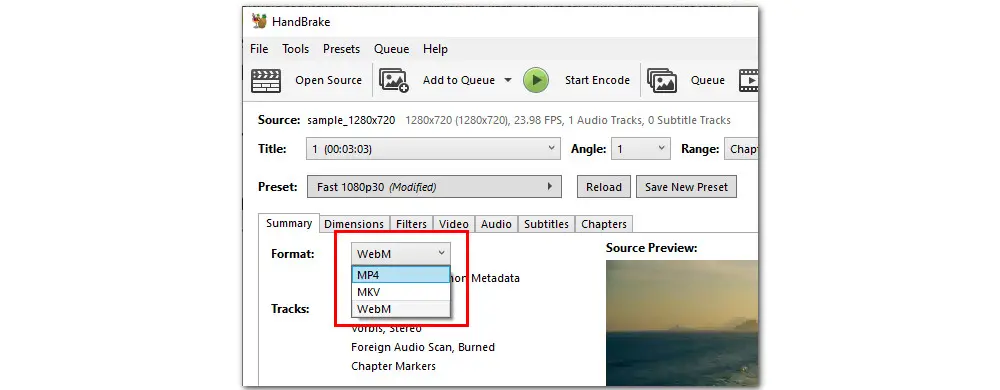
To convert MP4 to WMV, you’ll need a Handbrake alternative. In the following, we’ll recommend you the best video converter alternative to Handbrake for an error-free MP4 to WMV conversion, and vice versa.
WonderFox Free HD Video Converter Factory is a well-regarded Windows video converter, designed to convert all mainstream video and audio formats to 500+ output presets. This software sets no limits on file size and allows you to finish converting MP4 to WMV within 3 simple steps. Simply import the file, choose WMV, and then convert!
The detailed steps are listed below. Free download the converter and follow the guide to start!
Open Free HD Video Converter Factory on your computer and open Converter. Then click “Add Files” to add the source MP4 video to the program, or you can just drag and drop it to the main interface.
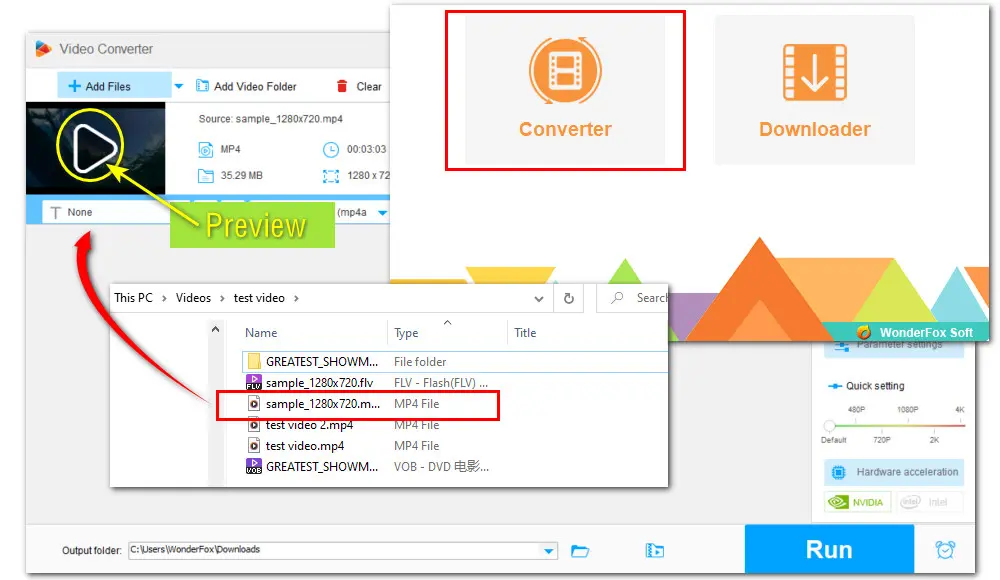
Then click the Output Format window on the right of the main interface. Select WMV under the Video tab.
As you can see, output profiles also include audio formats, webpage formats, and hot devices. To enhance the video quality, you can enter Parameter settings and modify settings to your liking, such as reassigning the bitrate, upscale video resolution, etc.
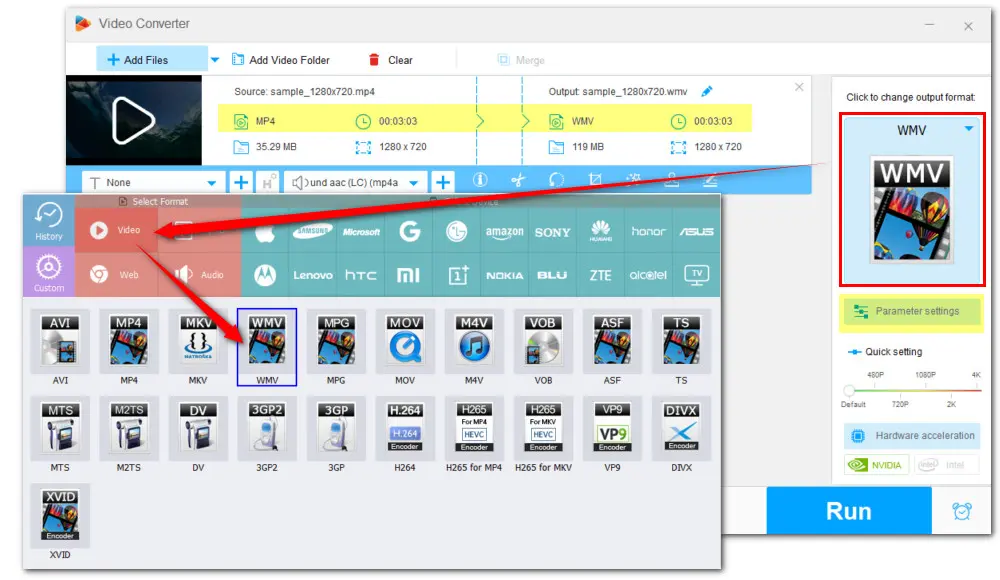
Click the inverted triangle button at the bottom to specify an output path. Then press Run to start the conversion process at once.
Besides, you can use the built-in editor to personalize the video before converting. For example, apply special effects, add watermark, or change audio track.
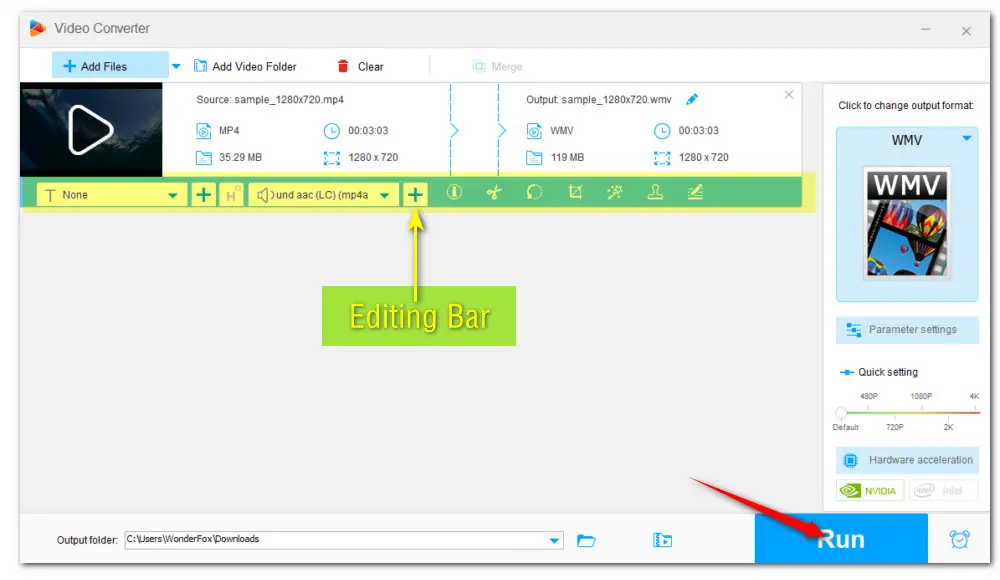
Now, you have learned the reason why Handbrake cannot convert MP4 to WMV as well as get a solution.
With this free yet functional video converter, you can not only make format conversions but also handle types of video and audio-related tasks like incompatibility codecs, inappropriate video settings, video compression, online content downloading, and so forth. It is incredibly useful and worth trying. Get it here and give it a shot now!
It also comes with a Pro version, with which you can make batch video conversion with GPU acceleration. Besides, features like screen video/audio recording, 8K video conversion, GIFs making, etc., are only approved in the Pro version—HD Video Converter Factory Pro. Check the banner below to learn more.
Privacy Policy | Copyright © 2009-2026 WonderFox Soft, Inc.All Rights Reserved