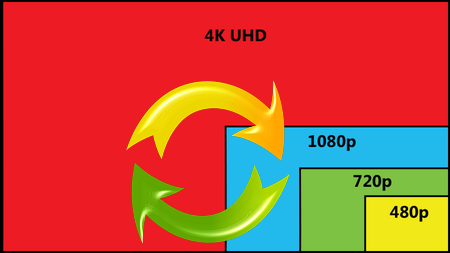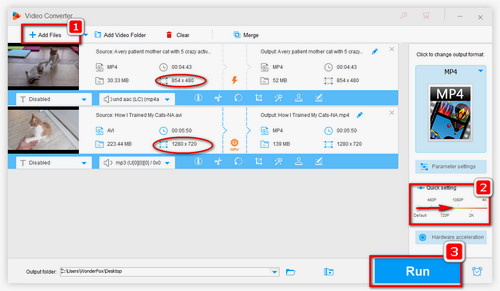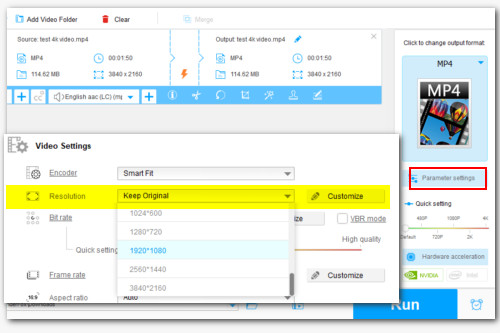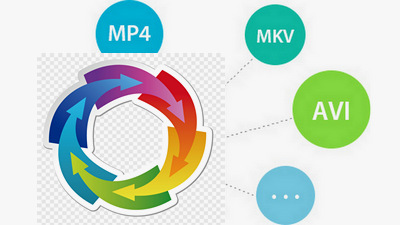With one simple click, WonderFox HD Video Converter Factory Pro can fast upscale 480p to 720p, 720P to 1080P, 1080p to 4K, or downscale 4K to 1080p, 1080P to 720P, etc. Thanks to its wide codec support, you can throw any type of video file into this video scaler for conversion.
Now, please free downloadfree download this video scaler on your PC and follow the tutorial below to change video quality as you want.