Some people may get frustrated by a FSTHUMB file as it cannot be opened, edited, uploaded or converted at all. So, the question is, what's exactly the FSTHUMB file? How to deal with such a file? No worries, this article will give you a brief explanation and provide a solution to FSTHUMB to MP4 conversion. Just keep reading!
For a foolproof video processing, try this all-in-one application for video downloading, recording, editing and conversion: https://www.videoconverterfactory.com/download/hd-video-converter-pro.exehttps://www.videoconverterfactory.com/download/hd-video-converter-pro.exe
The FSTHUMB file type may seem strange to most people, not only is it unpopular, but also it cannot be opened, edited or uploaded with any program. People probably wonder whether it's possible to convert FSTHUMB file to the universal MP4 format. Absolutely not! Here is the reason.
FSTHUMB file is actually a Thumbnail Cache file generated by a terrific video editing program - Wondershare Filmora 9, alongside with a .wfp project file. It is produced to help fast load thumbnails and images when opening Filmora project file next time. You can even delete it, which makes no difference to your project but takes a little bit longer loading time. In short, since there is no video information in FSTHUMB file, it's impossible to convert FSTHUMB to MP4.
Don't be upset, however, converting FSTHUMB file to MP4 video is actually equivalent to rendering WFP project file to MP4 format. I'll demonstrate the steps below.
Double-click the .wfp project file if has been associated with Wondershare Filmora 9. If not, launch Wondershare Filmora 9, navigate to "File" on the top menu bar, select "Open Project" to open your WFP file. You can also press the hotkeys "Ctrl + O" or simply drag and drop the WFP file into the program window, NOT the .fsthumb file.
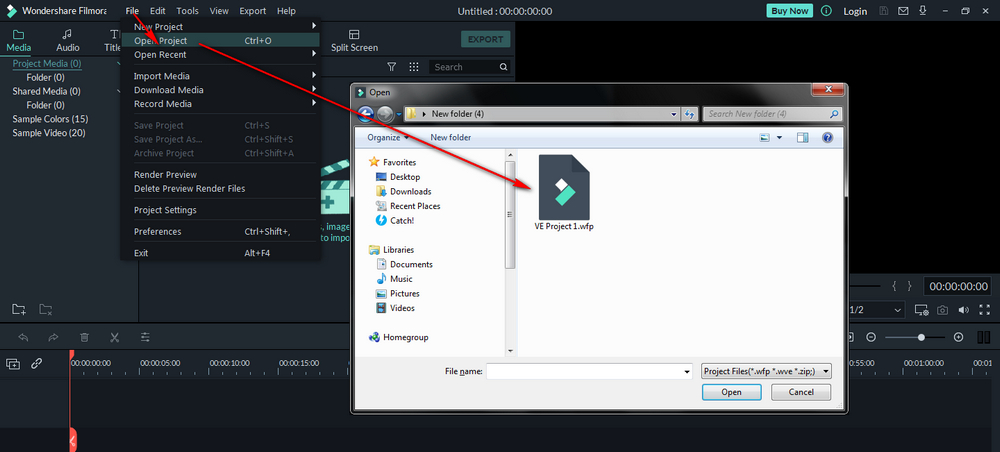
Wondershare Filmora 9 will load and restore the last state you were editing including effects, titles, transitions and elements based on the instructions and references of the WFP file. Now you can go ahead with the further editing work, or simply hit the "EXPORT" button on the toolbar to proceed. Alternatively, press the hotkeys "Ctrl + E".
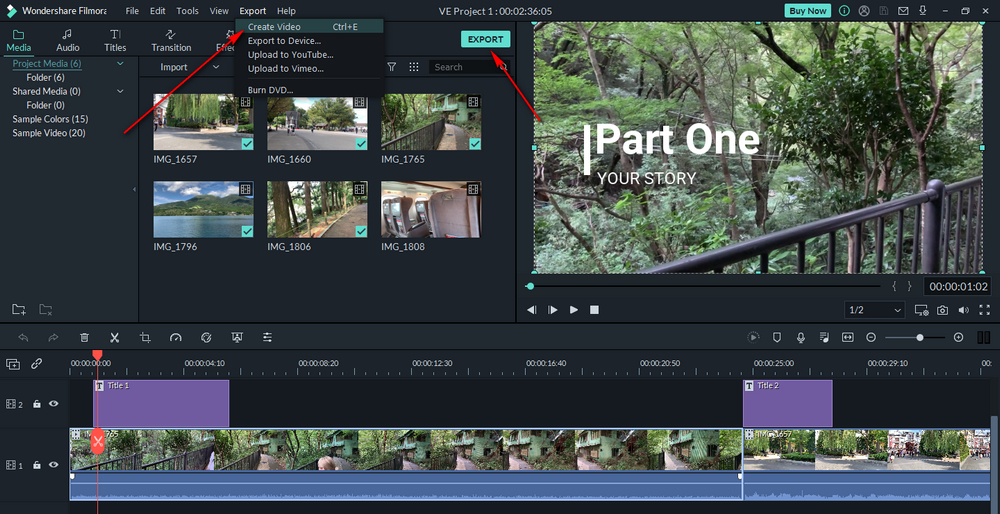
On the pop-up window, select MP4 format under “Local” tab and press “SETTINGS” button if you want to make some customized changes, such as adjust the video resolution, encoder, aspect ratio, bit rate, etc. Click OK to save the changes.
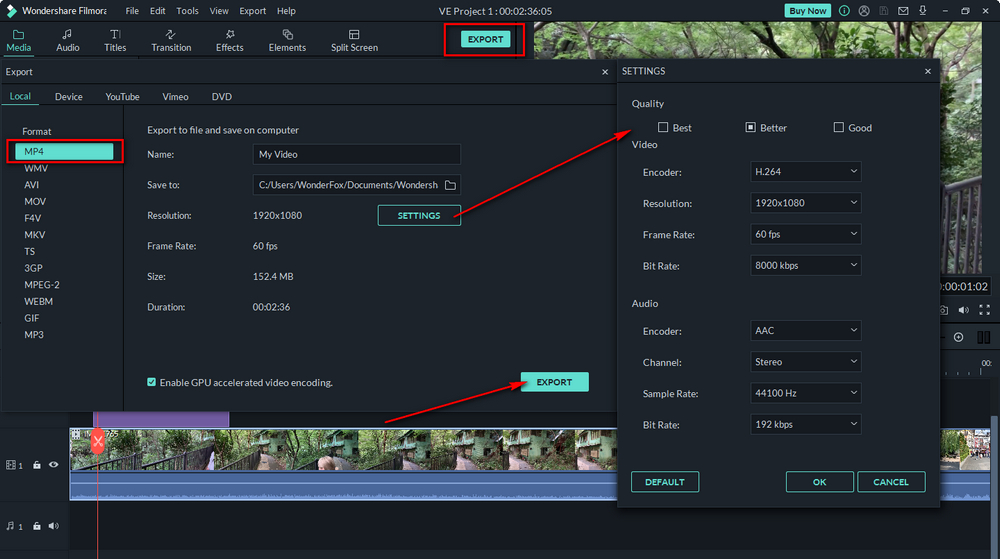
Finally, give a new name and a destination directory for the exported video. Hit "EXPORT" button to render the project to a real MP4 video.
Also Read: WVE File to MP4 | PDS to MP4 | DaVinci Resolve Export MP4 | VPROJ File to MP4 | PRPROJ to MP4
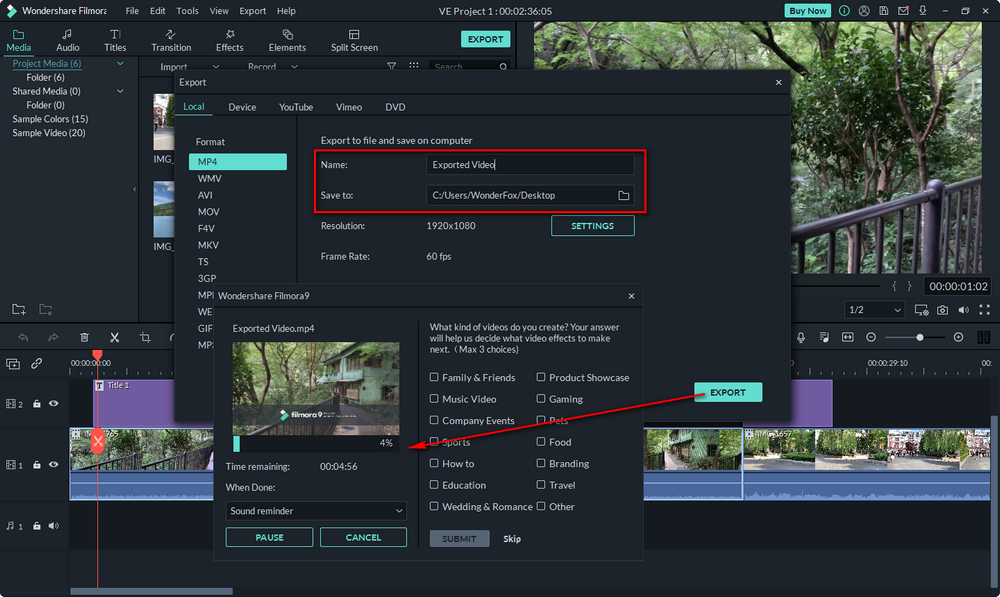
That's all about how to convert FSTHUMB to mp4 in an appropriate way. All in all, DO NOT focus on the insignificant Thumbnail Cache file, FSTHUMB is just an appendant file accompanied with the WFP file. Hope that I make everything straightforward and clear up your confusion. If you still have any question about FSTHUMB file type, feel free to contact me for help. Thanks for your reading.

WonderFox HD Video Converter Factory Pro
1. Entry-level video editing tools for green hands.
2. Convert video/music to 500+ predefined presets.
3. Download video/music from 1000+ hot websites.
4. Record live streams, gameplay, webinar, webcam.
5. Create animated GIF from video or separate images.
6. Make unique ringtones, extract subtitles, and MORE...
Privacy Policy | Copyright © 2009-2026 WonderFox Soft, Inc. All Rights Reserved