
Looking to convert audio files to or from the Free Lossless Audio Codec (FLAC) format? You've come to the right place. FLAC is an open-source audio coding format that allows you to compress audio without losing quality. It produces files that are typically 50-60% smaller than uncompressed audio. This makes FLAC a great format for storing and streaming high-resolution music.
In this post, I'll review 9 of the best free FLAC converters available in 2025. Whether you need to convert FLAC files to other desired formats like MP3, AAC, OGG, etc., or convert your music collection to FLAC, these free tools make it easy. Let's dive in!
Explore the features, functionalities, and user experiences of the best free FLAC converters available. From user-friendly software to convenient online tools, we've already handpicked the top 9 options in the market for you.
WonderFox Free HD Video Converter Factory is one of the most full-featured free audio conversion tools for Windows. Despite being marketed as a "video" converter, it handles all audio formats with high quality results.
The intuitive interface makes conversion simple - just drag and drop files into the queue, select your desired output format from dozens of options, and click "Run" button. It boasts lightning-fast speed and high-quality output, ensuring a seamless conversion experience.
With this free tool, you can easily:
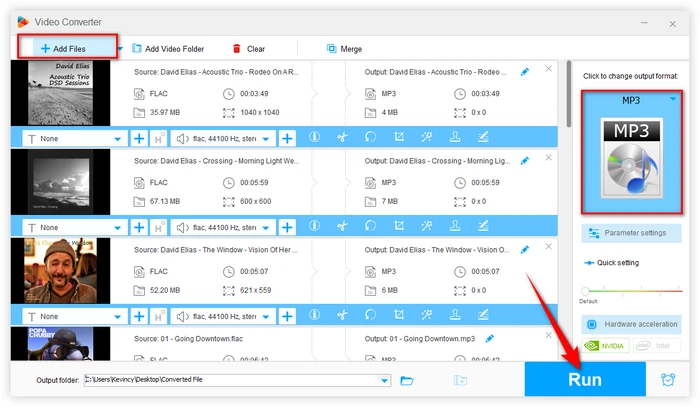
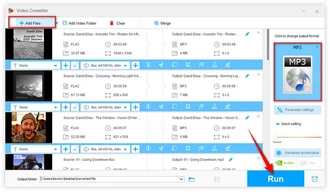
Useful features include:
Free HD Video Converter Factory is excellent for all audio conversion needs. The intuitive interface plus advanced customization strike a perfect balance for beginners and experts alike.
Additionally, it also comes with a Downloader module, allowing you to download music from YouTube, Vimeo, SoundCloud and 500+ popular websites.
DownloadDownload the novice-oriented yet functional app. It won't let you down.
Audacity is a 100% free and open source digital audio workstation available for Windows, Mac, and Linux. It's designed for audio recording and editing but also works beautifully as a free FLAC converter.
To convert in Audacity, open your audio file, then go to File > Export Audio. When prompted, choose your desired output format and adjust quality settings. Hit Save and Audacity flawlessly converts the file.
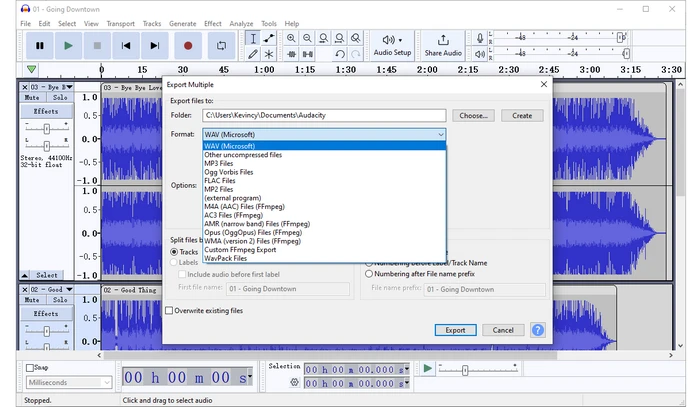

Why choose Audacity?
For precision control over your audio format conversion and editing, Audacity is second to none. The extensive features come with a learning curve, but provide a very powerful free option.
Related Reading: Audacity Export FLAC to MP3
foobar2000 is a lightweight yet powerful free music player for Windows. With Free Encoder Pack installed, it owns the highly customizable FLAC conversion capabilities through a built-in Converter component.
Adding files to foobar2000's playlist and using its converter is easy. Right-click tracks, choose Convert > Quick convert, select format options, and click Convert. It rapidly batch converts audio files with error correction and flexible settings.
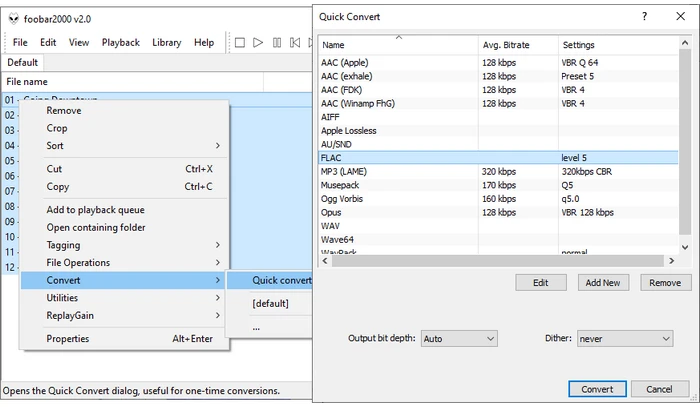
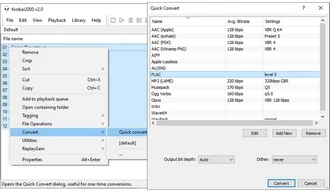
Key features:
foobar2000 is a good option if you need an audio player plus converter in one free package. It can handle all your FLAC conversion needs and is a favorite of power users on Windows.
Hamster Free Audio Converter lives up to its name - it's a compact powerhouse audio converter. The intuitive interface makes it incredibly easy to convert any audio formats.
To use this free FLAC converter, simply drag files into the interface, select your desired output format from dozens of options, and click Convert. That’s it! It provides a what-you-see-is-what-you-get way to convert audio files to or from FLAC.
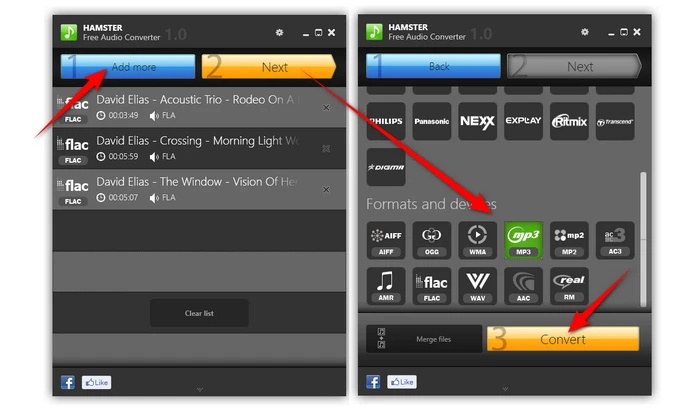

Notable features:
For simple, fast audio conversions on Windows, Hamster Free Audio Converter is hard to beat. It makes converting FLAC and other audio a frictionless process. The only drawback is, it seems that this program is no longer being developed. So it may not work properly for new audio formats.
MediaHuman Audio Converter is designed with simplicity in mind. This user-friendly tool focuses on straightforward audio conversion, making it a great choice for those who want to convert FLAC files without any hassle.
Just drag files into the interface, select an output format from dozens of options, and hit Convert. It rips through huge batches while optimizing quality and output settings.
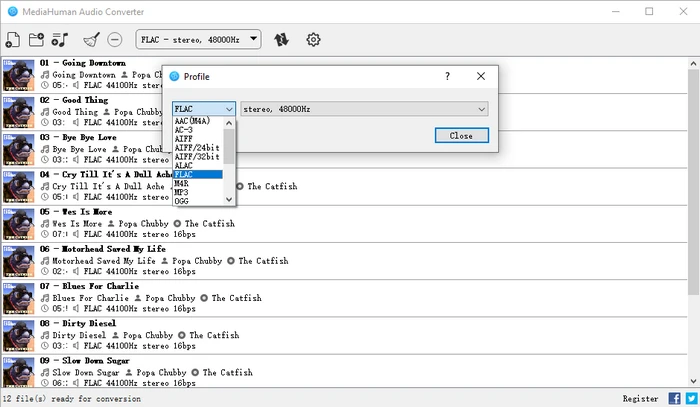
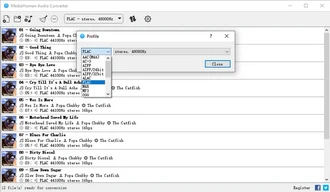
Why choose MediaHuman?
If you want to convert audio files as quickly and easily as possible while maintaining excellent audio quality, MediaHuman Audio Converter makes it a painless process.
Fre:ac (formerly BonkEnc) is an open-source and cross-platform audio converter that excels in both versatility and efficiency. It caters to users who seek a reliable, free, and powerful solution.
fre:ac supports all popular formats, discs, and encoders. Advanced users can fine-tune settings like bitrate, compression level and more. It can also rip audio CDs directly to FLAC or another format.
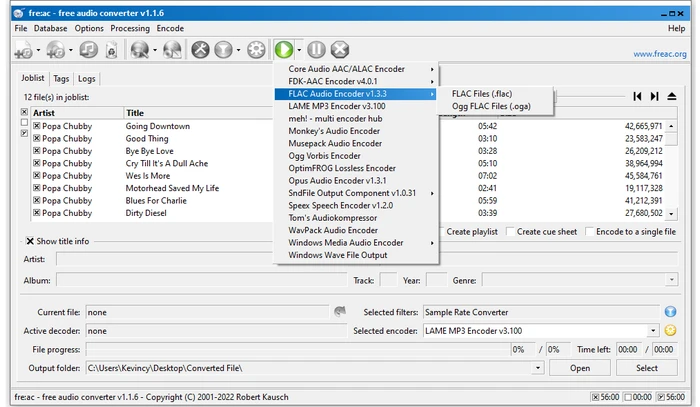
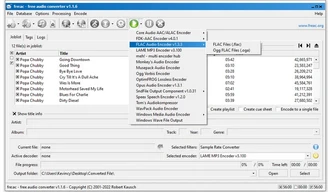
Key features:
Not only does fre:ac support a broad range of audio formats and codecs, but it also boasts a powerful audio engine, allowing for optimal encoding options to suit your specific needs.
VLC is a household name in multimedia playback for all platforms, playing just about any audio or video format. But did you know it also boasts hidden audio conversion features?
To use the free FLAC converter, just add files to VLC, then go to Media > Convert / Save. Pick your desired audio format and settings, then click Start. VLC makes conversion a breeze.
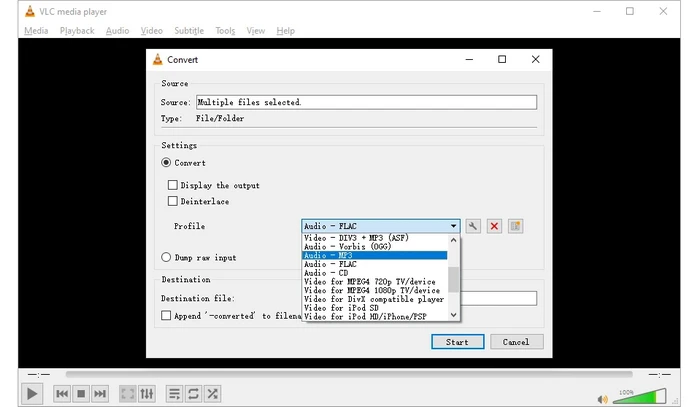
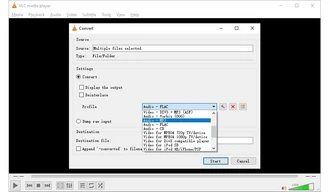
Why use VLC for FLAC conversion?
If you're already using VLC for media playback, it provides a timely kill-two-birds-with-one-stone approach to FLAC files conversion. With its extensive codecs support, VLC is well qualified for the job.
Related Reading: VLC Convert FLAC to MP3 | FLAC Player Windows 10
Switch Audio Converter by NCH Software is one of the most versatile and easy-to-use audio converters available. It's designed to convert audio files between all the most popular formats with speed and simplicity.
To use Switch, just drag your audio files into the interface, select an output format, and click Convert. Switch Audio Converter delivers an unbeatable user experience.
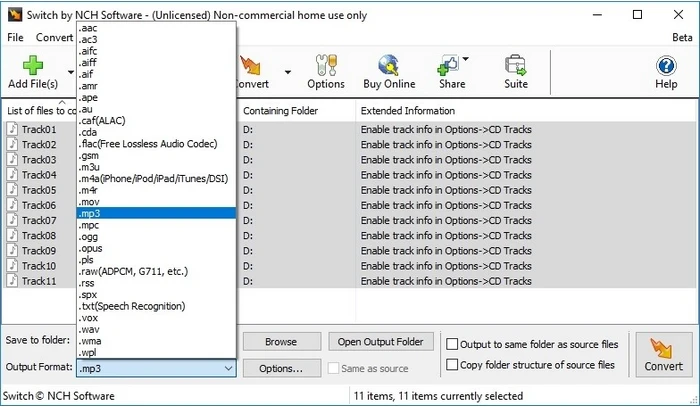
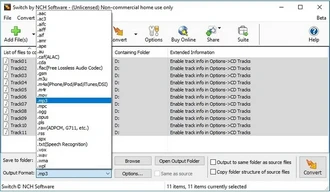
Why Switch stands out:
Overall, Switch Audio Converter provides an excellent balance of customizability and ease of use. It's a great free choice for all your audio conversion needs.
If you don't want to download any software, free online converters provide a handy option for one-off FLAC conversions. They allow you to convert audio directly in your web browser.
Some top sites to check out include:
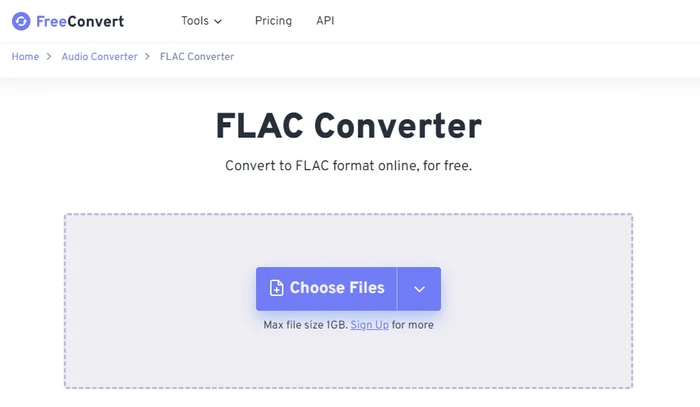
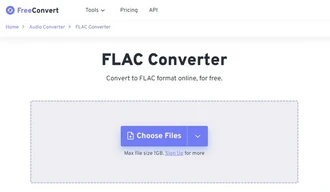
These sites support converting FLAC to popular formats like MP3, AAC, WAV, etc., and vice versa. Just upload your audio file, choose your output format and settings, start conversion process, and then download the converted file.
Benefits of online FLAC converters:
Just beware of file size limits and pop-up ads when using free FLAC converters online. But for occasional use, these platforms support various input and output formats, ensuring flexibility and ease of use.
There you have it! A comprehensive guide to the best free FLAC converters, both offline and online. Hopefully these super in-depth looks at each program have helped you evaluate each of them. With the right converter, you can painlessly shift your audio library between formats. Start your work now. Cheers!
A: FLAC stands for Free Lossless Audio Codec. It's an open-source audio format that compresses audio without losing quality. FLAC files are typically 50-60% smaller than uncompressed audio like WAV or AIFF. You might need an FLAC converter to make your audio files compatible with devices and software that do not support this format.
A: We have handpicked reputable and trusted converters to ensure your safety. Always download software from official sources and exercise caution when using online audio compressors and converters.
A: Yes, these free FLAC converters prioritize maintaining audio quality, ensuring that the output files retain the original fidelity.
A: Not at all! These free FLAC audio converters are designed with user-friendly interfaces, making them accessible to users of all skill levels.
Terms and Conditions | Privacy Policy | License Agreement | Copyright © 2009-2026 WonderFox Soft, Inc. All Rights Reserved