![]() by Helen
by Helen
Updated on Mar 22, 2024
Find that your audio files are too large to share or upload? Here is a detailed review of the popular free online audio compressor. Read and get the wanted one.
There’s a large group of people who want to reduce audio files to smaller size to free up more device storage or for fast and convenient sharing, sending, streaming, uploading, etc. Some of you would like to compress audio online since these services are free to use and you do not need to install any program. This is quite convenient for you to cut down the audio file size when your computer is connected to the internet. Generally speaking, you can shrink audio file size by changing audio format from lossless to lossy, lowering bitrate and cutting off unnecessary audio part. For your reference, this review will demonstrate top 5 free online audio compressors for you.
Online-audio-converter is a remarkable audio compressor online service, which can help you decrease the size of audio files by lowering the bitrate. The interface is simple and easy to handle for its users.
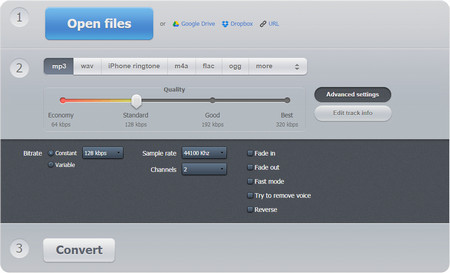 Lower Audio Size by online-audio-converter
Lower Audio Size by online-audio-converterMerits:
1. Shrink audio file size by dragging the quality bar: Best (320kbps) > Good (193kbps) > Standard (128kbps) > Economy (64kbps).
2. Upload local audio files or import files from Google Drive & Dropbox for shrinking.
3. Output audio tracks to mp3, wav, m4a, flac, ogg, amr, mp2, and m4r.
4. Allow you to set constant & variable bitrate as well as change the sample rate.
5. Add special effect to audio files: fade in/out, remove voice, reverse.
6. For better security, the server will delete your uploading data in a few hours automatically.
Demerits:
1. The audio minimizing process might be time-consuming for uploading + reducing + downloading to local disk.
2. There are some advertisements. If you have Ad-Block, this site cannot work properly.
Visit the official site at: https://online-audio-converter.com/
Garyshood music convert is an online audio shrinking service that can easily convert big audio file to small one at a comparatively fast speed. The Audio compressing process is also quite simple and straightforward.
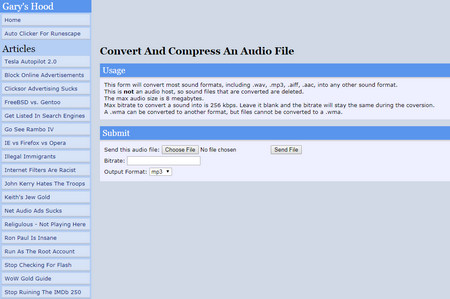 Minimize an Audio Track by Garyshood
Minimize an Audio Track by GaryshoodMerits:
1. Decrease audio online by adjusting the bitrate to the smaller degree.
2. This server operates faster to other listed online audio compressors.
3. Once you followed the instruction to compress audio file and saved it to local disk, the track will be deleted soon.
Demerits:
1. You can always convert WMA to another format, but convert audio to WMA is not possible on this server.
2. Max audio size to upload and compress is 40 megabytes; Max supported bitrate is 256 kbps.
3. The interface contains some annoying ads.
Visit the official site at: https://www.garyshood.com/musicconvert/
To shrink audio files, Zamzar can convert your lossless audio format, like WAV to lossy format like MP3 or convert the audio tracks to zip files. As a multi-functional online file converting service, zamzar is widely welcomed by its users and there's no ads on the official site.
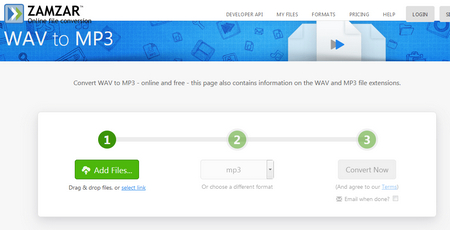 Reduce WAV File Size Online via Zamzar
Reduce WAV File Size Online via ZamzarMerits:
1. Help you reduce audio size online by converting lossless format (WAV, FLAC, ALAC) to lossy format (MP3, OGG, AAC,AC3, etc.).
2. It’s free and efficient, user can upload files up to 50MB.
3. Support to catch online audio files by pasting the related URL.
4. Can resize five audio tracks simultaneously in the same session.
5. Able to convert video, image, document, e-book and more different file to another format.
Demerits:
1. Can only upload one audio track for shrinking at a time.
2. Send you the compressed audio file via email.
3. Free accounts are restricted to 50 conversions a day.
Visit the official site at: http://www.zamzar.com/convert/wav-to-mp3/
As a free audio compressor online service, Aconvert is able to minimize audio tracks by changing audio format and bitrate.
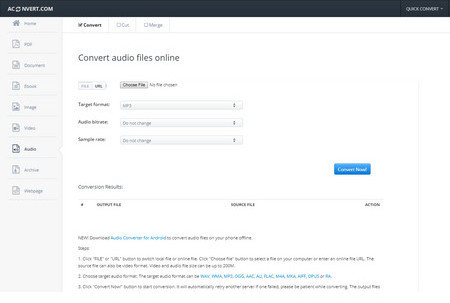 Convert Audio to the Smaller Size on Aconvert
Convert Audio to the Smaller Size on AconvertMerits:
1. Convert audio files to the smaller size with simple clicks.
2. Allow users to change audio format and bitrate for audio compression.
3. Users can resize/convert/cut/merge audio tracks via this server.
4. Support to upload local audio files (up to 200M) or paste audio URL for decreasing.
5. User-friendly since it provides detailed user guide at the lower part of the official site.
Demerits:
1. Operate at a slow speed, you need to be patient.
2. The audio resizing process might fail and this site will retry another server for you.
Visit the official site at: https://www.aconvert.com/audio/
MP3smaller, a popular site that can exclusively reduce MP3 file size online by adjusting the MP3 audio bitrate and it functions faster and you may cost less time that other online audio compressors. By the way, this service does not require you to register an account for proper use.
 Reduce MP3 File Size Online on MP3smaller
Reduce MP3 File Size Online on MP3smaller
Merits:
1. You can only take this service to compress MP3 online.
2. Lower MP3 size by changing bitrate to a lower degree.
3. The files you upload will be removed after a few hours.
Demerits:
1. Again, this site only compresses MP3 files.
2. There’s a size limit: MP3 files in the maximum of 150 MB.
3. No batch mode, user can just select one MP3 file at a time.
Visit the official site at: http://www.mp3smaller.com/
The best desktop audio file converter/resizer for Windows, which can compress audio file size at one go. Free downloadFree download it here to downsize your audio tracks to the satisfying degree. It provides two handy ways to shrink the audio size: transcode the audio format and adjust the bitrate. For more details, you can read Simple Ways to Reduce Audio File Size.
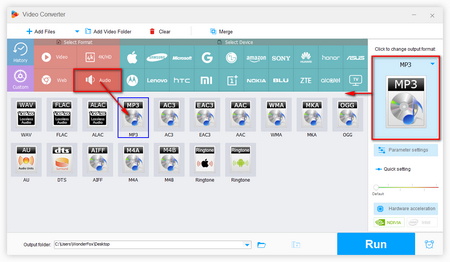 The Best Desktop Audio File Size Reducer
The Best Desktop Audio File Size ReducerWhy people like Free HD Video Converter Factory:
1. It’s 100% free and safe, which can shrink audio files at a lightning-fast speed.
2. Easy-to-handle and maintain the original audio quality greatly.
3. No file format & size limit and can output audio to lossless format (WAV, FLAC, ALAC) or lossy format (MP3, AC3, AAC, OGG, WMA, M4R, WAV, AU and more).
4. Deal with lossless & lossy audio conversion, audio merging without hassle.
5. Extract audio track from video/movie.
6. Make special ringtone for iOS & Android devices.
7. Download online audio tracks from YouTube, SoundCloud, Mixcloud, Bandcamp and more 500+ sites.
Visit the official site at: https://www.videoconverterfactory.com/free-hd-video-converter/
At last...
More bonus functions of Free HD Video Converter Factory are waiting for you to explore, free download it to have a check now.