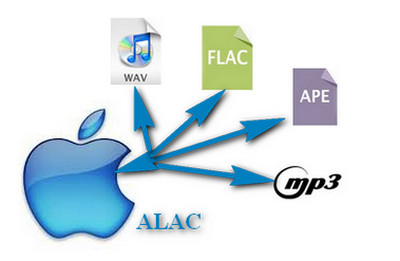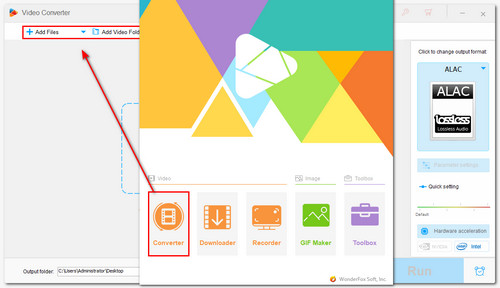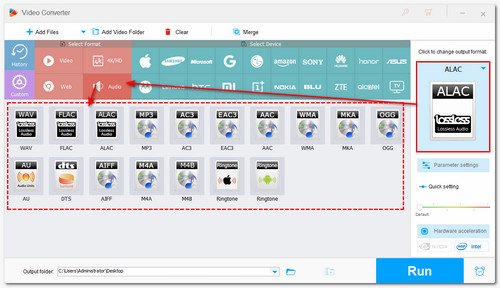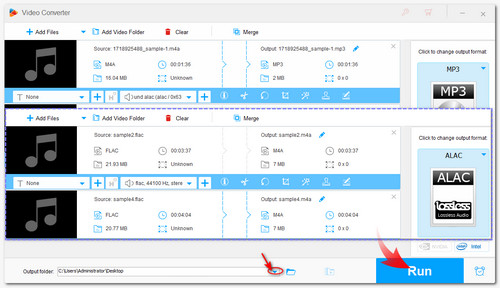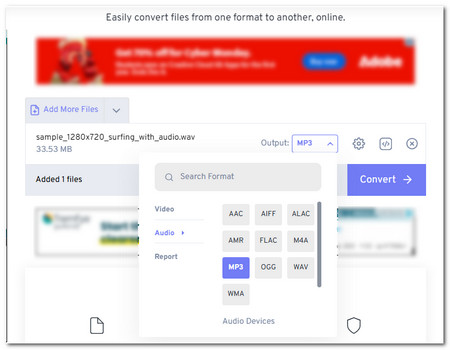Whether you want to convert ALAC to other formats for better compatibility or smaller file size or convert other formats to ALAC, both requirements can be solved efficiently with the recommended Apple Lossless Converter – HD Video Converter Factory Pro.
It is a powerful program that supports converting audio/video to over 600+ formats within only a few mouse clicks. It can batch convert multiple audio files to/from ALAC at once. The conversion can be completed in seconds with its fast conversion speed.
Moreover, it is also available for extracting audio from video to ALAC and other formats. Before conversion, you can also trim, split, merge the audio files, and adjust the output settings like volume, channel, etc.
Download it to start your ALAC conversion task now!


 How to & Tips
How to & Tips Convert Video
Convert Video