![]() by Helen
by Helen
Updated on Oct 13, 2023
This article will recommend some popular YouTube subtitle downloaders and show you the simplest way to add subtitle to videos or directly download YouTube subtitles embedded videos. Get the software that will help you insert subtitles into YouTube video and download YouTube videos with subtitles here:
Q: I'm not very tech saccy, is there any way to easily deal with how to download subtitles from YouTube videos in SRT format?
Q: Since YouTube is changing and all, the subtitle won't be downloaded whenever I want to download any foreign video. Any suggestion, please. Is it because of the new CC button?
Q: I watched a movie on YouTube, it does have English subtitles. But when I downloaded it for playback offline, there are no subtitles. Why? How can I download YouTube subtitles?
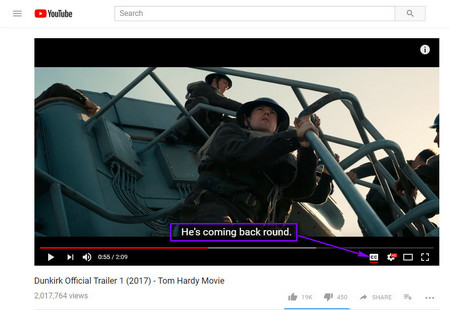 YouTube Subtitles/Closed Captions
YouTube Subtitles/Closed CaptionsAs we know, YouTube is the dominant video-sharing website worldwide. You may notice that there is a white box labeled "CC" near the bottom right corner of some videos. When you click on it, YouTube will automatically generate subtitles/closed captions for the videos with speech recognition. This subtitle is independent, not embedded in the video. That's why there is no subtitle when you download YouTube videos.
However, not every video has the white "CC" box. In other words, if a downloaded video from YouTube without white "CC" box but has the subtitle, it must be an embedded subtitle in the video. Anyway, people always have a strong demand for YouTube cc download in daily life.
To download subtitles from YouTube, are you eager to find out the solutions? Here I will introduce the YouTube subtitle downloader to you.
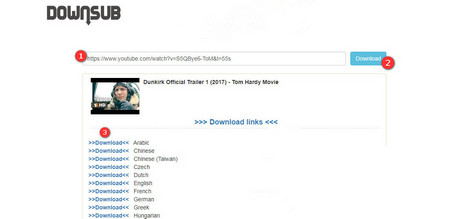 Download Subtitles on DownSub
Download Subtitles on DownSubDownSub.com is the easiest way to download YouTube subtitles. All you need is that the link of the video owns subtitles/closed captions. Paste the link to the input area, and click "Download". Depending on the video, it may have subtitles in more than one language. Moreover, DownSub offers you to translate them to other languages even though the translation might not be very accurate. The subtitle file is in SRT format so it will be compatible with most media players.
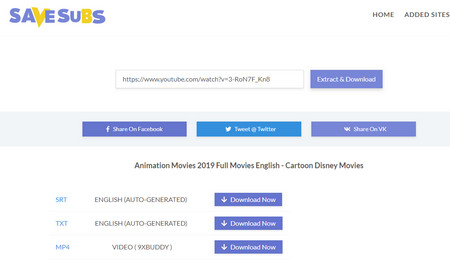 Download Subtitles on Keepvid
Download Subtitles on KeepvidSaveSubs is an acclaimed site to download YouTube cc or download YouTube captions. You can take it as a DownSub alternative. When pasting the YouTube URL and pressing "Extract & Download" button, you are allowed to download videos in MP4 (It will direct you to another special video download site, and download YouTube subtitles in SRT, even the subtitle in TXT format.
Post You May Like: URL to MP4 l Sites Like KeepVid
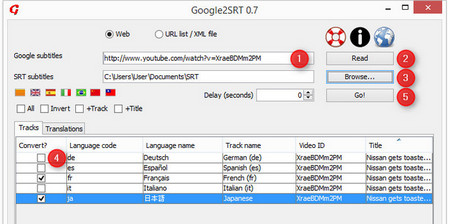 Download Subtitles Google2SRT
Download Subtitles Google2SRTUnlike the two web applications, Google2SRT is a simple java-based desktop YouTube subtitle downloader for YouTube subtitles download. Select the web option and paste the URL in the Google Subtitles fields. Select a language and click “Go”. Make sure your system has Java version 1.6 or higher installed.
After you download YouTube subtitles with the methods above, to play YouTube videos with the desired subtitle, you still need to add the subtitle to video. Therefore, it’s recommended that you use HD Video Converter Factory Pro – the easy and reliable tool to do it in one click.
WonderFox HD Video Converter Factory Pro is highly recommended to insert subtitles to videos in batches. This versatile software also allows you to convert SD video to HD and compress 4K/8K video to 500+ videos/audios/devices, etc. Follow the instruction to add subtitles now.
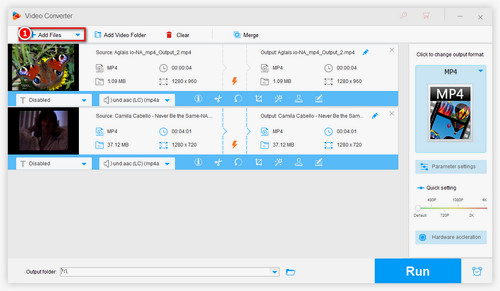
Before start, please click the link to free downloadfree download and install this smart program on your Windows computer, then open it.
Step 1. Choose the “Converter” program to enter, click "Add Files" or drag your video files you want to add subtitles to into the software. In addition, Open the "Downloader" program, you can also press "Download Video" button to download YouTube videos you need since this software is capable of downloading 1080P videos, 4K/8K or 360 degree VR video with a few clicks.
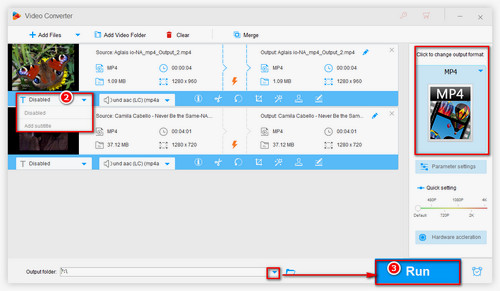
Step 2. After importing or downloading video successfully, click "T" symbol to add subtitles for each video with corresponding subtitles you've downloaded.
Tips – For those who expect to change video formats, you can definitely choose your preferred one on the Output Format part since a variety of video/audio formats and devices are listed here. You can convert video to H.265, HTML5, VP9, AVI, MP4, MKV, MOV, WMV, MPG, FLV, iPhone, iPad, Android Phones, Android Tablets, TVs, Game Players, etc.
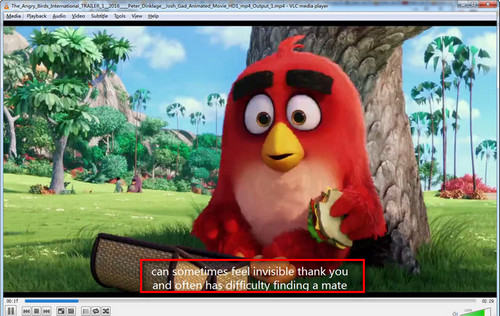
Step 3. Set the output directory and hit the "Run" button to start to embed subtitles to videos in batches. Open output folder to check out the final effect after done.
You see, the whole process of downloading YouTube subtitles and adding subtitles is very simple. So, just download this program to catch subtitle-embedded videos or add subtitle for your videos now.
Warm Tips:
WonderFox HD Video Converter Factory Pro also can be used as an HD video editor which enables you to split video, join video, add special effect and rotate video. It is the best option to edit your videos at ease. Download it to enjoy your subtitle-embedded videos now!
For You Who Also Expect to Add Subtitle to DVD Videos or Want to Rip DVDs to Digital Formats

WonderFox DVD Ripper Pro:
It is able to add subtitles to your DVD videos to get a better viewing experience; and of course, vice versa. Equipped with advanced DVD decryption technology, it is able to rip both homemade DVDs and commercial DVDs to digital formats and devices. Besides, it can back up those old DVDs and fix scratched DVDs. You won’t miss it.