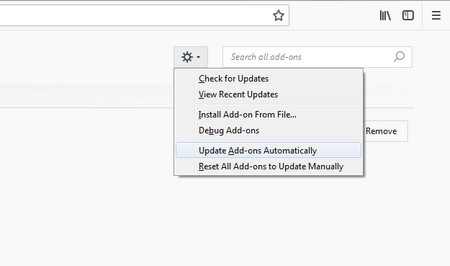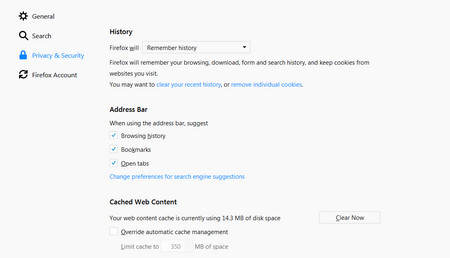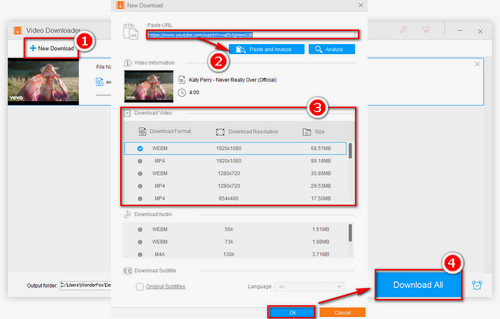Video Downloadhelper is an extension for the Firefox Web browser, which is designed to detect, rip and download online videos and audio. It enjoys great popularity for its convenient operation. There are many similar Video DownloadHelper downloading issues. Therefore, we share the overall solutions to solving the common "Video DownloadHelper cannot work" problem in this article.
Video DownloadHelper FireFox not working is the most common issue you may come across. When you download a video on FireFox browser, Video DownloadHelper can’t detect the video source or it fails to work. The issue is related to many factors so you can check out the following fixes based on specific conditions.
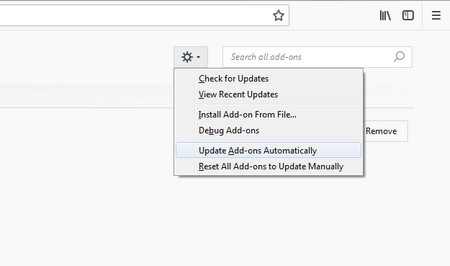 Firefox Download Helper not working
Firefox Download Helper not working
1. Update Firefox browser or overwrite the add-on
Check whether your Firefox browser has been updated to the latest version in time. In most cases, Video DownloadHelper not working issue is caused by the outdated Firefox browser version. But there was one exception, by default, Firefox will update your addons automatically but if you find the old Video DownloadHelper works perfectly on Firefox yet the new version causes lots of downloading trouble, you’re supposed to rewrite the current Video DownloadHelper version with an older one. Meanwhile, you can disable the auto-addon-update feature of Firefox to prevent recurrence.
Just follow the steps to disable the automatic update: Firefox > Addons > Click Setting icon > Uncheck update add-ons automatically
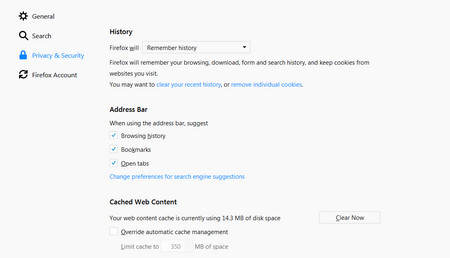 Clear the browser’s data
Clear the browser’s data
2. Clear your web browser's cache, cookies, and history
The most common fix is to clear the cache and delete your cookies as too many history files on browser will slow down and even block the running of Video DownloadHelper.
Click the Setting icon and choose Options. Then choose Privacy & Security where you can use custom settings for history, delete cookies and clear caches.
3. Restart FireFox and your PC
It should be a universal method to deal with unexpected errors like “Not Responding” and “Not working” in most cases.
4. Find a good alternative to Video DownloadHelper
Sometimes, Video Download Helper YouTube not working issue will occur on Firefox. Please close and reload the webpage to fix the problem. Moreover, you may not download videos on some websites due to the unsupported formats of video and copy-protection. To check whether there are something wrong with Video DownloadHelper, you can try to download videos on other websites. If it works, the only solution is to wait for an official update of Video DownloadHelper (perhaps a long wait) or seek a Video DownloadHelper Alternative.
WonderFox HD Video Converter Factory Pro is a well-regarded alternative to Video DownloadHelper that helps you to download any kind of videos from the internet and convert them to various formats like MP4, AVI, MKV, MOV, MP4, FLAC, etc. Free download it to get rid of any Video DownloadHelper issues.