It’s possible and easy to download from YesMovies if you have the correct YesMovies downloader. In the following article, I will share three reliable downloaders and show you how to download movies from YesMovies at no cost. Just keep on reading!
Disclaimer: The information provided below is for instructional purposes only. It is illegal to download copyrighted materials without the copyright holder’s consent. WonderFox does not approve of copyright infringement in any way. The end-users should be solely responsible for their own behaviors.
WonderFox Free HD Video Converter Factory is an advanced video downloader that can help you download YesMovies videos in a fast and secure way. It also supports video/audio downloading from hundreds more sites like YouTube, Vimeo, etc. Try it now!
The most stable and safest way to download from YesMovies is using the desktop video downloader WonderFox Free HD Video Converter Factory. It is a free yet powerful program that takes the combination of a converter and a downloader. You can use it to download embedded videos from various sites and then convert them to device-friendly formats to enjoy smooth playback. And most importantly, it works perfectly with YesMovies video downloads. Follow the instructions below to download movies from YesMovies with this movie downloader:
Before start, please free download free download the software and install it on your PC.
Heads-up: The video content on YesMovies is sourced from the m3u8 file. So the only way to download from YesMovies is through the m3u8 link instead of the regular video URL link that is mainly used in a YouTube downloader.
Open YesMovies and play your wanted video. On the video playing page, right-click at any blank place and select “Inspect” (Ctrl + Shift + I). Go to “Network” and, at the same time, refresh the YesMovies page until the video began to play. Then you should see all the requests under the “Name” section. Filter the requests by searching “m3u8,” and then click “1080.m3u8” (or other requests with .m3u8 extension). Under the “Headers,” copy the request URL.
Tips: If you encountered a “Paused in debugger” error during the page refreshing. Go to “Sources” in the “Inspection” panel, and press “Ctrl + F8” to deactivate breakpoints (It is in the arrow shape with a slash in the middle. When you deactivate it, it turns blue). Then refresh the page again, and it should be OK.
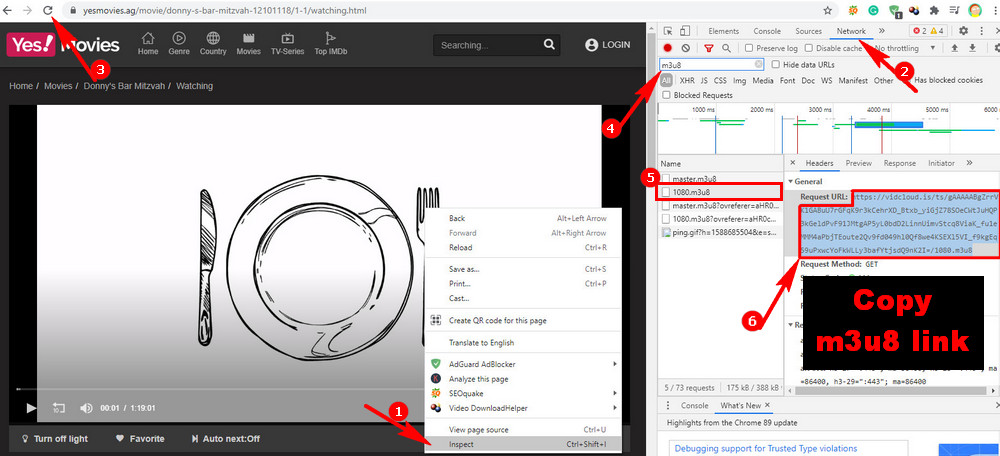
Launch Free HD Video Converter Factory and open the “Downloader.” Click “+ New Download” and “Paste and Analyze” the M3U8 link in the analyzer. Wait a few seconds till the download option appear. Select the download option and hit “OK” to add it to the download list.
Tips: You can add multiple videos to the download list for batch downloading later.
When you are ready, click “Download All” to start the downloading process.
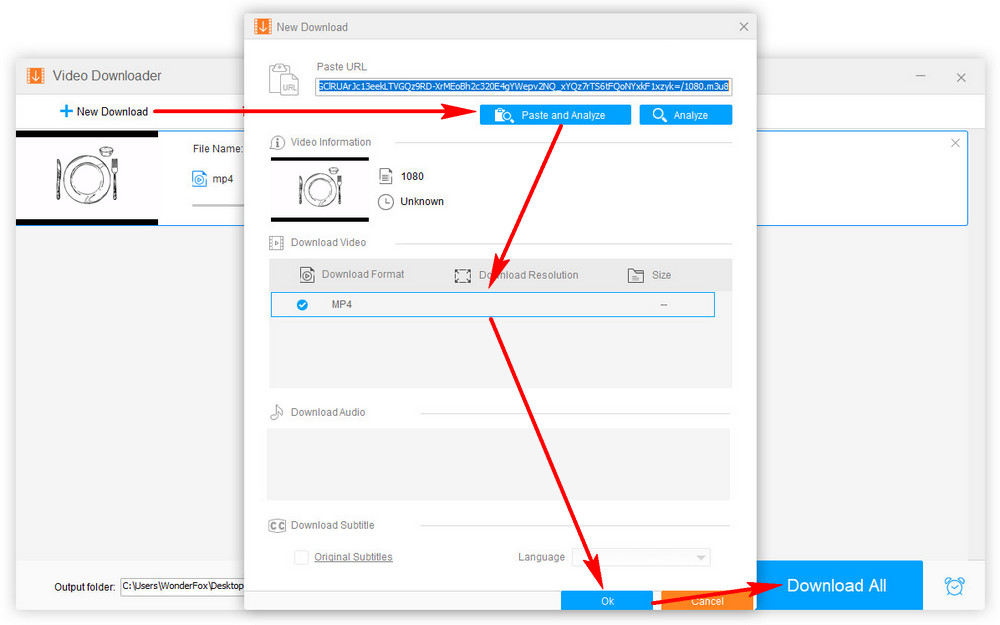
If you don’t feel like installing any software, you can use the YesMovies downloader online. After testing enough online downloaders, I found 9xbuddy to deliver the best results. And now, I will show you the detailed steps of downloading videos from YesMovies with this tool.
Note: Most online video downloaders are insecure because of the ads and the potential malware. An ad-blocker is suggested when you need to use one downloader site.
Step 1. Repeat “Step 1” mentioned in Method 1 to get the needed M3U8 link.
Step 2. Visit https://9xbuddy.org/ and paste the m3u8 link into the blank box. Then hit “Download.” It will take a few seconds for the link to be analyzed.
Step 3. Scroll down the page, and you should see the available download options. Click the MP4 “DOWNLOAD NOW” link to download the video.
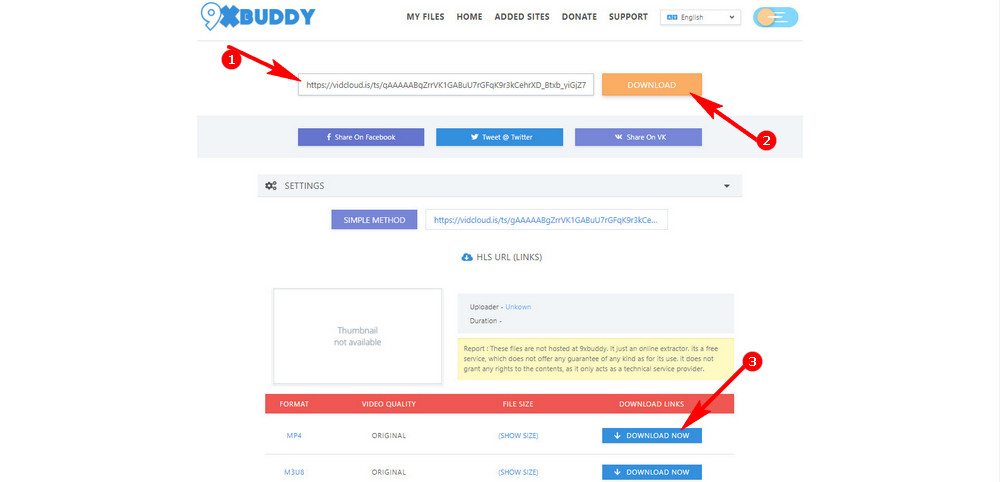
The last way to download movies from YesMovies is with the browser video downloader Video DownloadHelper. It can download videos from many free streaming sites, including YesMovies. The tutorial of how to use this downloader is given below:
Note: Video DownloadHelper can only download one video every two hours if you are a free user.
Step 1. Go to https://www.downloadhelper.net/install and install the downloader extension on your Chrome, Firefox, or Edge.
Step 2. Play your desired video on YesMovies.
Step 3. When you notice that the Video DownloadHelper icon changed from black and white to color, click on the icon, and you should see the available download options. Select your preferred one, and the download will start right away.
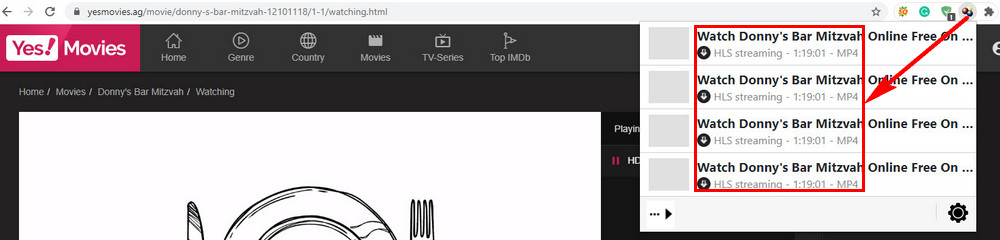
Keep in mind that the website algorithm is constantly changing, and the current working downloaders might not function well at a different time. If you have encountered such a problem, consider using some direct download sites to download your wanted movies and TV shows.
That’s all I want to share about how to download from YesMovies with the best YesMovies downloaders. Thanks for reading!

WonderFox HD Video Converter Factory Pro
>> Download movies from 1000+ websites;
>> Convert video and audio to 500+ presets;
>> Record screen activity in high definition;
>> Trim, crop, rotate, watermark, etc. video;
>> Always free, safe, and easy to use;
Privacy Policy | Copyright © 2009-2026 WonderFox Soft, Inc.All Rights Reserved