ASX is primarily associated with Windows Media Player as an XML metafile pointing to the actual media data. This article explains how ASX files work in detail and the right way to open them.
An ASF Redirector File (ASX) file doesn’t contain source media data one intends to play but the references to them. In other words, it functions as a shortcut through which you can access a real media file or even a playlist of files on the Internet. If you have ever met files with extensions like M3U8, MPL, and XSPF, you should quickly grasp what an ASX file is, since they are all playlist file formats with similar functions. When it comes to the differences, if anything, ASF is developed by Microsoft and mainly used by Windows Media Player to play ASF streams on the web.
More Related Articles: What is an M3U File | Create M3U Playlist | Convert ASF to MP4 | What is APE
Fail to play specific video or audio files due to unsupported formats or codecs? Use WonderFox Free HD Video Converter Factory to convert them to Windows media files, which offers over 500 formats & codecs, and is perfectly compatible with Windows systems!
There is no doubt Windows Media Player is the best option as an ASX player. When you have an ASX file downloaded from the Internet or get from others, find it on Windows Explorer, right click and select Open with Windows Media Player. The program will quickly load and play the streams. By the way, a good net connection is essential to guarantee smooth playback.
ASX is actually a plain text container file. You can also open it using Notepad to check the detailed information of the corresponding streams. Right click on the file > Open with, and select Notepad. The following is an instance:
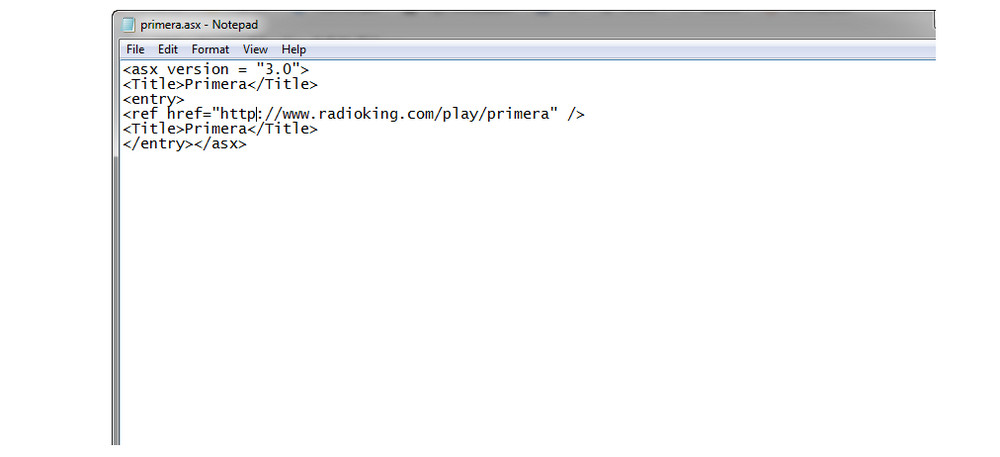
Usually, the title and web address of the stream will be included in the ASX file. You can access the actual media file via the URL (In this case, the URL is http://www.radioking.com/play/primera), download or convert files the ASX directs to MP4, AVI, MKV, MP3, etc.
Frequently, people have found ASX files not playing on Windows Media Player. The issue is often caused by invalid servers or the lack of essential codecs.
To check whether the source file an ASX file points to is available or not, open the ASX file in Notepad, get and open the stream URL on your browser. If the URL is still valid, go back to Windows Media Player, click File > Open URL. Then paste and open the URL directly
However, if the original URL is not available anymore, you won’t be able to open the ASX file.
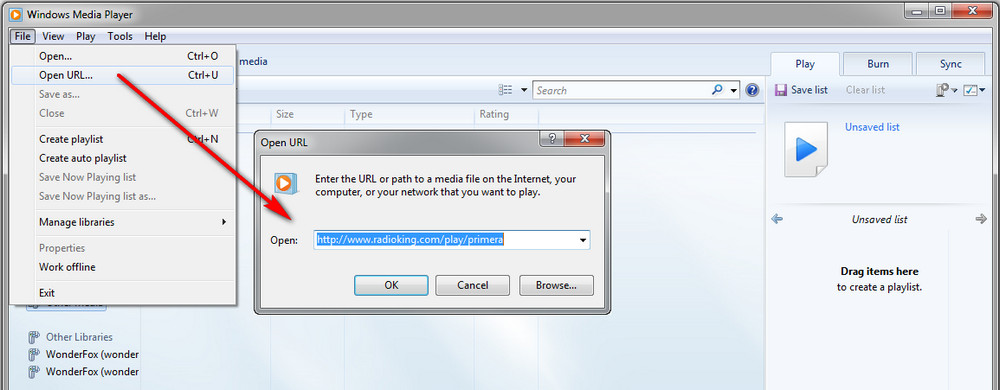
For the cause of “Windows Media Player cannot play the file because the required video codec is not installed on your computer”, Windows Media Player doesn’t support the file codec the actual media file uses. So the next step you need to do is install the right codec for the playback.
Learn How to Find and Install Codecs for Windows Media Player >
If you’re looking for a versatile codec pack that enables you to play various types of files in Windows Media Player, here are 5 Best Codec Packs for Playing Video and Audio Files Without Any Issue >
WonderFox Free HD Video Converter is a versatile video converter for Windows that not only helps you convert local videos, but also converts online videos and music handily to WMV, AVI, MP4, MP3, WMA, etc. for your PC.
Privacy Policy | Copyright © 2009-2026 WonderFox Soft, Inc.All Rights Reserved