![]() by Oswald
by Oswald
Updated on May 7, 2025
If you would like to enjoy live TV programs without an actual television, then what you need is simply a M3U8 playlist file. It’s a single-entry playlist file that points to the TV stream on the Internet, which can be played by IPTV players like VLC, Kodi, Player and present you fabulous TV shows. But sometimes you’ve just got the preferred channels’ URLs you Googled online, or a playlist file in .txt format. In the following article, I’ll show you how to create your own M3U8 playlist for IPTV from them.
Step 1. Open your TXT playlist or create a new text document and open it.
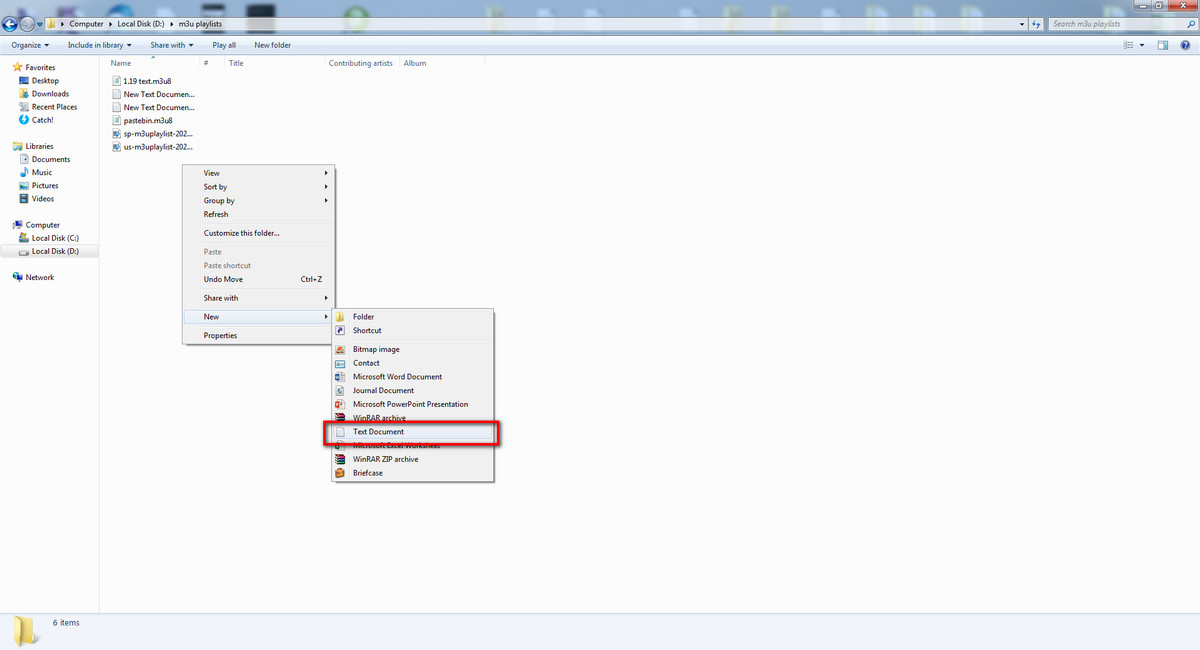
Step 2. (Skip this step if what you’re having is a TXT playlist) In the New Text Document, type in exactly #EXTM3Uin the first line as the M3U8 file header, and press “Enter” on your keyboard double times. Then type in #EXTINF:-1,Channel name as the stream information and the title of video stream, and press “Enter” keyboard once, then paste a corresponding channels’ URL. Then press “Enter” on your keyboard double times again to start the next sequence. Repeat doing so until you’ve got a list full of your preferred channels like what the snapshot underneath shows.
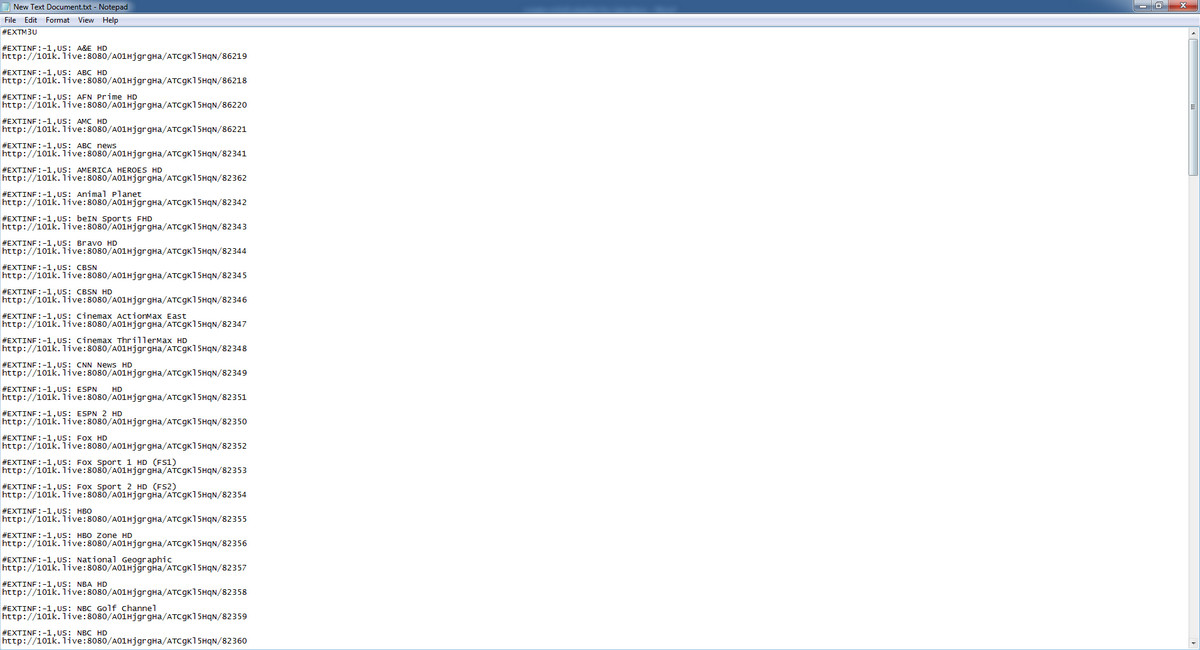
Step 3. Go to “File” tab at the upper-left side, click on it and select “Save as”. Rename your file to an identifiable name and change the file extension right after from “.txt” to “.m3u8”. Set “Save as type” to “All type” and set the encoding to “UTF-8”. Then click “Save” button to save the M3U8 playlist you just created.
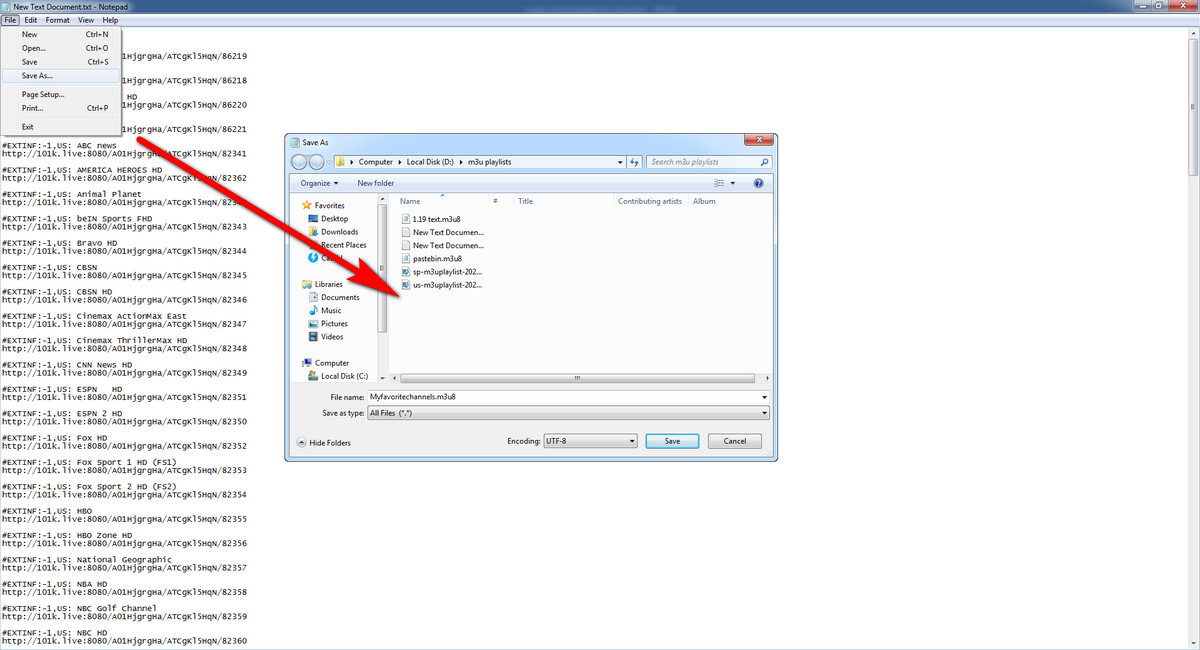
Posts you may like: Create M3U Playlist for Local Files, What is an M3U File & How to Play M3U Files
Top-rated and Well-received DVD Video Converter

WonderFox DVD Video Converter
· Fast convert your video/DVD collection to MP4, MOV, MKV, WMV and 300+ digital formats and devices
· Automatically enhance your video quality for better viewing enjoyment
· Compress your media library without quality loss, significantly free up storage for your devices
· Decrypt/bypass any advanced DVD copy protection
· Download up to 8K videos from YouTube, Vimeo, FB, Dailymotion and 1000+ websites in original quality