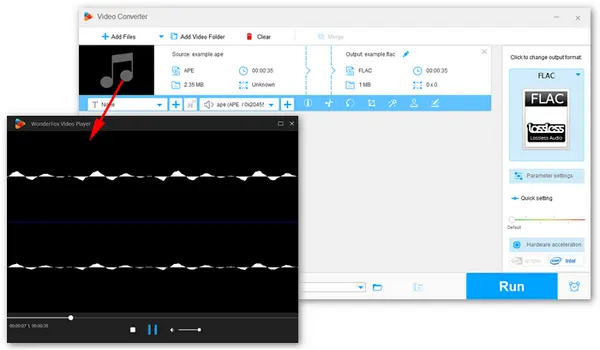
In the following article, you will learn what a .ape file is and how to open it. You’ll also get an easy way to convert APE files for smooth playback on platforms besides Microsoft Windows. Please keep reading.
APE, also known as Monkey’s Audio, is an algorithm and file format for lossless audio data compression, which won’t discard data during encoding. Compared to other audio formats like AAC, MP3, Vorbis, and Opus, the compression results of APE files are much superior as they preserve the original quality of the audio.
APE files also include error detection and tag support. Files created along with the APE file can be either CUE files containing an audio CD image or APL files containing metadata.
Filename extension:
APE/Monkey’s Audio files use .ape for audio and .apl for track metadata.
Applications of APE:
APE/Monkey’s Audio files are often used to record high-quality audio tracks and store ultra-HQ audio files, writing them on a CD/DVD and transferring audio content.
Disadvantages of APE:
APE takes longer for data compression;
It is not extensively compatible with leading media players and social media platforms.
VLC is the most commonly used media player on desktop operating systems and mobile platforms. It plays most audio and video files, such as APE, MP3, MPEG-2, MPEG-4 and H.264, without installing codec packs. Meanwhile, it can convert and save APE files to other audio formats like FLAC, MP3, and Opus.
VLC is available for Windows, Mac OS X, Linux, Android, iOS, and iPadOS.
Download the VLC media player on your system from the official website: https://www.videolan.org/vlc/
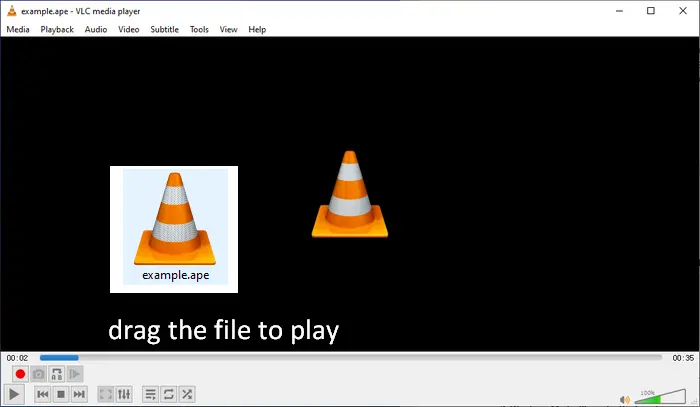
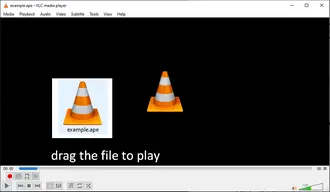
APE Player is a standalone program to play APE format audio files for free. It can also decode APE audio files to WAV/WAVE with high sound quality. The program is simple and easy to handle, available on all popular Windows operating systems.
Download the APE file player from this site: https://www.apeplayer.com/
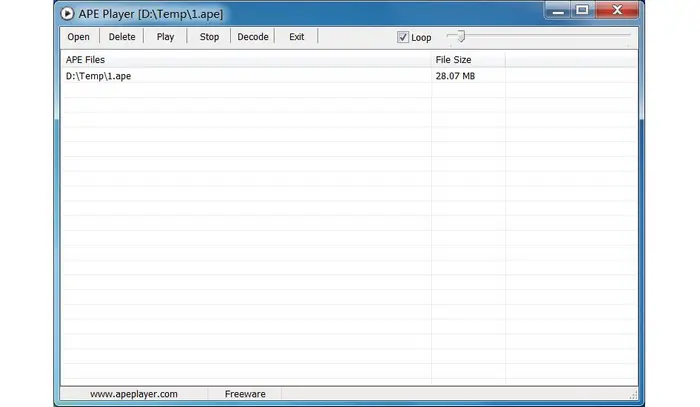

Tips. Besides VLC and APE Player, WonderFox Free HD Video Converter Factory plays APE files with no codec packs needed. It can help you convert APE files effectively without any issues. Try it here:
Windows Media Player is a pre-installed app in the Microsoft Windows operating system (including Windows 9x, Windows NT, Pocket PC, and Windows Mobile). It supports many media file formats, such as MP3, FLAC, WAV, OGG, WMV, M3U8, etc. Yet it needs the Monkey’s Audio codec to play APE audio files.
Related Post: How to Find and Install Codecs for Windows Media Player?
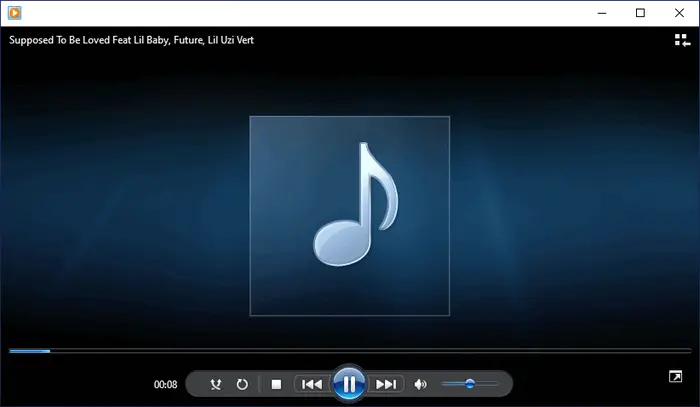
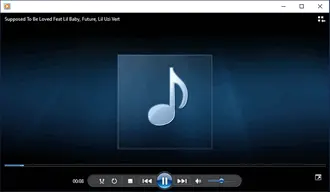
foobar2000 is a free audio player for Windows, Mac, iOS, and Android. It features a modular design, which provides flexibility in configuration and customization. At its core, foobar2000 natively supports a range of audio formats, including MP1, MP2, MP3, WAV, FLAC, CD, Opus, etc. Can doobar2000 play APE files? Yes, but with the relevant plugin.
Download foobar2000 from its official site: https://www.foobar2000.org/download
Hot Search: Convert APE to FLAC with foobar2000
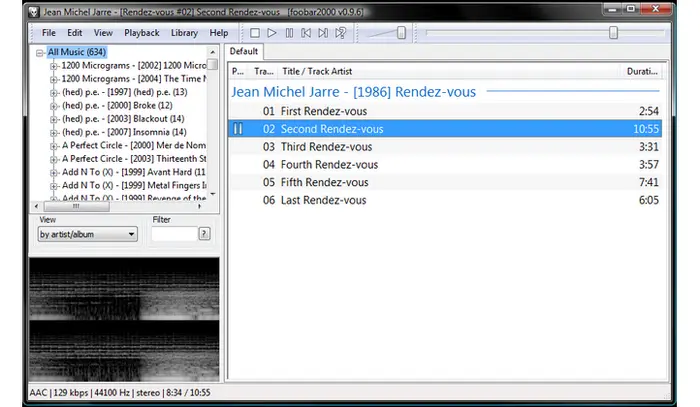
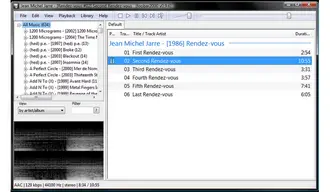
AIMP is a freeware audio player for Windows and Android. It supports a variety of audio codecs, including MP3, AAC, FLAC, WAV, Dolby AC-3, Audio CDs, MIDI, TAK, APE, and more. It also includes tools to convert audio files and edit metadata.
Download the AIMP audio player on your Windows, Android, or Linux: https://www.aimp.ru/?do=download
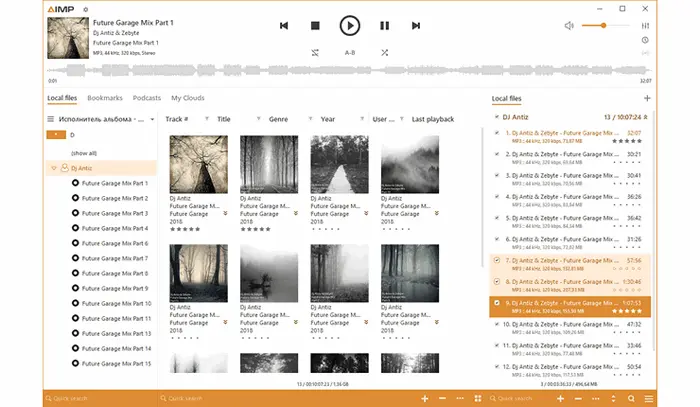
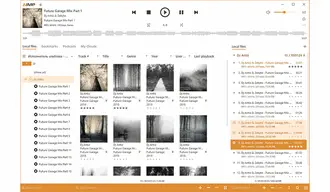
Winamp is a media player for Microsoft Windows that can play a lot of audio and video files. It supports music playback in MP3, MIDI, MOD, AAC, M4A, FLAC, WAV, WMA, CD, and Ogg Vorbis formats. It also allows APE playback with Monkey’s Audio codec installed.
Download the Winamp player on your PC: https://www.winamp.com/downloads/
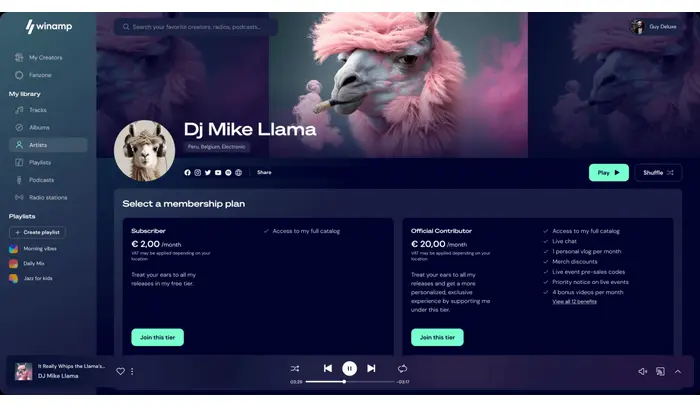
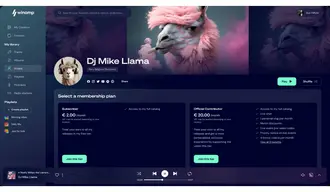
The way to open an APE audio file is to install the Monkey’s Audio plugin for your media player. Read the instructions below to see how to open APE files.
Step 1. Visit the Monkey’s Audio website: https://www.monkeysaudio.com/
Step 2. Go to the “links” tab and click the link to download the plugin for your media player. For instance, install Monkey’s Audio for foobar2000, Winamp, or AIMP.
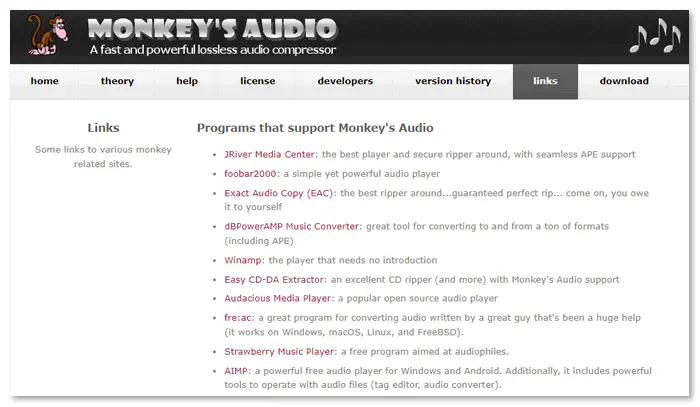
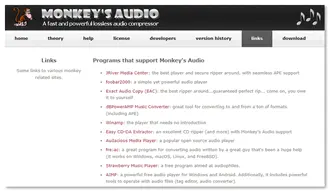
(Other programs that support Monkey’s Audio include JRiver Media Center, Exact Audio Copy (EAC), dBPowerAMP Music Converter, Easy CD-DA Extractor, Audacious Media Player, fre:ac, and Strawberry Music Player. If you have any of the programs, download the Monkey’s Audio software for your APE music playback.)
Step 3. After you install the tool, launch it and click the “Compress” button to compress your APE audio files. Then, open any APE file on your system and enjoy it!
Tips. If you still can’t play APE files with your media player, try other codec packs like K-Lite Codec Pack, Shark007, or X Codec Pack.
You can find many APE converters on the market. Some APE players also include tools to convert APE audio files, such as the VLC media player. But for a simple process and high output quality, I recommend you use the dedicated converter software - WonderFox Free HD Video Converter Factory. It can play and change APE to other audio formats without additional tools. You can also use it to convert, edit, and download other audio and video files.
Now, quick downloadquick download the freeware on your PC and follow the easy steps to convert your APE files.
Step 1. Once you install the software, launch it and click “Converter” on the home interface.
Step 2. Click the “Add Files” button to import your APE files. Alternatively, you can drag and drop the file into the interface directly.
Step 3. Click the format image on the right side, go to the “Audio” tab, and select “FLAC”, “WAV”, or any other audio format you want.
Step 4. Trim the audio file, adjust parameters, choose an output folder, or leave the settings as default. Finally, press “Run” to start the conversion. It will only take several seconds to finish the process.
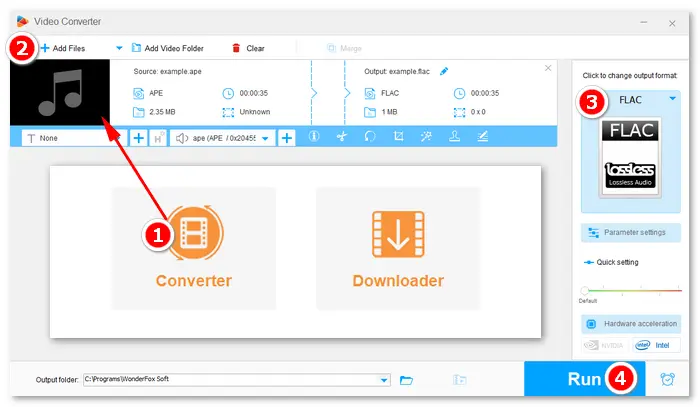
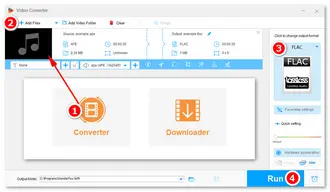
Q1. What does APE stand for in audio?
APE is short for Audio Production Exchange. It is a lossless audio file format, also called Monkey’s Audio. APE files can be regarded as bit-for-bit copies of the source file, as there’s no loss of quality during the compression/encoding process.
Q2. Is APE better than FLAC?
Both APE and FLAC (Free Lossless Audio Codec) are open-source and lossless audio compression formats. APE has better compression rates than FLAC, but its max compression level will kill gapless playback. On the other hand, FLAC performs better than APE in the encoding and decoding speed, audio streaming, and software compatibility.
APE is proprietary for Windows, whereas FLAC is more widely supported. There is no conclusion on which format is better.
Q3. What player can play APE files?
In addition to WonderFox Free HD Video Converter Factory and APE file players introduced above, many other media players can open .ape files with relevant codec packs installed, such as BSPlayer, KMPlayer, GOM Player, and MPlayer.
Q4. How to split APE file?
For APE CUE files, you can utilize Medieval CUE Splitter, CUETools, or foobar2000 to split them into separate tracks;
If there is no CUE file, you can use WonderFox Free Video Converter Factory to cut the APE file into multiple audio clips.
See the complete guide on how to split the entire APE album into individual tracks >>
Related Resources: CUE Splitter | Audio Splitter Software
Terms and Conditions | Privacy Policy | License Agreement | Copyright © 2009-2026 WonderFox Soft, Inc.All Rights Reserved