I’d like to introduce a free 3GP to MP4 converter which provides the fastest way to convert 3GP to MP4 or other formats like AVI, MOV, WMV, MKV and so on. You will get a better experience for the fast-speed conversion and high quality video.
Now, install this recommended free application to proceed: https://www.videoconverterfactory.com/download/hd-video-converter.exe
Short for 3rd Generation Partnership Project, 3GP is a multimedia container format for video and radio used on 3G or 4G mobile phone, and 3GP2 is an extension of 3GP. As you probably know, 3GP is an outdated format that only allows lower resolution. If you really like your 3GP videos, you can convert it to MP4 for general use becasue MP4 is the most universal video format with the best compatibility. Given this, a 3GP to MP4 converter is a must-have.
Besides being a free 3GP to MP4 converter, WonderFox Free HD Video Converter Factory can solve almost all your video and audio format incompatibility problems quickly and efficiently. Learn more >
WonderFox Free HD Video Converter Factory is a totally free video converter that can easily convert 3GP to MP4 and many other mainstream video formats and hot devices. Beyond that, it even comes with a Downloader that allows you to download videos from YouTube and 500+ hot websites with lighting speed and superior quality.
Download and install this free application on your PC, then follow the steps.
Step 1. Launch WonderFox Free HD Video Converter Factory and enter the Converter module, then press ‘Add files’ button to add your 3GP videos or you can also drag and drop your files here.
Step 2. Open Output Format list on the right side, go to "Video" category and choose MP4 profile.
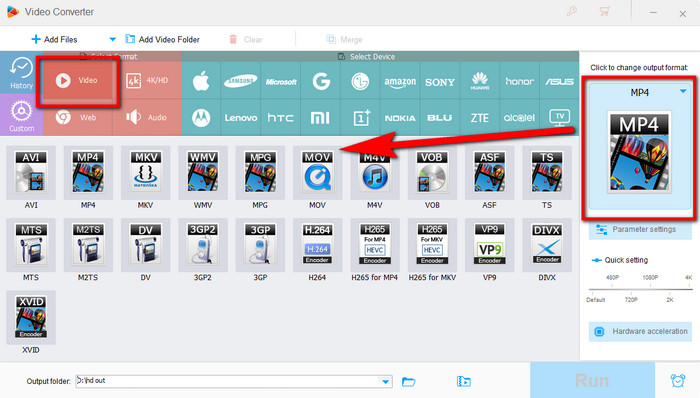
Select output format
Step 3. Choose a destination folder on the bottom and press ‘Run’ button to convert 3GP to MP4 free.
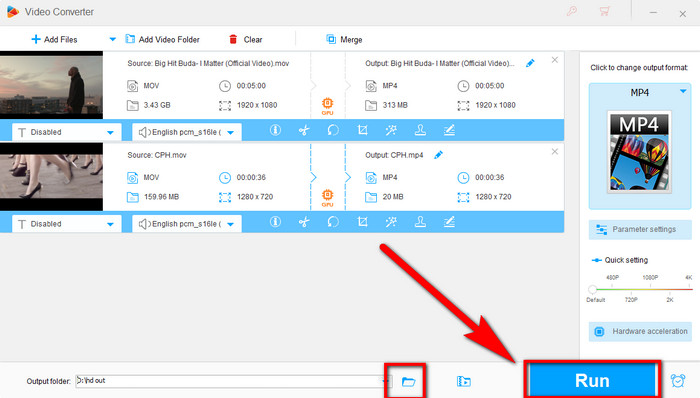
Start converting
After conversion, the converted MP4 files will be placed in your output folder.
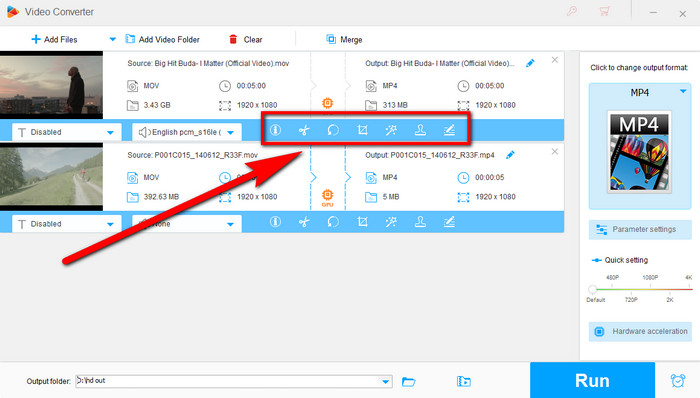
Crop video
1. Click ‘crop’ button to edit.
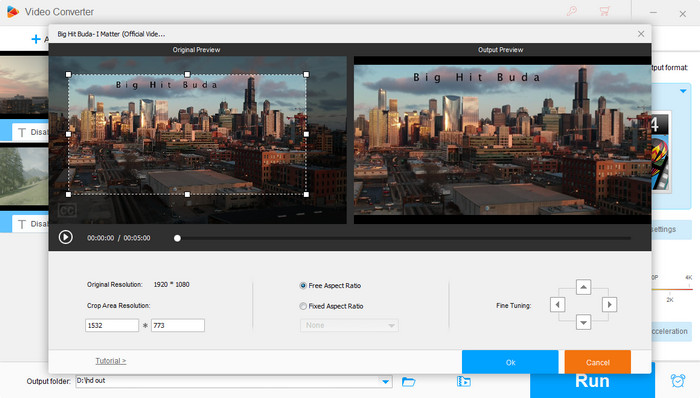
Crop video
2. Drag the border and decide the crop size.
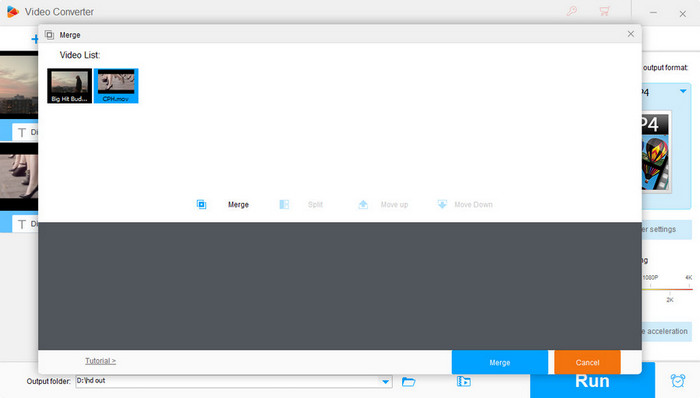
Merge videos
1. Find ‘merge’ button at the main interface.
2. Click ‘merge’ button to make pack.
3. Pull the original videos in the merge pack.
4. Click ‘ok’ button to start merging.
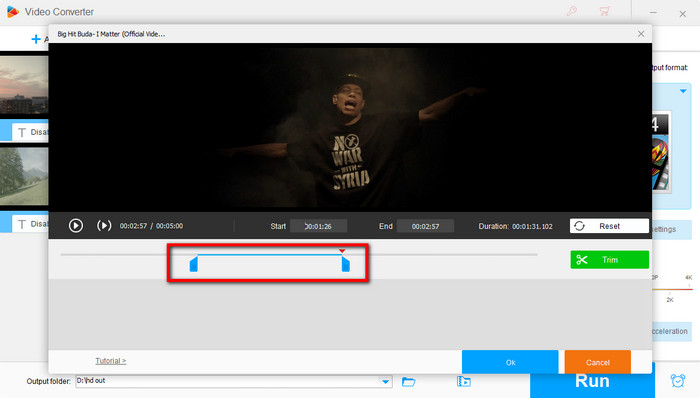
Clip video
1. Find ‘Trim’ button in the main page.
2. Control the bar and decide the part you want.
3. Click Trim button to clip 3GP file. And you're allowed to split multiple clips at will.
3. Click ‘ok’ button to save changes.
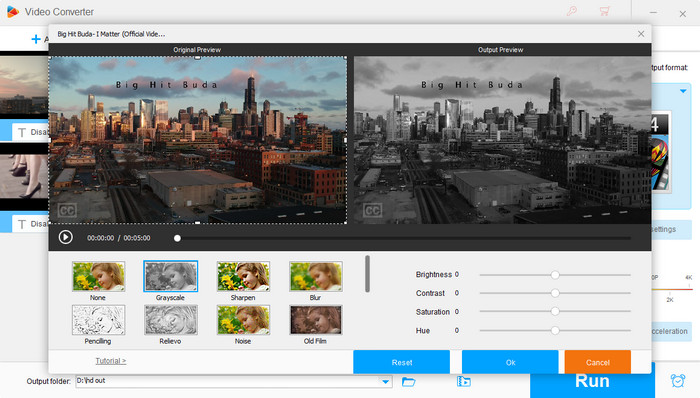
Add effect
1. Find ‘Effect’ button on the main interface.
2. Select the effect you'd like to apply.
3. Click the ‘ok’ button to complete.
You can combine all the function to make your own video, and surely it will be fun.
Video Editing: The software offers basic editing tools, allowing you to crop, trim, merge videos, and add special effects to enhance your videos before conversion.
Batch Conversion: You can convert multiple files simultaneously, saving time and effort.
High-Quality Output: The converter ensures that the output videos maintain high quality, with options to adjust parameters like resolution, bitrate, and frame rate.
Video Downloading: It also allows you to download videos from popular websites like YouTube, providing a one-stop solution for video downloading and conversion.
There are many tools available for converting 3GP to MP4, but WonderFox Free HD Video Converter Factory provides a free, efficient, and user-friendly solution for this task, along with additional features that enhance your video processing experience. Whether you're looking to convert formats, edit videos, or download content, this software serves as a comprehensive tool to meet your needs.
Product line: DVD Software | Video Software | Watermark Software | GIF software | Office Software
Featured product: Free DVD Ripper | Free Video Converter | Video Converter | Free HD Video ConverterService: Submit A Ticket | Retrieve Key | Order support | Product Support | Money Back Guarantee | 24 Hours Service
Terms of use: Refund Policy | License Policy | FAQ
About | Company | Contact | Affiliate | Privacy
Copyright © 2009-2026 WonderFox Soft, Inc. All Rights Reserved.