DVD to iPhone 6
Rip DVD The Wolf of Wall Street
Best DVD Copy Software 2014
DVD to Xbox One
Christmas Movies for Kids
DVD to iPad mini 2
Get Audio from YouTube
HandBrake Alternative So Far
Extract Audio from YouTube
DVD to iPad Air
Play DVD or Video on PS 4
How to Rip DVD to iPhone 5S
DVD on Samsung Galaxy S4
Convert DVD to iTunes
How to Convert Vimeo to MP3
Convert DVD to YouTube
How to Backup DVD to Apple TV
Convert DVD to iPad Quickly
Download Vimeo to iPhone
Download Facebook Video
How to Copy Protected DVDs
How to Batch Convert Video
Extract Audio from YouTube
How to Extract Audio from Video
Download Video from YouTube
Extract Audio from DVD File
Why Convert AVI to MP4
How to Convert MOV to MKV
How to Convert MKV to 3GP
How to Rip Disney DVD
Convert YouTube to iPhone
How to Transfer DVD to iPad
Download YouTube Video to iPad
How to Convert DVD to HTC
Convert to Samsung Galaxy S3
Convert DVD to HD Video
Download YouTube to iPhone
Download YouTube to Samsung
Upload iPhone Video to YouTube
iPad Air might be the new favorite of Apple–fancier. Ever since the new iPad release date, it has become the most popular tablet around the whole world.
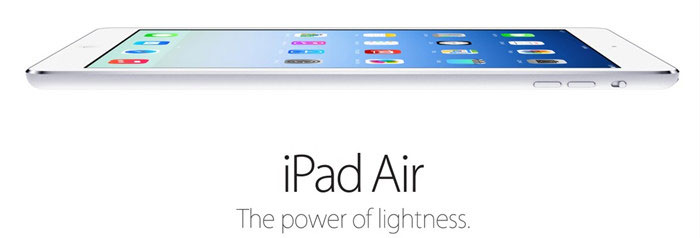
As the fifth generation of the iPad line, iPad Air caught the eye. It’s 7.5 millimeters thin but weighs just 1 pound – 28% lighter and 20% thinner than the previous, fourth-generation iPad. And compared with its predecessor, it has marvelous performance – 2 times faster CPU and graphics performance but maintains comparable battery life.

Meanwhile, iPad Air still holds a 9.7-inch display with Aspect ratio (4:3) and Resolution (2,048x1, 536).All the information above makes iPad Air a perfect choice to watch movies. But unfortunately, it doesn’t have a built-in DVD-ROM or DVD player, so if you have a DVD collection, you can’t directly watch DVD on iPad Air. A DVD to iPad Air converter is needed here, which can help you convert DVD to iPad Air or in other words, rip DVD to iPad Air. However, how to deal with that? Here I will share you the most useful way and fastest way to convert DVD to iPad Air with top video and audio quality. Keep reading!
This Converter provides the most professional solution to copy protected DVDs to iPad or any other Apple devices including iPhone 5S, iPhone 5C, iPad mini, etc. Besides, if you have any other portable devices, I believe this converter can meet your demands as well, as it supports a wide range of devices like Samsung, Nokia, BlackBerry, HTC, Sony and more.
Or maybe you are fond of downloading online videos, such as YouTube videos or Vimeo videos. You can also download them and watch them on your iPad Air at anytime anywhere, especially when you travel out in someplace without network collection. The DVD to iPad will be a great helper.
Before we start the step one, make sure you’ve download the right DVD to iPad Converter and install it on your PC. And now, let’s start.
First you need to insert your DVD disc into the DVD drive.
Click “Load DVD” to load the DVD disc. You could choose the exact part that you want to rip.
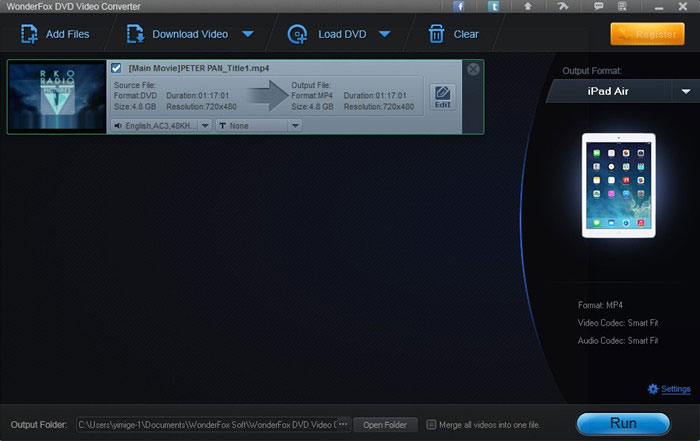
Open the output dropdown list on the right of the main interface. And then you’ll learn that you have plenty of choices. You could also convert SD video to HD video in the most effective way.
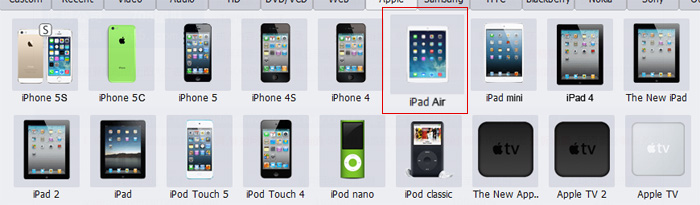
Note: The video formats supported include AVI, MP4, MKV, MOV, 3GP, FLV, WMV, HD AVI, HD MKV, etc.
If you have chosen the right format or device, you can start the DVD to iPad Air conversion.
Just click “Run” and everything will be done well in the shortest time ever.
And with it, you can enjoy more.
1. You could also extract the soundtracks or music from the DVD video.
2. Edit the DVD video by trimming, cropping it or adding special effects (brighten, Sharpen, Old Film, Contrast, Black and White, etc) to touch up the video.
3. Capture some beautiful pictures for future use.