YouTube is full of all kinds of videos including homemade videos, films, and music videos. You can download those of your favorite to play on portable devices like iPad and enjoy them with family and friends when travel out. But did you ever want to get audio from YouTube with excellent quality as there is a wealth of audio sources?
Why do I have to emphasize excellent quality? I have used many including some online tools that claimed they could capture audio from YouTube and preserve original quality. Unfortunately, the output audio files were poor. But today, you are in the right place to find a great solution. Here is DVD Video Converter, which enables you to directly download YouTube videos, get audio from YouTube with zero quality loss, and rip the audio to handheld devices in one stop. Besides, it offers all pop audio formats, such as MP3, WAV, AC3, AAC, OGG, FLAC, M4A, etc.
Now let’s have a quick look at how to use this YouTube audio downloader to take audio from YouTube step by step.
Before we start, make sure you download DVD Video Converter and install it on your computer.
Open the video or audio you want to download and copy the URL from the address bar. Or right-click the video player and select Copy video URL.
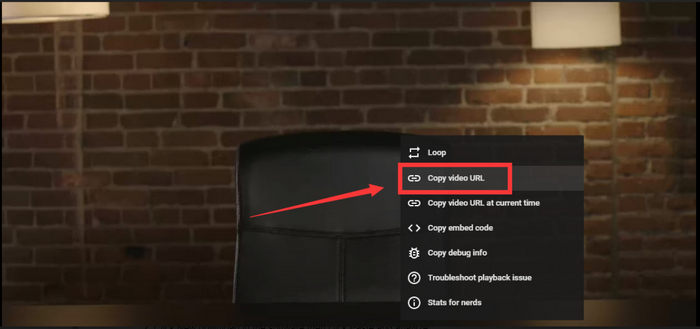
Click the Download Video button to open the downloader interface. Paste the video URL into the Add URL box and click the “Analyze” button. The program will automatically analyze the video information.
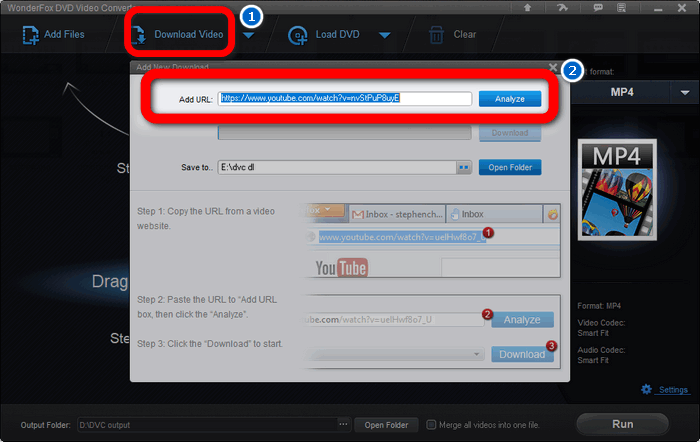
After analyzing the video source, select a preferred option from the dropdown. And then, click the “Download” button to start the download process.
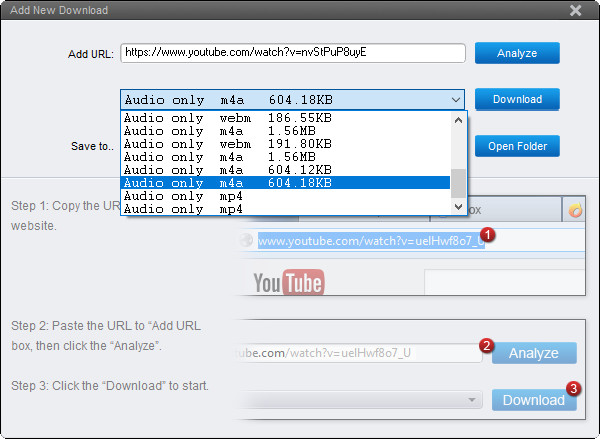
How to Download Video from YouTube
Freely download online videos from YouTube. WonderFox DVD Video Converter enables you to download online videos from other most popular video-sharing websites like Facebook, Vimeo, Liveleak etc.
How to Convert YouTube Video to iPhone
WonderFox DVD Video Converter is a big help for you. It enables you to download FLV videos from YouTube and also convert YouTube videos to any video formats to fit your various digital devices with fast speed, even if you are a freshman.
Please send an email to support@videoconverterfactory.com, our support team will reply as soon as possible (less than 1 business day).