DVD to iPhone 6
Rip DVD The Wolf of Wall Street
Best DVD Copy Software 2014
DVD to Xbox One
Christmas Movies for Kids
DVD to iPad mini 2
Get Audio from YouTube
HandBrake Alternative So Far
Extract Audio from YouTube
DVD to iPad Air
Play DVD or Video on PS 4
How to Rip DVD to iPhone 5S
DVD on Samsung Galaxy S4
Convert DVD to iTunes
How to Convert Vimeo to MP3
Convert DVD to YouTube
How to Backup DVD to Apple TV
Convert DVD to iPad Quickly
Download Vimeo to iPhone
Download Facebook Video
How to Copy Protected DVDs
How to Batch Convert Video
Extract Audio from YouTube
How to Extract Audio from Video
Download Video from YouTube
Extract Audio from DVD File
Why Convert AVI to MP4
How to Convert MOV to MKV
How to Convert MKV to 3GP
How to Rip Disney DVD
Convert YouTube to iPhone
How to Transfer DVD to iPad
Download YouTube Video to iPad
How to Convert DVD to HTC
Convert to Samsung Galaxy S3
Convert DVD to HD Video
Download YouTube to iPhone
Download YouTube to Samsung
Upload iPhone Video to YouTube
WonderFox DVD Video Converter is an all-in-one media toolbox that provides the easiest and fastest media converting solution. Thus with this AVI to MP4 converter, you can easily convert AVI videos or movies to MP4 format compatible with iPhone. That means from now on, it’s very simple to enjoy your favorite movies on your iPhone on the move. Have a free trial.
What the AVI is? It stands for Audio Video Interleaved, a computer graphics animation format used in Microsoft Video for Windows. So, if you want to convert AVI to MP4, the first thing you need to do is to choose an excellent DVD and video converter to finish this complex task.
You just need to follow the guide on how to convert AVI to MP4 as fast as possible without any quality loss. I hope you really enjoy this tutorial.
Run the converter. And then click “Add Video “button to import your videos.
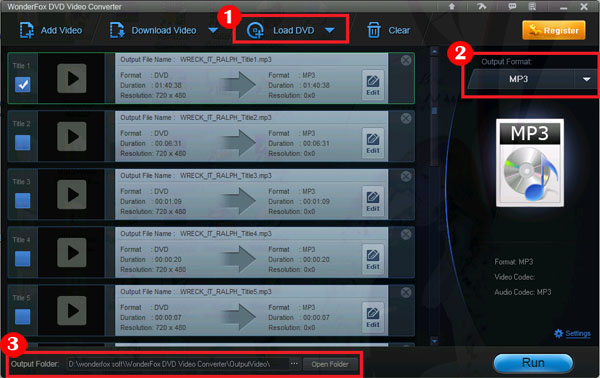
Note: If you want to see their detailed information, such as video duration and resolution. It’s clear enough.
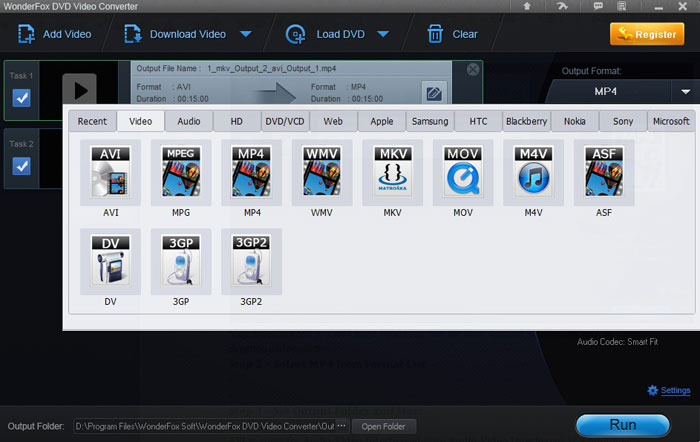
Note: We can see WonderFox DVD Video Converter supports various video file formats and many different kinds of audio formats. It enables you to choose some certain portable devices such as Apple, Samsung, HTC, BlackBerry, Sony, etc.
Click “Edit” button to make the videos more remarkable. That is to say, you can retouch the videos by applying some extra effects or cropping the videos to change their size.
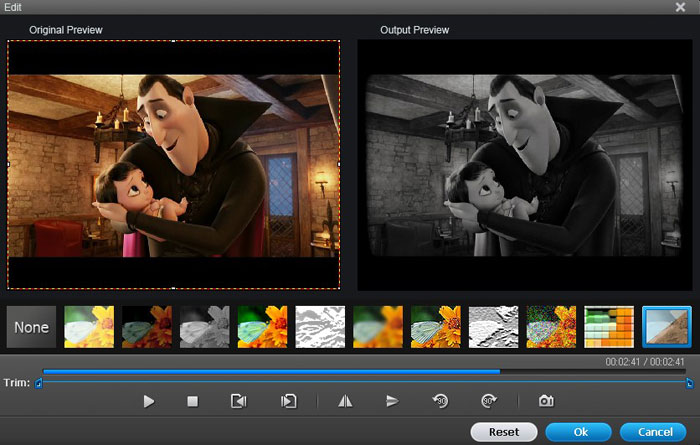
Note: This AVI to MP4 converter provides you with 10 + effects, including Brightness, Sharpen, Blur, Contrast, Mosaic, Noise, Old Film, etc. Also you are capable of capturing any picture from videos by clicking “Snapshot “button.
At final step, you should select an output folder and click the blue “Run “button to start the conversion.
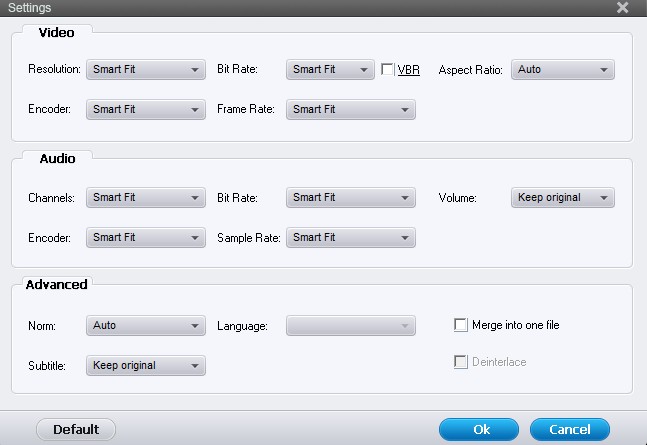
Note: Actually, before starting the conversion, you are allowed to set video resolution, audio channel or merge your videos into one video file as the above picture shows.
Choosing right software is important to you, an excellent DVD video converter can help you save much time. It allows you to convert the AVI video files to MP4 (MPEG4) video format files, not only support AVI (AVI, DivX, Xvid) video formats (.avi), but also WMA, MOV, H.264, MPEG1/MPEG2 video formats.
AVI is short for Audio Video Interleaved (also Audio Video Interleave), is a multimedia container format introduced by Microsoft in November 1992 as part of its Video for Windows technology. AVI files can contain both audio and video data in a file container that allows synchronous audio-with-video playback.
MP4 short for MPEG-4 Part 14 is a digital multimedia format most commonly used to store video and audio, but can also be used to store other data such as subtitles and still images. Like most modern container formats, it allows streaming over the Internet.
Please send email to support@videoconverterfactory.com, our support team will reply as soon as possible (less than 1 business day).