PS4 is not just a gaming console but also a media player that plays DVD and digital videos. However, when playing DVD on PS4, you may come cross some PS4 DVD playback issues, like “only black screen when playing DVD” and “regular burned DVD videos can’t be played on PS4.” Sometimes, you even can’t play MP4 on PS4. If you still have problems when you play DVD on PS4 or can’t play MP4, don’t worry, you will find solutions here!
Answer: The DVD PS4 issues can be caused by many factors and here are the common solutions.
1. Your PS4 firmware is out of date. Update it to the latest one.
2. The disc gets stuck in your PS4. Eject it manually. Then clear it and reboot your PS4.
3. Turn off the PS4 internet connection and play the movies to see if it works.
All the methods above didn’t work? You need to consider whether your PS4 not playing this disc due to region restrictions.
Many copyright-protected DVDs with the newest encryption keys don’t work on this device. Furthermore, if you try to burn video that is not PS4 incompatible formats to DVD, you’ll also fail to play it. In that case, the ultimate solution is to rip the DVD and transfer it to PS4.
Answer: If you can’t play MP4 on PS4, it’s probably because the file isn’t encoded with a PS4-compatible codec. The supported video formats for PS4 are as follows:
Check whether your videos are in the list or not and convert the incompatible videos to PS4, which is the only way to solve the MP4 PS4 issue in one go.
WonderFox DVD Video Converter is the best professional solution to help you play DVD and digital video on PS4 by converting them to PS4-supported formats. It supports almost all video formats and various DVDs including the new ones released by Disney, Paramount, Sony, etc., and then convert them to PS4 friendly formats within 3 simple steps. Free download this program and follow the instructions to enable your PS4 DVD and video playback.
* Launch WonderFox DVD Video Converter and click the Load DVD button to load a DVD. Or click the button next to it and load an ISO or a DVD folder.
* Click Add File to load the video file you want to play on PS4. Or drag & drop the video to the converter.
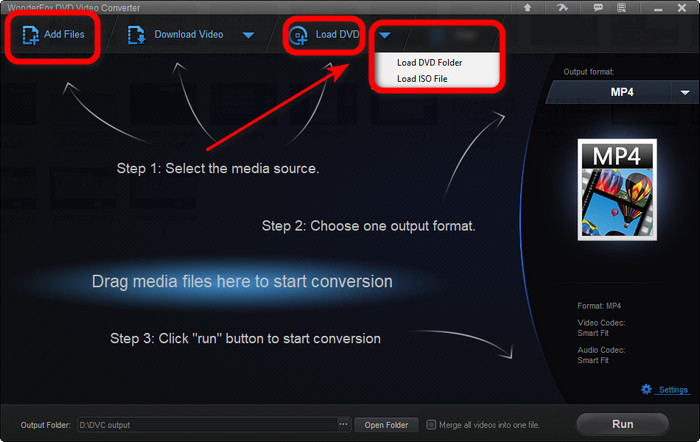
Click Output format and switch to the Sony tab. Then select PS4 from the list.
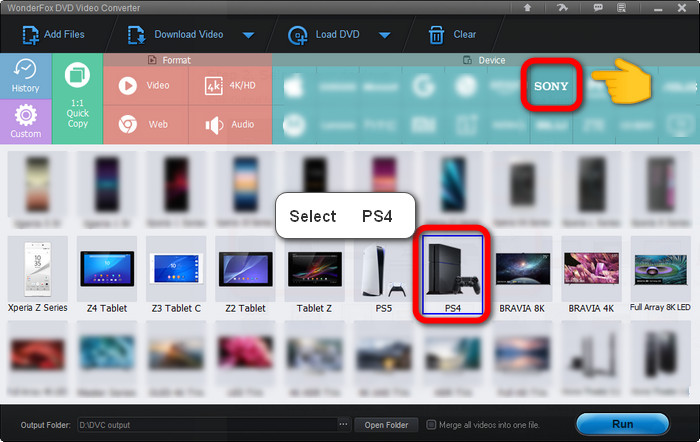
At last, click the Run button at the bottom to start the fully hardware-accelerated ripping process.
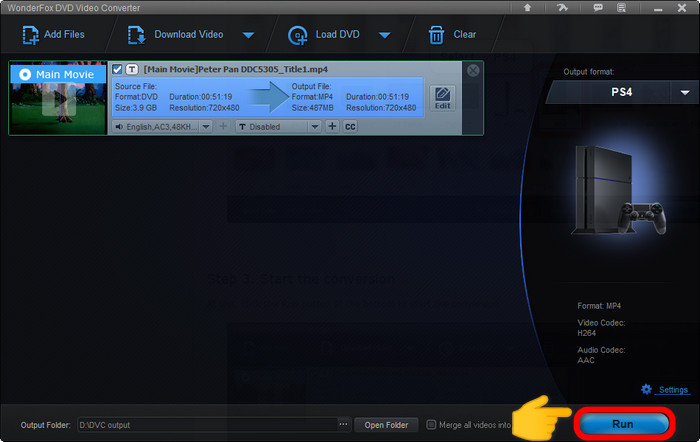
Disclaimer: WonderFox does not advocate any illegal duplication and distribution of DVDs. All information provided in this article is presented for general informational purposes and for personal fair use only. Please refer to the DVD copyright laws in your country before you rip any DVDs.
PS4 Supported disc formats: The PS4 user guide for supported disc format. Playback of which types of discs is not supported.