Looking for a tool to convert MKV to 3GP format? This article has both offline and online answers, including free options. Read on to get every detail of converting MKV to 3GP perfectly.
Handy MKV to 3GP Converter Software: WonderFox HD Video Converter Factory Pro

The ubiquitous MKV format is favored for a reason - it's versatile, has multiple audio and subtitle tracks which is ideal for storing movies and DVDs, and is high quality.
You may have downloaded some MKV files from the internet, however, only to find them unplayable on your mobile devices. The truth is, although MKV is increasingly popular, it’s not suitable for watching over devices where the storage is limited and the playback support is weak, such as mobile phones. Therefore, in cases like this, it’s best to convert the format to a native mobile video format such as 3GP. This will result in a small file size and low quality, but it's just right for the small screen of a mobile device.
Next, I’ll show you easy-to-use MKV to 3GP converters to help you handle the conversion with ease. Read on.
WonderFox HD Video Converter Factory Pro is the best video converter software for Windows users. It enables you to complete all kinds of video and audio conversions, thanks to its powerful format support. And to convert MKV to 3GP, you can do it easily with just a few clicks. Additionally, it supports converting multiple MKV files to 3GP at the same time, hence saving you a lot of time and effort. Besides converting to 3GP, you can also convert your files directly to devices like iPhone, iPad, Nokia, HTC, Moto, etc.
Beyond basic format conversion, the software lets you edit files as well, such as trimming, merging, cropping, rotating, applying effects, and adding watermarks. In a word, it’s a one-stop place for all your conversion and editing needs.
Next, you can follow the tutorial to learn how to convert MKV to 3GP using this offline MKV-to-3GP converter.
MKV to 3GP Converter Free Download
Let WonderFox HD Video Converter Factory Pro make your videos into your wanted formats, sizes, and quality in no time. Then you can enjoy them effortlessly.
Before trying the steps, you should download download the MKV to 3GP converter and install it on your PC.
Double-click on the app to launch it. Then click Converter to open the video converter.

Click +Add Files to add the MKV files you want to convert to the program. Alternatively, you can drag them directly into the interface to import.
Tip: After loading the file, you can use the toolset below the video to edit the file as you see fit.

Open the Output Format section and click the Video tab. Then select 3GP as the output format. You can also use 3GP2 for a smaller size and lower bandwidth.
Optionally, you can open Parameter Settings to adjust the video and audio settings as needed.

Click the ▼ icon in the Output Folder box and choose a destination folder. Finally, press the Run button to start the conversion process.
After conversion, you can view the converted file in the folder you just set.

If you can’t use the offline converter software, you can try the online video converter websites that are free from device restrictions. You can use an online service as long as you’re connected to the internet. And the good news is, there are many excellent sites that offer free and convenient file conversions, including MKV to 3GP. Let’s explore some of the best options below.

Convertio is one of the leading websites for converting media files, including videos. It can quickly convert videos of various formats to any desired file. It also offers a tool specifically for converting MKV to 3GP. The operation to complete this conversion is very simple. All you need to do is upload your MKV file here, and then convert and download the resulting file. For users with advanced needs, it also allows you to modify the settings as needed.
But one downside of the website is that it supports a maximum of 100MB of free uploads. This, on the other hand, makes the conversion faster.

Free File Convert is a free and fast service that helps users convert various media files including video, audio, image, document, and more. With its dedicated MKV to 3GP tool, you can also use it to convert your MKV files to 3GP format.
It supports adding multiple MKV files as long as the combined size does not exceed 500MB. And when selecting the conversion format, you have many other options than 3GP.
Free File Convert requires no account, so you can use it right away. But be aware of the ads displayed on the site if you don’t have an ad-blocker turned on.

FreeConvert is a popular file conversion service that also provides an MKV to 3GP converter perfect for the conversion you want.
Unlike the previous tool, FreeConvert supports large file conversion up to 1GB, which means you can convert longer MKV movies to 3GP without issues. Moreover, the site allows you to customize the output settings like codec, bitrate, frame rate, etc. to suit your specific conversion demands.
FreeConvert will save your converted files on its server for 8 hours, during which time you can download them unlimitedly. But as a reminder, you should not upload any personal files to protect your privacy.

MKV.to is a dedicated MKV converter that can convert all types of MKV files, big or small, to many hot video formats, including 3GP. It can automatically start the conversion once you upload an MKV file to its MKV-to-3GP converter. No extra steps are needed, which is very suitable for anyone looking for a straightforward conversion.
However, remember that although the site accepts large files, the larger the files, the longer the uploading and converting time. Since there is no email service to notify you of the download link for the converted file, you will have to wait for the conversion to complete. So weigh the pros and cons before using this service.
I’d always recommend converting MKV to 3GP if you want an optimized viewing experience on mobile devices. Fortunately, there are tons of tools that can help us achieve our goals.
But personally, I strongly recommend the offline MKV-to-3GP converter software (WonderFox HD Video Converter Factory Pro) because it’s more stable, powerful, and better quality than the online peers. It’s also got more practical features such as a video downloader, screen recorder, GIF maker, etc. to handle more multimedia tasks. You can download the software to have a try now:
That’s all I want to share in this post and I hope it helps you. Thanks for reading and have a nice day!
MKV is a high-quality video format designed for delivering video, audio, and subtitles with high flexibility, and such flexibility makes most devices, especially older mobile phones difficult to handle.
MKV files are often large in size because they contain high-quality videos made of high bitrate, frame rate, and resolution. To reduce the size of an MKV file, you can convert it to a small video format such as 3GP. It’s a mobile video format with low resolution and low bitrate, hence the small size.
With the help of WonderFox HD Video Converter Factory, you can convert up to 10 MKV files at a time to 3GP format easily and quickly. Here are the steps to follow:
It’s easy to perform an MKV-to-3GP conversion on a mobile phone using an online converter like FreeConvert.com. Simply access the site on your phone’s browser, upload the MKV file from your device, and then you can start the conversion. After that, you can download the converted file to your phone to enjoy it without any problems.
You need an offline video conversion tool to finish the conversion. Try WonderFox HD Video Converter Factory Pro introduced in this article. It has very simple steps to help you convert MKV to 3GP offline. See the steps >>
WonderFox
DVD Ripper Pro
Explore WonderFox DVD Ripper Pro, a trusted tool for effortlessly converting any DVD – homemade or commercial – into popular formats like MP4, MKV, MP3, and others. Edit and compress your DVD videos efficiently for optimal results. Download now for seamless conversion.
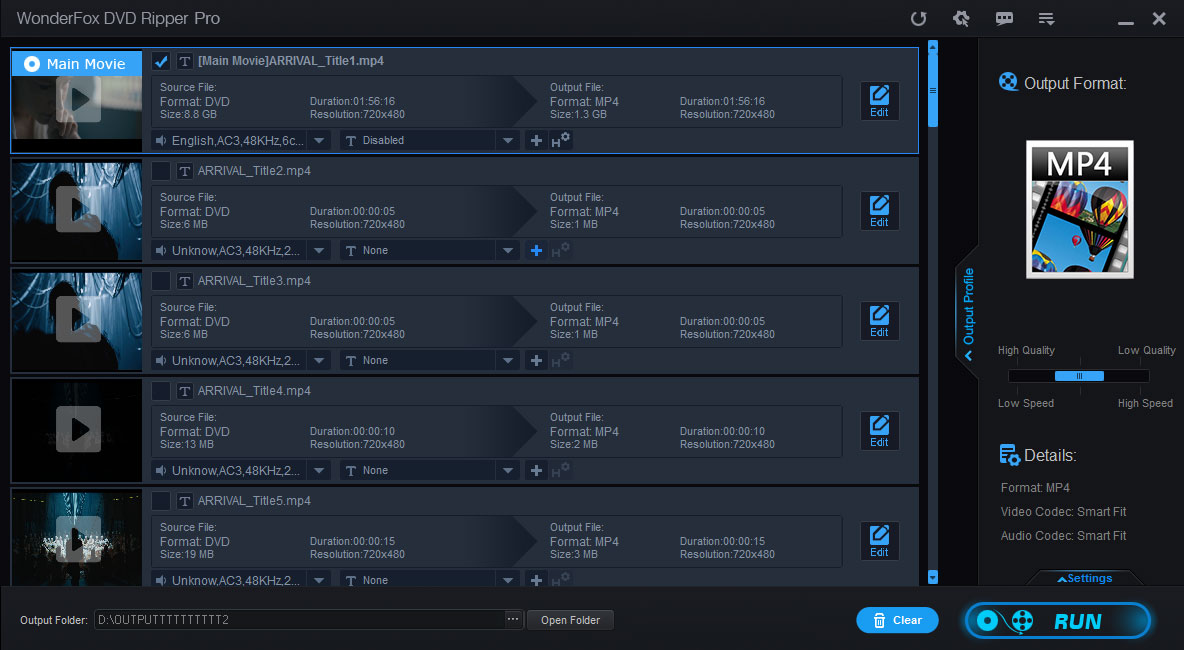
Terms and Conditions | Privacy Policy | License Agreement | Copyright © 2009-2026 WonderFox Soft, Inc. All Rights Reserved.