It’s a cool thing to enjoy your favorite DVD movies on your portable devices like iPad, iPhone, iPod, etc. When you travel out, you can just take your portable devices and watch the latest DVDs you have bought on your finger tips. Unfortunately, as we all know, Apple Directory doesn’t support the DVD format. So if you want to back up DVD to Apple Directory, you’d better convert DVD to Apple Directory' compatible video formats like MOV and MP4, and then you can transfer them to your portable devices. So how do you copy DVD to Apple Directory library for convenient playback? Actually all you need is a right DVD to Apple Directory converter to convert DVD to MP4 or other Apple Directory supported video formats and preserve original DVD high quality.
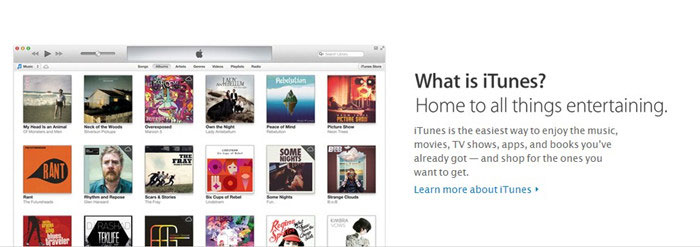
WonderFox DVD Video Converter is such a wonderful DVD to Apple Directory Converter. Compared with other similar DVD and video tools, as WonderFox DVD Video Converter fully supports Inter QSV and Nvidia NVENC hardware acceleration, it promises up to 50X faster conversion speed as a real time-saver and copy DVD to Apple Directory with ZERO quality loss. With this professional software, you can copy any protected DVDs in just a few mouse clicks. Besides, you can also convert video or audio files, crop a video, merge video clips as well as download YouTube and more. Download the program right now and follow the step-by-step guide below to get your work done.
If you have downloaded the program, install and open it.
Click the “Load DVD” button to add DVD movies to the DVD video converter. Here you can choose which part of the movie you want to convert.
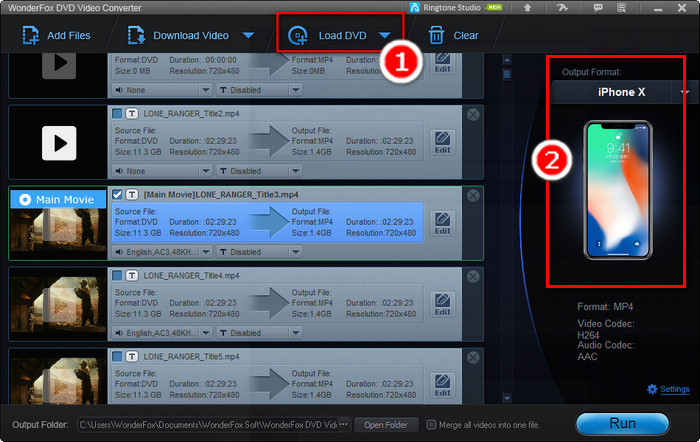
Note: With this software, you are able to download video from YouTube, Facebook, Vimeo, Liveleak, Metacafe, etc as well.
After loading the DVD movie to the converter, we can now choose the output format or output device. Just press the output format dropdown list. That means, if you want to convert DVD to MP4, click the “MP4” item.Of course, you can directly convert DVD to an Apple device by selecting your device model like iPhone X, iPhone 8/8 Plus, iPad Pro 12.9, etc.
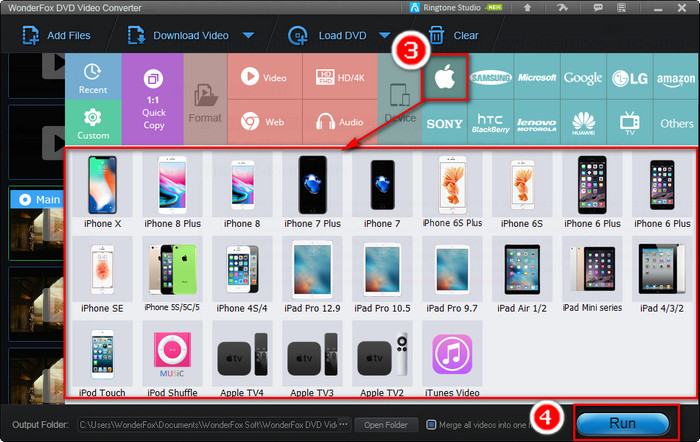
Note: Actually, you can see that WonderFox DVD Video Converter supports you to convert DVD or video to almost all pop video, portable devices as well as web video formats. The formats supported includes AVI, MP4, VOB, MKV, HD AVI, HD WMV, etc while the devices supported includes The New iPad, iPad mini, iPhone series, Apple TV, etc.
Click the “Run” button to start the whole conversion process. You’ll be amazed and its perfect job.
Please send email to support@videoconverterfactory.com, our support team will reply as soon as possible (less than 1 business day).