When you intend to copy and convert your old DVD collection to digital video or audio files on your computer, your behavior is most likely to be restrained by the roadblock - DVD CSS encryption. But don't worry, this tutorial provides the fastest and most effective solution to CSS protection removal. Keep reading!
The Content Scramble System, a.k.a. CSS, is a typical DRM scheme among a variety of DVD encryption mechanisms. As a complementary system designed to restrict illegal access and copy of DVD-Video, it's employed on many commercially produced DVD discs in coordination with other DVD copy protection.
Despite the fact CSS has been superseded by CPRM encryption, AES or AACS and other newer DRM schemes, it's widely used on old DVDs, preventing you from unauthorized copying of DVDs. Therefore, this post will show you how to remove CSS protection from DVD with ease.
A feature-rich program that helps remove CSS protection and all other DRM schemes from your DVD collections (outmoded and the latest DVDs) for hassle-free playback and personal backup. Download the DVD CSS remover and have a try!
Certainly, the market never goes short of related programs for DVD CSS protection removal. But obviously, CSS is not the only DRM scheme employed on commercial DVDs.
To make things much easier, I'll recommend a one-stop solution for your own DVD backup. WonderFox DVD Ripper Pro is a widely acclaimed DVD copy application that has an outstanding performance on fast DVD conversion with GPU acceleration. Get this tool and follow the how-to guide.
Insert a homemade or CSS-protected DVD disc into the DVD-ROM drive.
DownloadDownload, install, and run WonderFox DVD Ripper Pro. Click on the big "DVD Disc" button and select the DVD drive letter, then press "OK" to scan the DVD content.
Both of the DVD CSS and other complementary copy protection will get removed during the process. Then the smart application will select the main movie titles automatically.
Tips: You can also import an ISO image or an entire Video_TS folder.
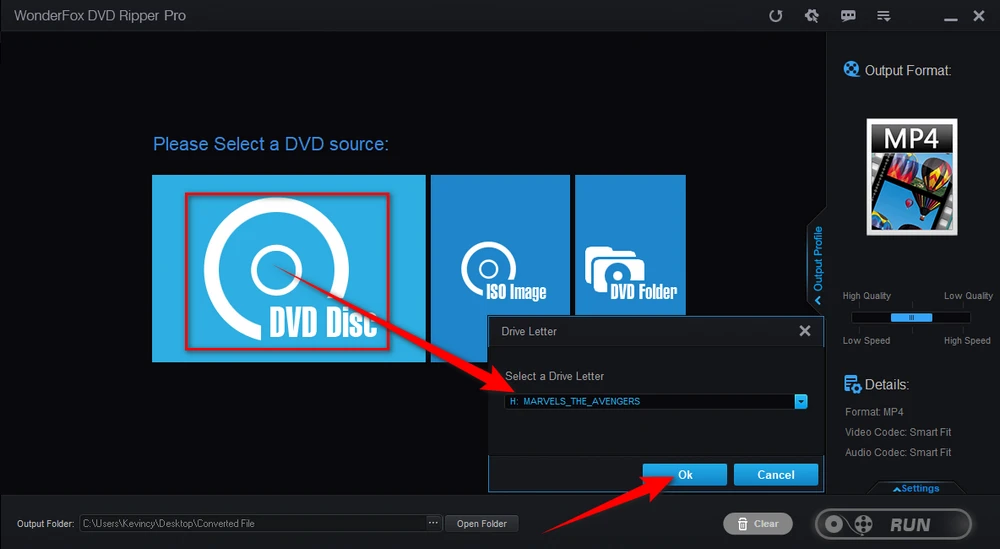
Click on the "Format Profile" on the right side to open the full list of 300+ predefined presets, navigate to "Video" category, you can select MKV, MP4 or any other common profile as the output video format, or choose a preferred profile of your specific device model.
Similarly, you're allowed to create an ISO image or Video_TS folder with all content preserved under "1:1 Quick Copy" category.
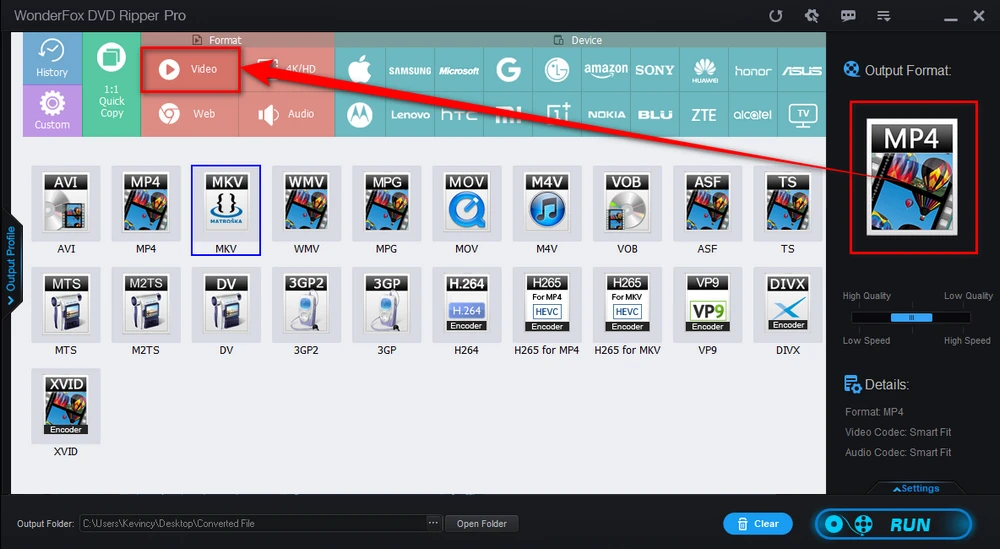
When you get back to the main interface, select audio track, add subtitles as you wish or open "Settings" column to change some parameters like DVD resolution, bit rate, frame rate, and so forth. When everything is ready, click the "3-dots" icon to choose a destination folder. Finally, hit "RUN" button to remove CSS from DVD and complete the DVD digitization at a blazing-fast speed.
Also Read: CSS Decoder | Skip Previews on DVD | Cinavia Removal | Best DVD Decrypter
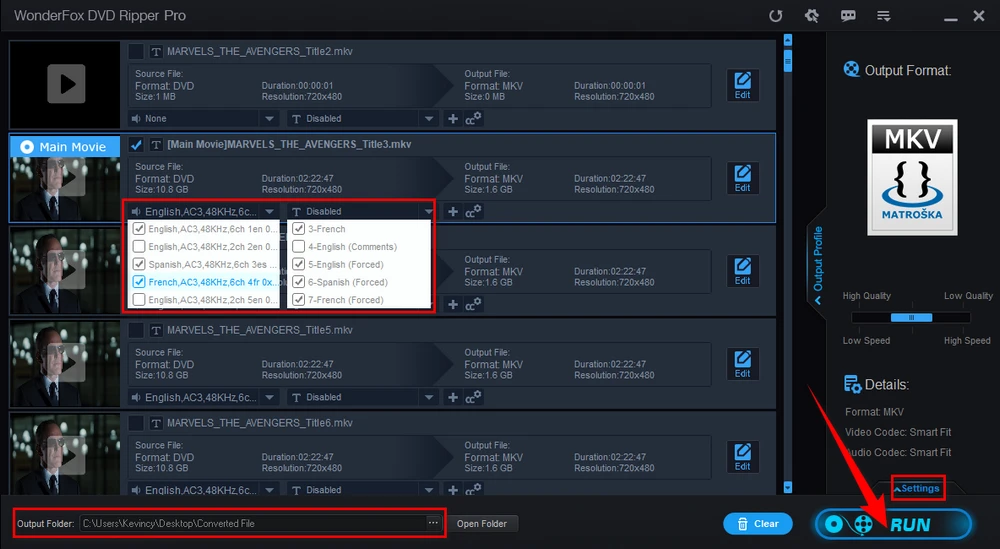
WonderFox doesn't advocate any copyright infringement, all information provided in this article is presented to make digital copies of your own DVDs for personal backup and fair-use only. Figure out if it is legal to rip a DVD in your country beforehand.

A: No, the process of removing CSS protection doesn't alter the physical DVD at all. It only creates a new, unprotected digital copy.
A: It's generally not legal or ethical to remove CSS protection from rental DVDs. Stick to DVDs you personally own.
A: Not necessarily. Most DVD playing software can handle CSS-encrypted DVDs. Removing CSS is mainly useful for creating digital copies or playing on devices that don't support CSS.
A: Ensure that you are using the latest version of the software. You can also try cleaning the DVD and checking for scratches or other damage. If the issue persists, contact WonderFox support for assistance.
That's the simple workflow on how to remove CSS protection from DVD. Compared with other DVD ripping programs, WonderFox DVD Ripper Pro stands out from the crowd because of its intuitive interface, powerful DVD decryption technology, straightforward operation and fast processing speed. Sounds great? Why not free downloadfree download and give it a bash? Cheers!

WonderFox HD Video Converter Factory Pro
500+ optimized presets for fast conversion.
Compress large-sized videos with no quality loss.
Trim, merge, crop, rotate, flip, watermark video.
Download HD/FHD/2K/4K/8K videos from 1000+ sites.
Record live streams, gameplay, webcam, video call
Make animated GIFs from video or image sequence.
Make ringtones, extract subtitles & more...
Privacy Policy | Copyright © 2009-2026 WonderFox Soft, Inc. All Rights Reserved